Toyota 4Runner: Four-wheel drive system (part-time 4WD models)
Use the front-wheel drive control lever or switch to select the following transfer modes:
Type A
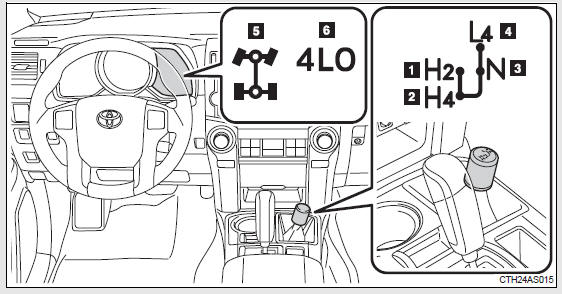
The four-wheel drive indicator comes on when H4, N or L4 mode is selected.
1. H2 (high speed position, two-wheel drive)
Use this for normal driving on dry hard-surfaced roads. This position gives greater economy, quietest ride and least wear.
2. H4 (high speed position, four-wheel drive)
Use this for driving only on tracks that permit the tires slide, like offroad, icy or snow-covered roads. This position provides greater traction than two-wheel drive.
3. N (neutral position)
No power is delivered to the wheels. The vehicle must be stopped.
4. L4 (low speed position, four-wheel drive)
Use this for maximum power and traction. Use “L4” for climbing or descending steep hills, off-road driving, and hard pulling in sand, mud or deep snow.
5. Four-wheel drive indicator
6. Low speed four-wheel drive indicator
Type B
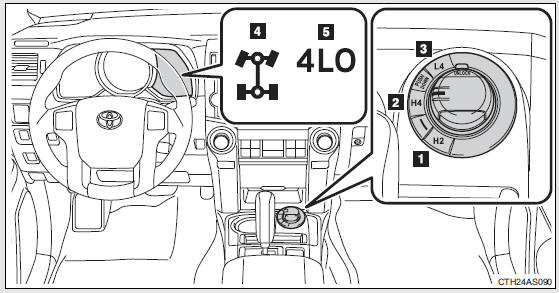
The four-wheel drive indicator comes on when H4 or L4 mode is selected.
1. H2 (high speed position, two-wheel drive)
Use this for normal driving on dry hard-surfaced roads. This position gives greater economy, quietest ride and least wear.
2. H4 (high speed position, four-wheel drive)
Use this for driving only on tracks that permit the tires slide, like offroad, icy or snow-covered roads. This position provides greater traction than two-wheel drive.
3. L4 (low speed position, four-wheel drive)
Use this for maximum power and traction.
Use “L4” for climbing or descending steep hills, off-road driving, and hard pulling in sand, mud or deep snow.
4. Four-wheel drive indicator
5. Low speed four-wheel drive indicator
 Rear view monitor system (rear view mirror-attached type)
Rear view monitor system (rear view mirror-attached type)
The rear view monitor assists the driver by displaying an image of the
area behind the vehicle while reversing. The image is displayed in reverse on
the screen. This reversed image is a similar im ...
 Shifting between H2 and H4
Shifting between H2 and H4
Shifting from H2 to H4
Type A
Reduce vehicle speed to less
than 50 mph (80 km/h).
Shift the front-wheel drive
control lever to H4.
Type B
Reduce vehicle speed to less
than 62 mph (100 km/ ...
Other materials about Toyota 4Runner:
Mute Signal Circuit between Navigation Receiver Assembly and Stereo Component
Amplifier
DESCRIPTION
This circuit sends a signal to the stereo component amplifier assembly to mute
noise. Because of that, the noise produced by changing the sound source ceases.
If there is an open in the circuit, noise can be heard from the speakers when
chang ...
No Sound can be Heard from Speakers
PROCEDURE
1.
CHECK AUDIO SETTINGS
(a) In sound output setting mode, set volume, fader and balance to the initial
values and check that the sound is normal.
OK:
Audio system returns to normal.
HINT:
Sound quality adjustm ...
