Toyota 4Runner: Panel Switches do not Function
PROCEDURE
|
1. |
CHECK PANEL SWITCH |
(a) Check for foreign matter around the switches that might prevent operation.
OK:
No foreign matter is found.
| NG | .gif) |
REMOVE ANY FOREIGN MATTER FOUND |
|
|
2. |
CHECK PANEL SWITCH (OPERATION CHECK) |
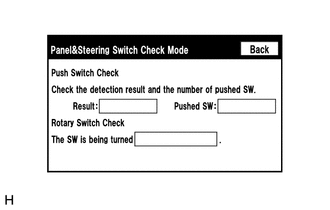
(a) Enter the "Panel & Steering Switch Check Mode" screen. Refer to Check Panel
& Steering Switch in Operation Check (See page .gif) ).
).
(b) Operate the abnormal switch and check if the switch status is correctly displayed.
OK:
The switch status is correctly displayed as operated.
| OK | .gif) |
REPLACE RADIO AND DISPLAY RECEIVER ASSEMBLY |
| NG | .gif) |
PROCEED TO NEXT SUSPECTED AREA SHOWN IN PROBLEM SYMPTOMS TABLE |
 Display does not Dim when Light Control Switch is Turned ON
Display does not Dim when Light Control Switch is Turned ON
PROCEDURE
1.
CHECK IMAGE QUALITY SETTING
(a) Turn the light control switch to the tail or head position.
(b) Check that the daytime screen setting on the display adj ...
 Touch Panel Switch does not Function
Touch Panel Switch does not Function
PROCEDURE
1.
CHECK MULTI-DISPLAY
(a) Check if there is any foreign matter caught between the display and exterior
frame of the multi-display.
OK:
No foreign matt ...
Other materials about Toyota 4Runner:
Precaution
PRECAUTION
1. PRECAUTIONS FOR USERS WITH PACEMAKERS
(a) Weak electric waves are emitted from the key. If a pacemaker is being used,
read the pacemaker instruction manual before using the smart key system.
If implanted pacemakers or cardioverter def ...
Problem Symptoms Table
PROBLEM SYMPTOMS TABLE
NOTICE:
After replacing the stereo component tuner assembly of vehicles subscribed to
pay-type satellite radio broadcasts, XM radio ID registration is necessary (w/ SDARS
System).
HINT:
Use the table below to help determi ...

.gif)