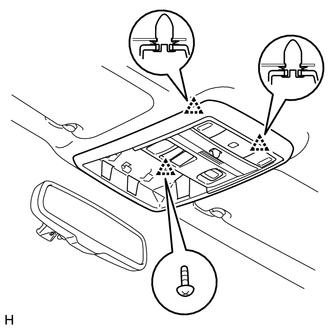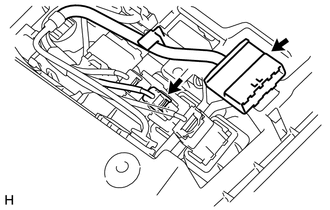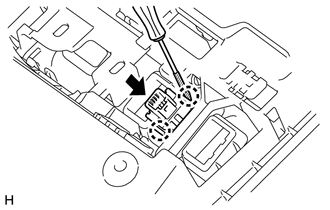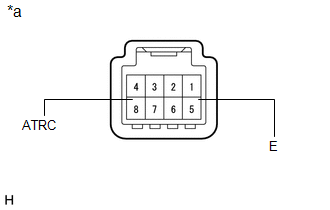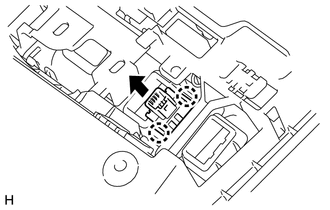Toyota 4Runner: Traction Off Switch
Components
COMPONENTS
ILLUSTRATION
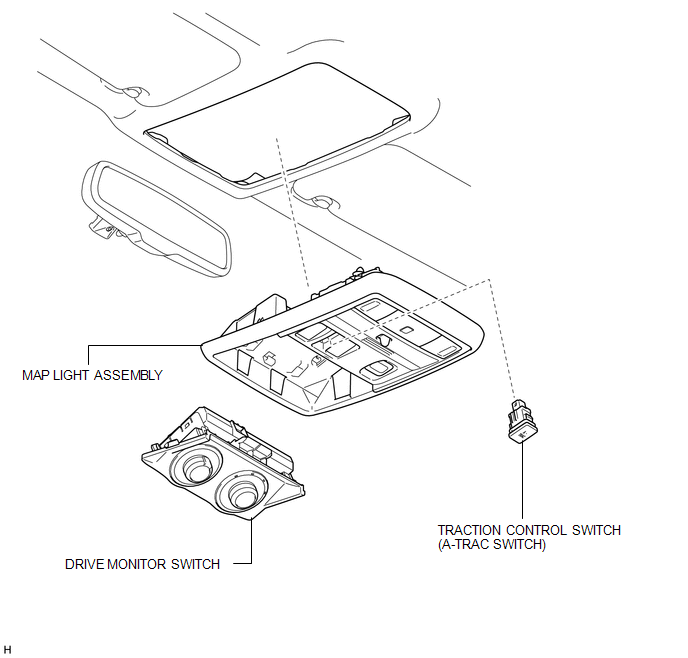
Removal
REMOVAL
PROCEDURE
1. REMOVE DRIVE MONITOR SWITCH
.gif)
2. REMOVE MAP LIGHT ASSEMBLY
|
(a) Remove the screws. |
|
(b) Detach the 2 clips and remove the map light assembly.
3. REMOVE TRACTION CONTROL SWITCH (A-TRAC SWITCH)
|
(a) Disconnect the 2 connectors. |
|
|
(b) Using a screwdriver, detach the 2 claws and remove the traction control switch (A-TRAC switch) from the map light assembly. HINT: Tape the screwdriver tip before use. |
|
Inspection
INSPECTION
PROCEDURE
1. INSPECT TRACTION CONTROL SWITCH (A-TRAC SWITCH)
|
(a) Measure the resistance according to the value(s) in the table below. Standard Resistance:
If the result is not as specified, replace the traction control switch (A-TRAC switch). |
|
Installation
INSTALLATION
PROCEDURE
1. INSTALL TRACTION CONTROL SWITCH (A-TRAC SWITCH)
|
(a) Attach the 2 claws to install the traction control switch (A-TRAC switch) to the map light assembly. |
|
(b) Connect the 2 connectors.
2. INSTALL MAP LIGHT ASSEMBLY
(a) Attach the 2 clips to install the map light assembly.
(b) Install the screws.
3. INSTALL DRIVE MONITOR SWITCH
.gif)
 Steering Angle Sensor
Steering Angle Sensor
Components
COMPONENTS
ILLUSTRATION
Removal
REMOVAL
PROCEDURE
1. PLACE FRONT WHEELS FACING STRAIGHT AHEAD
2. DISCONNECT CABLE FROM NEGATIVE BATTERY TERMINAL
CAUTION:
Wait at least 90 sec ...
Other materials about Toyota 4Runner:
How To Proceed With Troubleshooting
HOW TO PROCEED WITH TROUBLESHOOTING
1. OPERATION FLOW
HINT:
Perform troubleshooting in accordance with the procedures below. The following
is an outline of basic troubleshooting procedures. Confirm the troubleshooting procedures
for the circuit you are ...
Radio Receiver
Components
COMPONENTS
ILLUSTRATION
ILLUSTRATION
Removal
REMOVAL
PROCEDURE
1. REMOVE NO. 1 INSTRUMENT CLUSTER FINISH PANEL GARNISH
2. REMOVE NO. 2 INSTRUMENT CLUSTER FINISH PANEL GARNISH
3. REMOVE HEATER CONTROL ASSEMBLY
4. REMOVE RAD ...