Toyota 4Runner: Clearance Sonar Main Switch
Components
COMPONENTS
ILLUSTRATION
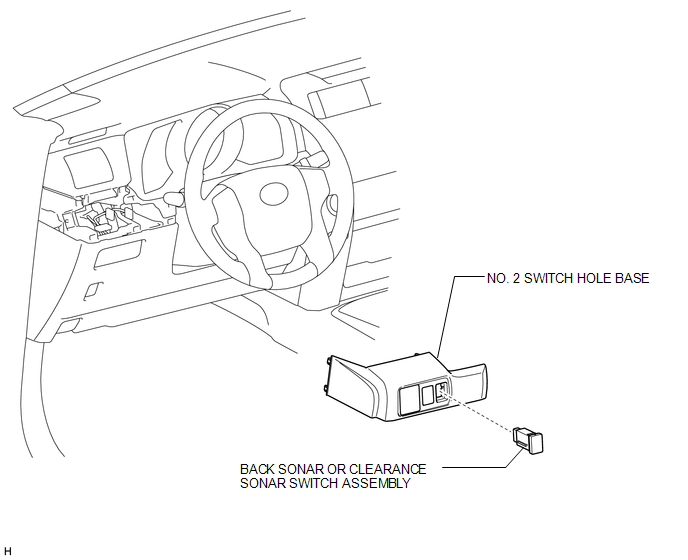
Removal
REMOVAL
PROCEDURE
1. REMOVE NO. 2 SWITCH HOLE BASE
.gif)
2. REMOVE BACK SONAR OR CLEARANCE SONAR SWITCH ASSEMBLY
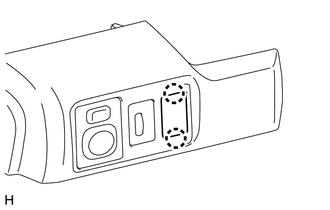
(a) Detach the 2 claws and remove the back sonar or clearance sonar switch.
Inspection
INSPECTION
PROCEDURE
1. INSPECT BACK SONAR OR CLEARANCE SONAR SWITCH ASSEMBLY
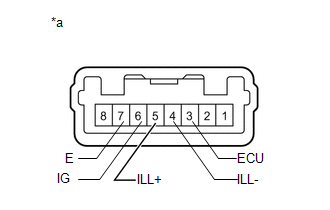
(a) Check the resistance.
(1) Measure the resistance according to the value(s) in the table below.
Standard Resistance:
|
Tester Connection |
Switch Condition |
Specified Condition |
|---|---|---|
|
3 (ECU) - 6 (IG) |
Sonar switch off |
10 kΩ or higher |
|
Sonar switch on |
Below 1 Ω |
If the result is not as specified, replace the back sonar or clearance sonar switch assembly.
(b) Apply battery voltage to the connector and check the LED illumination condition.
OK:
|
Measurement Condition |
Specified Condition |
|---|---|
|
Battery positive (+) → Terminal 3 (ECU) Battery negative (-) → Terminal 7 (E) |
LED illuminates |
|
Battery positive (+) → Terminal 5 (ILL+) Battery negative (-) → Terminal 4 (ILL-) |
LED illuminates |
If the result is not as specified, replace the back sonar or clearance sonar switch assembly.
Text in Illustration|
*a |
Component without harness connected (Back Sonar or Clearance Sonar Switch Assembly) |
Installation
INSTALLATION
PROCEDURE
1. INSTALL BACK SONAR OR CLEARANCE SONAR SWITCH ASSEMBLY
(a) Attach the 2 claws to install the back sonar or clearance sonar switch.
2. INSTALL NO. 2 SWITCH HOLE BASE
.gif)
 Clearance Warning Buzzer
Clearance Warning Buzzer
Components
COMPONENTS
ILLUSTRATION
Removal
REMOVAL
PROCEDURE
1. REMOVE INSTRUMENT PANEL SUB-ASSEMBLY
(a) Remove the instrument panel sub-assembly (See page
).
2. REMOVE NO. 1 CLEARANCE ...
Other materials about Toyota 4Runner:
Registered Device cannot be Deleted
PROCEDURE
1.
DELETE OPERATION
(a) Check if a registered portable player can be deleted normally.
OK:
Registered portable player can be deleted normally.
OK
END
NG
PROCEED TO ...
Terminals Of Ecu
TERMINALS OF ECU
1. CHECK DRIVER SIDE JUNCTION BLOCK ASSEMBLY AND MAIN BODY ECU (MULTIPLEX NETWORK
BODY ECU)
(a) Remove the main body ECU (multiplex network body ECU) (See page
).
(b) Measure the voltage and resistance according to the value(s) in the ...
0.0267

