Toyota 4Runner: Switching the display
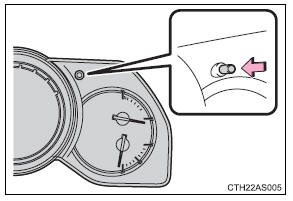
Items displayed can be switched by pressing the display change button.
Odometer
Displays the total distance the vehicle has been driven.
Trip
meter
Displays the distance the vehicle has been driven since the meter was last reset. Trip meters “A” and “B” can be used to record and display different distances independently.
Pressing and holding the display change button will reset the trip meter that is currently displayed.
Eco Driving Indicator and average fuel consumption
Non-Optitron type meter
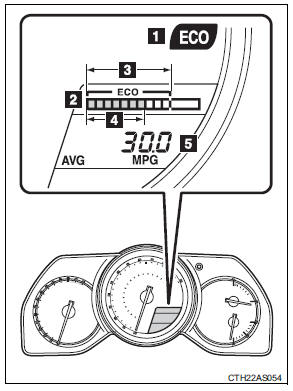
1. Eco Driving Indicator Light During Eco-friendly acceleration (Eco driving), Eco Driving Indicator Light will turn on.
2. Eco Driving Indicator Zone Display Suggests Zone of Eco driving with current Eco driving ratio based on acceleration.
3. Zone of Eco driving 4. Eco driving ratio based on acceleration In case over-use of the accelerator causes the vehicle to exceed Zone of Eco driving, the right of Eco Driving Indicator Zone Display will blink and Eco Driving Indicator Light will turn off.
5. Average fuel consumption Displays the average fuel consumption since the function was reset.
Pressing and holding the display change button will reset the average fuel consumption.
Use the displayed average fuel consumption as a reference.
Optitron type meter
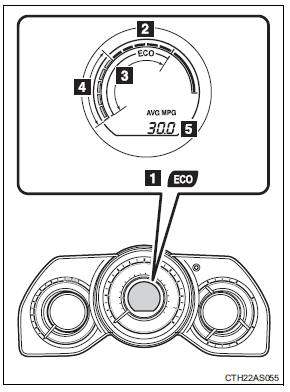
1. Eco Driving Indicator Light
During Eco-friendly acceleration (Eco driving), Eco Driving Indicator Light will turn on.
2. Eco Driving Indicator Zone Display
Suggests Zone of Eco driving with current Eco driving ratio based on acceleration.
3. Zone of Eco driving
4. Eco driving ratio based on
acceleration In case over-use of the accelerator causes the vehicle to exceed Zone of Eco driving, the right of Eco Driving Indicator Zone Display will blink and Eco Driving Indicator Light will turn off.
5. Average fuel consumption
Displays the average fuel consumption since the function was reset.
Pressing and holding the display change button will reset the average fuel consumption.
Use the displayed average fuel consumption as a reference.
Eco Driving Indicator Light customization
Non-Optitron type meter
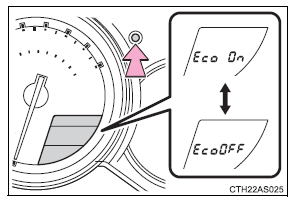
Eco Driving Indicator Light can be activated or deactivated by pressing and holding the display change button.
Optitron type meter
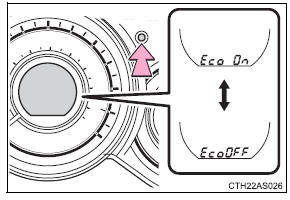
Eco Driving Indicator Light can be activated or deactivated by pressing and holding the display change button.
 Gauges and meters
Gauges and meters
Non-Optitron type meters
Optitron type meters
1. Tachometer Displays the engine speed in revolutions per minute
2. Speedometer Displays the vehicle speed
3. Display change button
4. Engine ...
 Instrument panel light control
Instrument panel light control
The brightness of the instrument panel lights can be adjusted.
1. Brighter
2. Darker
The meters and display illuminate when (Optitron type meter)
Vehicles without a smart key system: The engin ...
Other materials about Toyota 4Runner:
Customize Parameters
CUSTOMIZE PARAMETERS
1. CUSTOMIZING FUNCTION WITH TECHSTREAM (REFERENCE)
HINT:
The following items can be customized.
NOTICE:
When the customer requests a change in a function, first make sure that
the function can be customized.
Record th ...
Push Switch / Key Unlock Warning Switch Malfunction (B2780)
DESCRIPTION
This DTC is stored if the transponder key ECU assembly does not detect that the
unlock warning switch assembly is on even when the ignition switch is ON. Under
normal conditions, the unlock warning switch assembly is on when the ignition switc ...
0.0162
