Toyota 4Runner: System Diagram
Toyota 4Runner Service Manual / Audio / Visual / Telematics / Cellular Communication / Safety Connect System / System Diagram
SYSTEM DIAGRAM
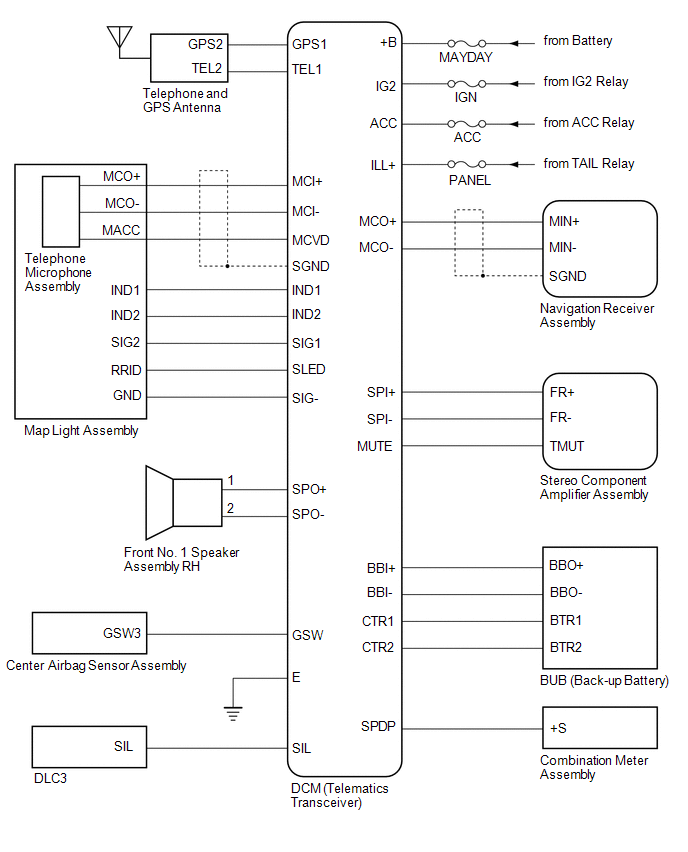
 Parts Location
Parts Location
PARTS LOCATION
ILLUSTRATION
ILLUSTRATION
...
 System Description
System Description
SYSTEM DESCRIPTION
1. DESCRIPTION
(a) Safety Connect performs ACN (Automatic Collision Notification), manual emergency
calling, stolen vehicle tracking and roadside assistance service, by audio an ...
Other materials about Toyota 4Runner:
Installation
INSTALLATION
CAUTION / NOTICE / HINT
HINT:
A bolt without a torque specification is shown in the standard bolt chart (See
page ).
PROCEDURE
1. INSTALL PINTLE HOOK SUPPORT TUBE SUB-ASSEMBLY (w/ Pintle Hook)
(a) Install the pintle hook support tube sub- ...
Removal
REMOVAL
PROCEDURE
1. DISCONNECT CABLE FROM NEGATIVE BATTERY TERMINAL
CAUTION:
Wait at least 90 seconds after disconnecting the cable from the negative (-)
battery terminal to disable the SRS system.
NOTICE:
When disconnecting the cable, some systems ne ...
© 2016-2026 | www.to4runner.net

0.0271
0.0271
