Toyota 4Runner: Using the Bluetooth® audio system
Audio unit
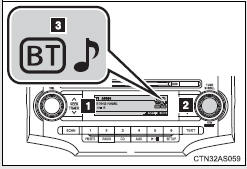
1. Display Track title, Artist name, Album name, Elapsed time, “Streaming Audio”, etc. is displayed.
2. Selects items such as menu and number Turn: Selects an item Press: Inputs the selected item 3. Bluetooth-Audio connection condition If “BT” is not displayed, the Bluetooth® audio system cannot be used.
Microphone
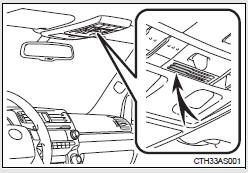
 Bluetooth® audio system
Bluetooth® audio system
The Bluetooth® audio system enables you to enjoy music played on a
portable digital audio player (portable player) from the vehicle speakers via
wireless communication.
This audio system support ...
 Operating the system using voice commands
Operating the system using voice commands
By following voice guidance instructions output from the speaker, voice
commands enable to the operation of the Bluetooth® audio system without the need
to check the display or operate .
Operati ...
Other materials about Toyota 4Runner:
Luggage compartment features
Cargo hooks
Vehicles with third seats
Fold down the third seats.
Raise the hook to use.
The cargo hooks are provided for securing loose items.
Vehicles without third seats
Raise the hook to use.
The cargo hooks are provided for securing loose items ...
Screen Flicker or Color Distortion
PROCEDURE
1.
CHECK DISPLAY SETTING
(a) Reset display settings (contrast, brightness) and check that the screen appears
normal.
OK:
The display returns to normal.
OK
END
NG
...
0.0266
