Toyota 4Runner: Using the interior lights
Interior lights list
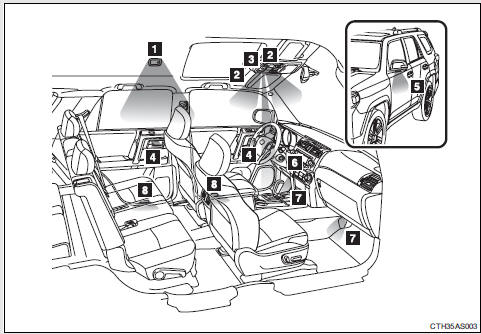
1. Rear interior light 2. Front interior light/front personal lights 3. Shift lever light (when the engine switch is in the “ACC” or “ON” position [without a smart key system] or “ENGINE START STOP” switch is in ACCESSORY or IGNITION ON mode [with a smart key system]) 4. Inside door handle lights (if equipped) 5. Outer foot lights (if equipped) 6. Engine switch light (vehicles without a smart key system) 7. Footwell lights (if equipped) 8. Door courtesy lights (if equipped)
Turning the instrument panel light control dial fully downward disables the inside door handle lights, footwell lights and shift lever light.
Interior lights
Front
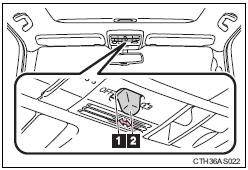
1. Turns the lights off 2. Turns the door position on
Rear
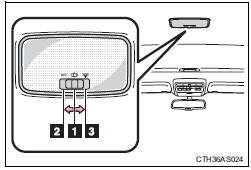
1. Turns the door position on
2. Turns the light off
3. Turns the light on
Personal lights
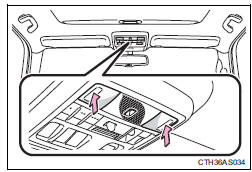
Turns the lights on/off
Illuminated entry system
Vehicles without a smart key system
The lights automatically turn on/off according to the engine switch position, whether the doors are locked/unlocked, and whether the doors are open/ closed.
Vehicles with a smart key system
he lights automatically turn on/off according to “ENGINE START STOP” switch mode, the presence of the electronic key, whether the doors are locked/unlocked, and whether the doors are open/closed.
To prevent battery discharge
If the following lights remain on, the lights will go off automatically after 20 minutes:
• Engine switch light
• Front interior light
• Rear interior light
• Personal light
• Footwell lights
• Inside door handle lights
• Door courtesy lights
Customization that can be configured at Toyota dealer
Settings (e.g. the time elapsed before lights turn off) can be changed.
(Customizable features )
 Using the phone book
Using the phone book
To enter the menu of each setting, follow the steps below:
• Adding a new phone number 1. “Phonebook” → 2. “Add Entry”
• Setting speed dial 1. “Phonebook” → 2. “Speed Dial (Se ...
 Using the storage features
Using the storage features
List of storage features
1. Auxiliary boxes
2. Glove box
3. Bottle holders
4. Tissue pocket
5. Cup holders
6. Pen holder
7. Console box
8. Coin holder
CAUTION
Items that should not ...
Other materials about Toyota 4Runner:
System Description
SYSTEM DESCRIPTION
1. TOUCH SWITCH OUTLINE
Touch switches are touch-sensitive (interactive) switches operated by touching
the screen. When a switch is pressed, the outer film bends in to contact the inner
glass at the pressed position. By doing this, the ...
Installation
INSTALLATION
PROCEDURE
1. INSTALL HEADLIGHT DIMMER SWITCH ASSEMBLY
(a) Install the headlight dimmer switch to the steering column, making
sure that the stopper protrusions and cutout parts align.
...
0.0261
