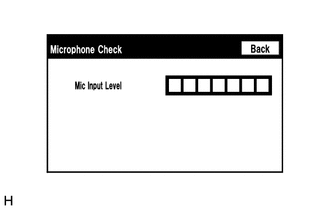Toyota 4Runner: Voice is not Recognized
PROCEDURE
|
1. |
CHECK CONDITION |
(a) Check if the system voice recognition level is low when recognizing a particular voice.
|
Result |
Proceed to |
|---|---|
|
System voice recognition level is low with any voice. |
A |
|
System voice recognition level is low only for a particular voice. |
B |
HINT:
System voice recognition level varies depending on voice and pronunciation. This is not a malfunction.
| B | .gif) |
END |
|
|
2. |
CHECK MICROPHONE AND VOICE RECOGNITION (OPERATION CHECK) |
|
(a) Enter the "Microphone Check" screen. Refer to Check Microphone in
Operation Check (See page |
|
(b) When voice is input into the microphone, check that the microphone input level meter changes according to the input voice.
OK:
Check result is normal.
| OK | .gif) |
REPLACE RADIO AND DISPLAY RECEIVER ASSEMBLY |
| NG | .gif) |
PROCEED TO NEXT SUSPECTED AREA SHOWN IN PROBLEM SYMPTOMS TABLE |
 Voice Guidance does not Function
Voice Guidance does not Function
PROCEDURE
1.
CHECK VOICE GUIDANCE SETTING
(a) Display the "Voice Settings" screen.
(b) Check if the "Voice Recognition Prompts" is not "Off& ...
 Cellular Phone Registration Failure
Cellular Phone Registration Failure
PROCEDURE
1.
CHECK USAGE CONDITION
(a) Check that the vehicle and cellular phone meet the following conditions:
NOTICE:
If changing cellular phone settings, updatin ...
Other materials about Toyota 4Runner:
Reassembly
REASSEMBLY
PROCEDURE
1. INSTALL MAGNET CLUTCH ASSEMBLY
(a) Align the parts as shown in the illustration and install the magnet clutch
stator.
(b) Using a snap ring expander, install a new snap ring with the chamfered
side facing up.
...
Diagnostic Trouble Code Chart
DIAGNOSTIC TROUBLE CODE CHART
Rear View Monitor System
DTC No.
Detection Item
Link
C1622
Back Camera Disconnected
...
0.0087

.gif)
.gif) ).
).