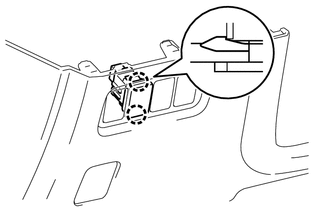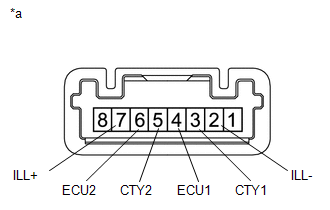Toyota 4Runner: Automatic Running Board Switch
Components
COMPONENTS
ILLUSTRATION
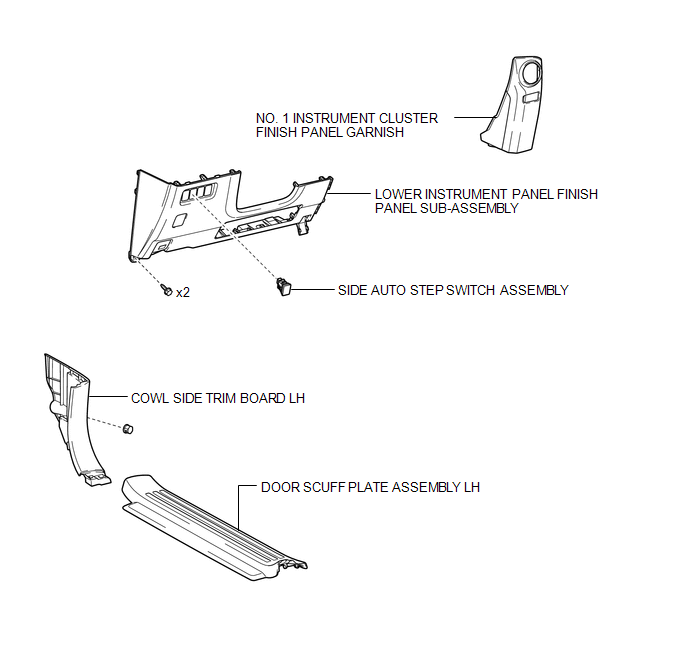
Removal
REMOVAL
PROCEDURE
1. REMOVE DOOR SCUFF PLATE ASSEMBLY LH
.gif)
2. REMOVE COWL SIDE TRIM BOARD LH
.gif)
3. REMOVE NO. 1 INSTRUMENT CLUSTER FINISH PANEL GARNISH
.gif)
4. REMOVE LOWER INSTRUMENT PANEL FINISH PANEL SUB-ASSEMBLY
.gif)
5. REMOVE SIDE AUTO STEP SWITCH ASSEMBLY
|
(a) Disengage the 2 claws and remove the side auto step switch assembly. |
|
Inspection
INSPECTION
PROCEDURE
1. INSPECT SIDE AUTO STEP SWITCH ASSEMBLY
|
(a) Measure the resistance according to the value(s) in the table below. Standard Resistance:
|
|
(b) Apply battery voltage to the connector and check the LED illumination.
OK:
|
Measurement Condition |
Specified Condition |
|---|---|
|
Battery positive (+) → Terminal 7 (ILL+) Battery negative (-) → Terminal 2 (ILL-) |
LED illuminates |
Installation
INSTALLATION
CAUTION / NOTICE / HINT
HINT:
A bolt without a torque specification is shown in the standard bolt chart (See
page .gif) ).
).
PROCEDURE
1. INSTALL SIDE AUTO STEP SWITCH ASSEMBLY
(a) Engage the 2 claws and install the side auto step switch assembly.
2. INSTALL LOWER INSTRUMENT PANEL FINISH PANEL SUB-ASSEMBLY
.gif)
3. INSTALL NO. 1 INSTRUMENT CLUSTER FINISH PANEL GARNISH
.gif)
4. INSTALL COWL SIDE TRIM BOARD LH
.gif)
5. INSTALL DOOR SCUFF PLATE ASSEMBLY LH
.gif)
 Removal
Removal
REMOVAL
PROCEDURE
1. DISCONNECT CABLE FROM NEGATIVE BATTERY TERMINAL
CAUTION:
Wait at least 90 seconds after disconnecting the cable from the negative (-)
battery terminal to disable the SRS sys ...
Other materials about Toyota 4Runner:
Front Airbag Sensor LH Malfunction (B1615/14)
DESCRIPTION
The front airbag sensor LH consists of the diagnostic circuit and frontal deceleration
sensor, etc.
If the center airbag sensor receives signals from the frontal deceleration sensor,
it determines whether the SRS should be activated.
DTC B16 ...
On-vehicle Inspection
ON-VEHICLE INSPECTION
CAUTION / NOTICE / HINT
NOTICE:
Water or deteriorated brake fluid. Sealed areas or brake fluid may deteriorate
and lead to fluid leaks or decreased efficiency.
PROCEDURE
1. CHECK FLUID LEVEL IN RESERVOIR
(a) Turn the en ...
0.0269