Toyota 4Runner: Back Door Opener Switch
Components
COMPONENTS
ILLUSTRATION
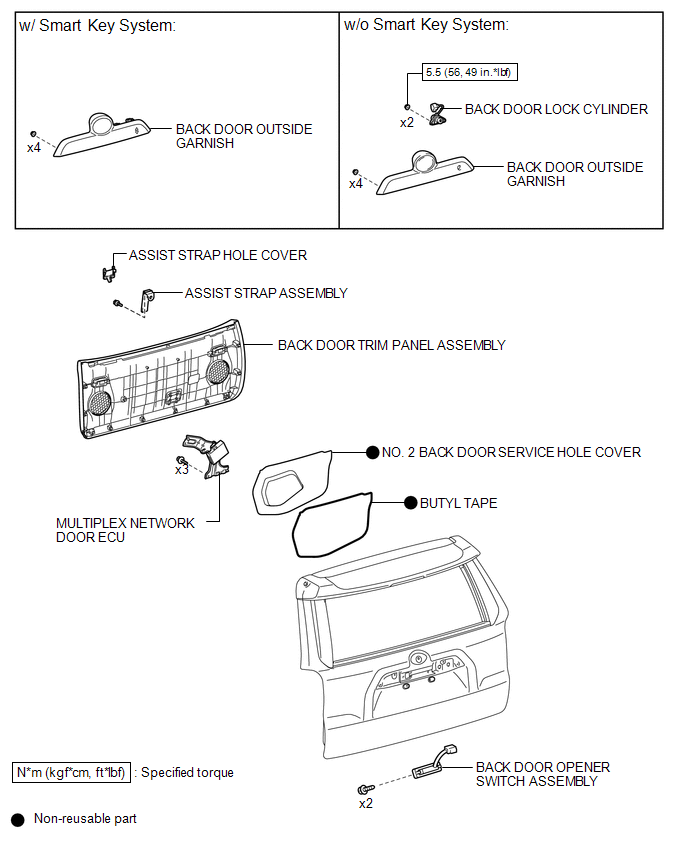
Disassembly
DISASSEMBLY
PROCEDURE
1. REMOVE ASSIST STRAP HOLE COVER
.gif)
2. REMOVE ASSIST STRAP ASSEMBLY
.gif)
3. REMOVE BACK DOOR TRIM PANEL ASSEMBLY
.gif)
4. REMOVE MULTIPLEX NETWORK DOOR ECU
.gif)
5. REMOVE NO. 2 BACK DOOR SERVICE HOLE COVER
.gif)
6. REMOVE OUTER BACK DOOR GLASS WEATHERSTRIP ASSEMBLY
.gif)
7. REMOVE BACK DOOR LOCK CYLINDER (w/o Smart Key System)
.gif)
8. REMOVE BACK DOOR OUTSIDE GARNISH
.gif)
9. REMOVE BACK DOOR OPENER SWITCH ASSEMBLY
|
(a) Disconnect the connector. |
|
(b) Detach the guide.
(c) Remove the 2 screws and back door opener switch assembly.
Inspection
INSPECTION
PROCEDURE
1. INSPECT BACK DOOR OPENER SWITCH ASSEMBLY
(a) Check the operation of the opener switch.
|
(1) Measure the resistance according to the value(s) in the table below. Standard Resistance:
If the result is not specified, replace the back door opener switch assembly. |
|
Reassembly
REASSEMBLY
PROCEDURE
1. INSTALL BACK DOOR OPENER SWITCH ASSEMBLY
|
(a) Install the back door opener switch assembly with the 2 screws. |
|
(b) Attach the guide and connect the connector.
2. INSTALL BACK DOOR GARNISH OUTSIDE
.gif)
3. INSTALL BACK DOOR LOCK CYLINDER (w/o Smart Key System)
.gif)
4. INSTALL NO. 2 BACK DOOR SERVICE HOLE COVER
.gif)
5. INSTALL MULTIPLEX NETWORK DOOR ECU
.gif)
6. INSTALL BACK DOOR TRIM PANEL ASSEMBLY
.gif)
7. INSTALL ASSIST STRAP ASSEMBLY
.gif)
8. INSTALL ASSIST STRAP HOLE COVER
.gif)
 Reassembly
Reassembly
REASSEMBLY
PROCEDURE
1. INSTALL BACK DOOR UPPER DAMPER STAY BRACKET LH
2. INSTALL BACK DOOR UPPER DAMPER STAY BRACKET RH
HINT:
Use the same procedure as for the LH side.
3. INSTALL BACK DOOR ...
 Back Door Support
Back Door Support
Components
COMPONENTS
ILLUSTRATION
Removal
REMOVAL
PROCEDURE
1. REMOVE BACK DOOR DAMPER STAY SUB-ASSEMBLY LH
NOTICE:
Avoid touching the piston rod as much as possible to prevent ...
Other materials about Toyota 4Runner:
Check For Intermittent Problems
CHECK FOR INTERMITTENT PROBLEMS
1. DESCRIPTION
HINT:
A momentary interruption (open circuit) in the connectors and/or wire harness
between the sensors and ECUs can be detected through the ECU data monitor function
of the Techstream.
(a) Turn the igniti ...
Installation
INSTALLATION
PROCEDURE
1. INSTALL AUTOMATIC LIGHT CONTROL SENSOR
(a) Attach the 2 claws to install the sensor.
(b) Connect the connector.
2. INSTALL NO. 3 HEATER TO REGISTER DUCT
3. INSTALL NO. 1 SI ...
0.0258

.png)
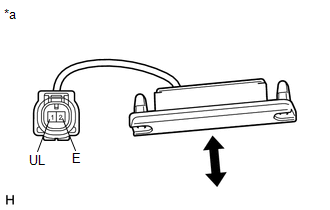
.png)