Toyota 4Runner: Customize Parameters
CUSTOMIZE PARAMETERS
1. CUSTOMIZING FUNCTION WITH THE TECHSTREAM
HINT:
The following items can be customized.
NOTICE:
- When the customer requests a change in a function, first make sure that the function can be customized.
- Record the current settings before customizing.
(a) Connect the Techstream to the DLC3.
(b) Turn the ignition switch to ON.
(c) Turn the Techstream on.
(d) Enter the following menus: Customize Setting.
(e) Select the setting by referring to the table below.
Light Control|
Display |
Default |
Content |
Setting |
|---|---|---|---|
|
Disp Ex OFF Sen |
NORMAL |
Changes brightness when lowering lights such as the combination meter indicator light, A/C indicator light, and clock light.*1 |
LIGHT2, LIGHT1, NORMAL, DARK1 or DARK2 |
|
Disp Ex ON Sen |
NORMAL |
canceling lowering lights such as the combination meter indicator light, A/C indicator light, and clock light.*2 |
LIGHT2, LIGHT1, NORMAL, DARK1 or DARK2 |
|
Light Auto OFF Delay |
30s |
Function to continue illuminating the headlights for a certain period of time after closing all the doors with the ignition switch turned from ON to off under the condition that the headlight dimmer switch is at head or AUTO with the headlight on. |
OFF, 30s, 60s or 90s |
|
Sensitivity |
Normal |
A function to adjust the ambient light sensitivity of the automatic light control system.*3 |
Light2, Light1, Normal, Dark1 or Dark2 |
|
DRL Function |
ON |
A function that enables or disables the DRL. |
ON or OFF |
HINT:
The sensitivity adjustment may be difficult to confirm. Check by driving the customer's vehicle.
*1|
Brightness of lowering the lights |
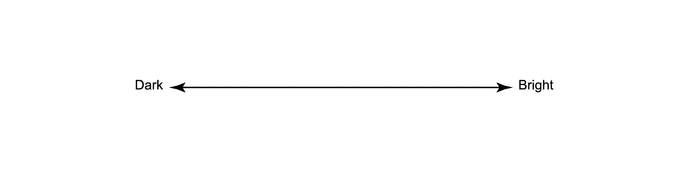 |
||||
|
Setting |
DARK2 |
DARK1 |
NORMAL |
LIGHT1 |
LIGHT2 |
|
Brightness when canceling the lowering of the lights |
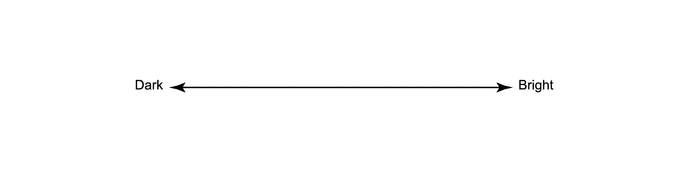 |
||||
|
Setting |
DARK2 |
DARK1 |
NORMAL |
LIGHT1 |
LIGHT2 |
|
Lighting brightness |
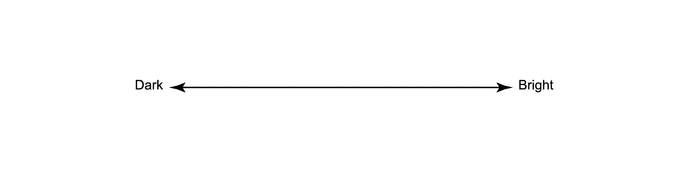 |
||||
|
Setting |
Dark2 |
Dark1 |
Normal |
Light1 |
Light2 |
 Operation Check
Operation Check
OPERATION CHECK
1. AUTOMATIC LIGHT CONTROL SYSTEM OPERATION CHECK
(a) Turn the ignition switch to ON.
(b) Turn the headlight dimmer switch to the AUTO position.
(c) Cover the automatic light contr ...
 Problem Symptoms Table
Problem Symptoms Table
PROBLEM SYMPTOMS TABLE
HINT:
Use the table below to help determine the cause of problem symptoms. If multiple
suspected areas are listed, the potential causes of the symptoms are listed in order
...
Other materials about Toyota 4Runner:
Removal
REMOVAL
PROCEDURE
1. DISCONNECT CABLE FROM NEGATIVE BATTERY TERMINAL
CAUTION:
Wait at least 90 seconds after disconnecting the cable from the negative (-)
battery terminal to disable the SRS system.
NOTICE:
When disconnecting the cable, some systems ne ...
Reassembly
REASSEMBLY
PROCEDURE
1. INSTALL FRONT PROPELLER SHAFT UNIVERSAL JOINT SPIDER BEARING
HINT:
Use the same procedure for all propeller shaft universal joint spider bearing.
(a) Apply MP grease to a new spider and spider bearing.
NOTICE:
Be c ...
0.0277
