Toyota 4Runner: Dcm Operation History
DCM OPERATION HISTORY
1. DCM OPERATION HISTORY
This function shows the telematics network status when the DCM (Telematics Transceiver) was operated. Use this function when no DTC is stored but the telematics system is unable to connect to the call center. This symptom may occur if the cell phone signal intensity is very weak.
(a) Connect the Techstream to the DLC3.
(b) Turn the ignition switch to ON.
(c) Choose "Telematics" from the System Selection Menu, and then click "Utility".
(d) Click "DCM Operation History" on the Utility Selection Menu.
(e) Follow the instructions on the Techstream.
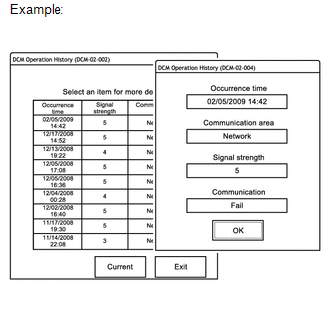
HINT:
- "Occurrence time" indicates the date of the DCM (Telematics Transceiver) operation.
- "Communication area" indicates which communication network was used: Network (Verizon) or Roaming.
- "Signal strength" indicates the cellular signal intensity of the vehicle: 0 (no signal) to 5 (strong).
- "Communication" indicates connecting to the call center: Success or Fail.
|
Result |
Description |
|---|---|
|
Success |
A successful call made using the manual (SOS) switch |
|
Fail* |
Call that was unsuccessful |
NOTICE:
*: A failure can also be caused by manually ending an SOS call, and does not necessarily indicate a device malfunction.
 How To Proceed With Troubleshooting
How To Proceed With Troubleshooting
CAUTION / NOTICE / HINT
HINT:
Use the following procedures to troubleshoot the Safety Connect system.
*: Use the Techstream.
PROCEDURE
1.
VEHICLE BROUGH ...
 Dcm Activation
Dcm Activation
DCM ACTIVATION
1. DCM ACTIVATION
This function should be used to activate the DCM (Telematics Transceiver) after
a new DCM (Telematics Transceiver) has been installed. During the DCM (Telematics
...
Other materials about Toyota 4Runner:
ABS Control System Malfunction (43)
DESCRIPTION
This DTC is output when the VSC system detects a malfunction in the ABS.
DTC Code
DTC Detection Condition
Trouble Area
43
A malfunction in the anti-lock brake system.
Anti-lo ...
Horn
Components
COMPONENTS
ILLUSTRATION
Inspection
INSPECTION
PROCEDURE
1. INSPECT HIGH PITCHED HORN ASSEMBLY
(a) Apply battery voltage and check the operation of the horn according to the
table below.
OK:
Measurement Condition
...
0.0278
