Toyota 4Runner: Selecting a play mode
 Press
Press
 (BROWSE) to select iPod menu mode.
(BROWSE) to select iPod menu mode.
 Press
Press
 ,
,
 ,
,
 or
or
 as corresponds to the desired play
as corresponds to the desired play
mode.
Pressing  (MORE) to change to
(MORE) to change to
the second selection list.
Play mode list
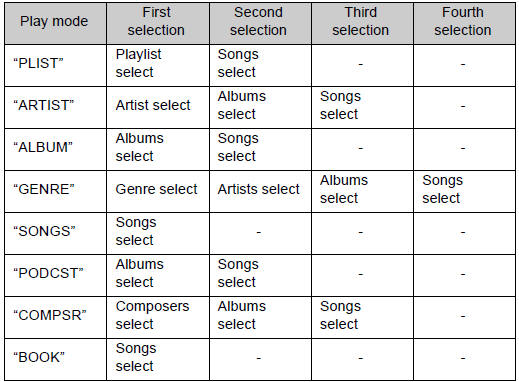
Depending on the model, the name of your iPod may be displayed at the top of the list.
Selecting a list
 Turn
Turn
 to display the first selection
to display the first selection
list.
 Press
Press
to select the desired item.
 Repeat the same procedure to
Repeat the same procedure to
select the desired song name.
To return to the previous selection list, press
 (
(
 ).
).
 Operating an iPod
Operating an iPod
Connecting an iPod enables you to enjoy music from the vehicle speakers.
Connecting an iPod
Pull up the lid.
Open the cover and connect an iPod using an iPod cable.
Turn on the power of the iP ...
 Selecting songs from a song list
Selecting songs from a song list
Press
(LIST).
The current playlist is displayed.
Turning
to select the desired song.
Press returns the screen from
list display to the previous screen.
Selecting songs
Turn or press “ ...
Other materials about Toyota 4Runner:
Jam Protection Function does not Operate
DESCRIPTION
This problem may occur in all door windows.
The jam protection function operates within a specified range during
the manual up or auto up operation.
PROCEDURE
1.
PERFORM INITIALIZATION
(a) ...
Scanning radio stations (excluding XM® Satellite Radio)
Scanning the preset radio stations
Press and hold
until you hear a beep.
Preset stations will be played for 5 seconds each.
When the desired station is
reached, press again.
Scanning all radio stations within range
Press
.
All the stations wit ...
0.007
