Toyota 4Runner: System Diagram
Toyota 4Runner Service Manual / Vehicle Interior / Seat / Climate Control Seat System / System Diagram
SYSTEM DIAGRAM
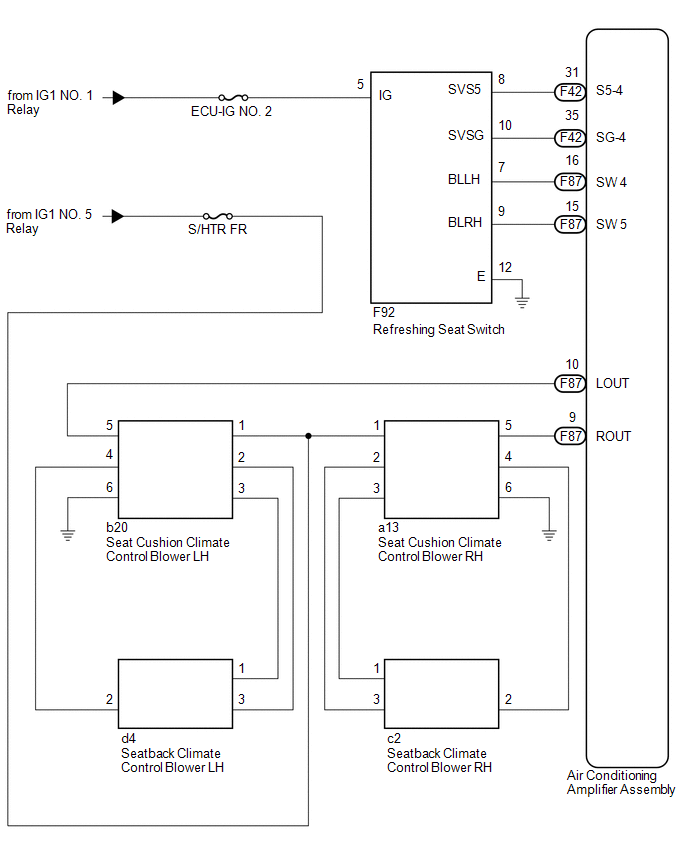
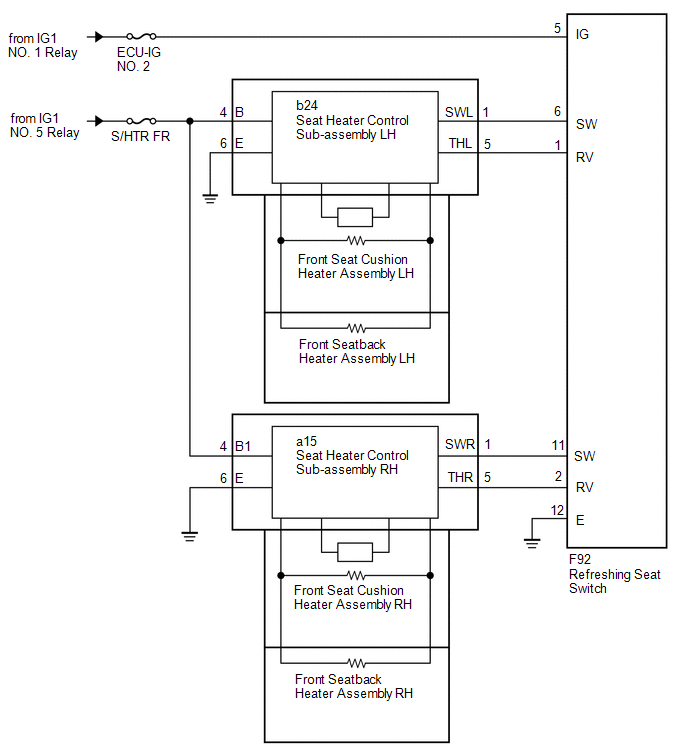
 System Description
System Description
SYSTEM DESCRIPTION
1. GENERAL
(a) The heater and blower both have 3 levels controlled by operating the dial-type
refreshing seat switch, which is located in the upper console panel.
(b) The on/of ...
 Operation Check
Operation Check
OPERATION CHECK
1. CHECK SEAT CUSHION CLIMATE CONTROL BLOWER
(a) Turn the engine switch on (IG).
(b) Set the refreshing seat switch blower side to level 3 (maximum).
(c) Check that the fan motor t ...
Other materials about Toyota 4Runner:
Dtc Check / Clear
DTC CHECK / CLEAR
1. CHECK DTC
(a) Connect the Techstream to the DLC3.
(b) Turn the ignition switch to ON and turn the Techstream on.
(c) Enter the following menus: Body Electrical / Trouble Codes.
(d) Check for DTCs.
2. CLEAR DTC
(a) Connect the Techst ...
Multi-terrain Select Indicator Light Remains ON
DESCRIPTION
Refer to Multi-terrain Select Indicator Light does not Come ON (See page
).
WIRING DIAGRAM
Refer to Multi-terrain Select Indicator Light does not Come ON (See page
).
PROCEDURE
1.
READ VALUE USING TECHSTREAM (OFF-ROA ...
© 2016-2026 | www.to4runner.net

0.0087
0.0087
