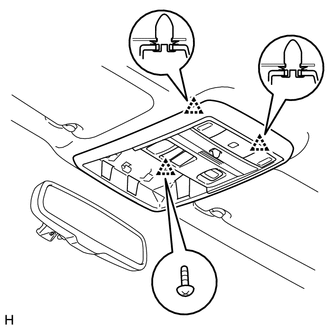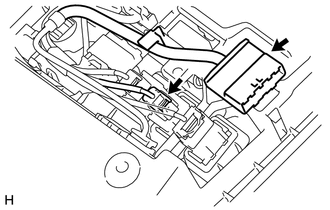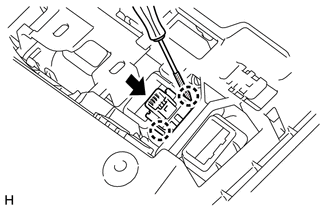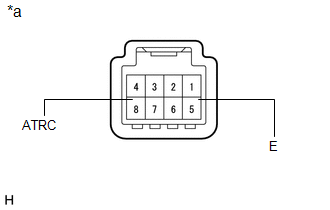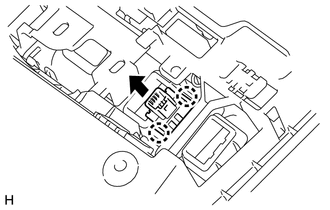Toyota 4Runner: Traction Off Switch
Components
COMPONENTS
ILLUSTRATION
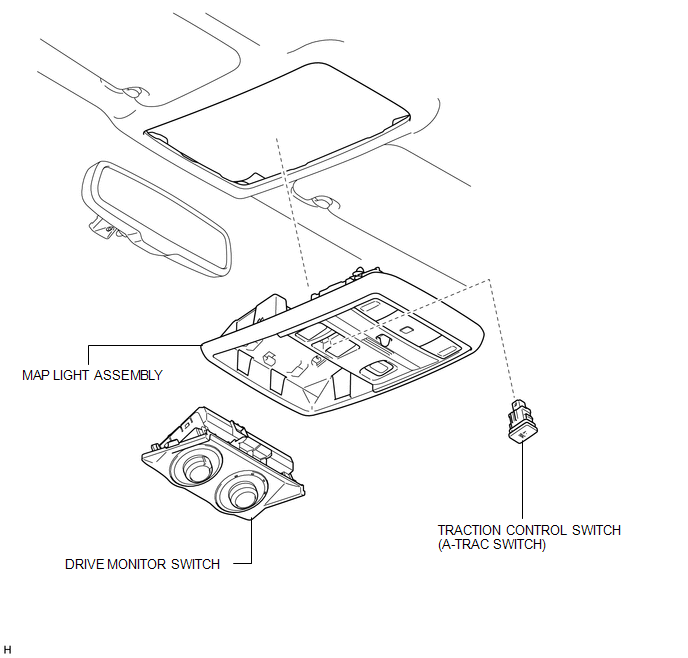
Removal
REMOVAL
PROCEDURE
1. REMOVE DRIVE MONITOR SWITCH
.gif)
2. REMOVE MAP LIGHT ASSEMBLY
|
(a) Remove the screws. |
|
(b) Detach the 2 clips and remove the map light assembly.
3. REMOVE TRACTION CONTROL SWITCH (A-TRAC SWITCH)
|
(a) Disconnect the 2 connectors. |
|
|
(b) Using a screwdriver, detach the 2 claws and remove the traction control switch (A-TRAC switch) from the map light assembly. HINT: Tape the screwdriver tip before use. |
|
Inspection
INSPECTION
PROCEDURE
1. INSPECT TRACTION CONTROL SWITCH (A-TRAC SWITCH)
|
(a) Measure the resistance according to the value(s) in the table below. Standard Resistance:
If the result is not as specified, replace the traction control switch (A-TRAC switch). |
|
Installation
INSTALLATION
PROCEDURE
1. INSTALL TRACTION CONTROL SWITCH (A-TRAC SWITCH)
|
(a) Attach the 2 claws to install the traction control switch (A-TRAC switch) to the map light assembly. |
|
(b) Connect the 2 connectors.
2. INSTALL MAP LIGHT ASSEMBLY
(a) Attach the 2 clips to install the map light assembly.
(b) Install the screws.
3. INSTALL DRIVE MONITOR SWITCH
.gif)
 Steering Angle Sensor
Steering Angle Sensor
Components
COMPONENTS
ILLUSTRATION
Removal
REMOVAL
PROCEDURE
1. PLACE FRONT WHEELS FACING STRAIGHT AHEAD
2. DISCONNECT CABLE FROM NEGATIVE BATTERY TERMINAL
CAUTION:
Wait at least 90 sec ...
Other materials about Toyota 4Runner:
Data List / Active Test
DATA LIST / ACTIVE TEST
1. DATA LIST
NOTICE:
In the table below, the values listed under "Normal Condition" are reference
values. Do not depend solely on these reference values when deciding whether a part
is faulty or not.
HINT:
Using the T ...
Diagnostic Trouble Code Chart
DIAGNOSTIC TROUBLE CODE CHART
HINT:
If a trouble code is stored during the DTC check, inspect the trouble areas listed
for that code. For details of the code, refer to the "See page" below.
Safety Connect System
DTC Code
D ...
0.0274