Toyota 4Runner: Turn signal lever
The turn signal lever can be used to show the following intentions of the driver:
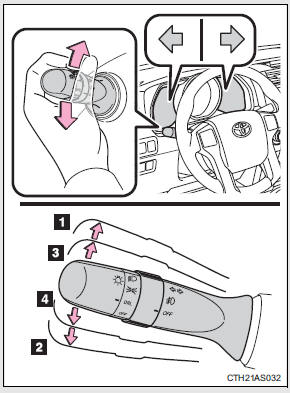
1. Right turn 2. Left turn 3. Lane change to the right (push and hold the lever partway) The right hand signals will flash until you release the lever.
4. Lane change to the left (push and hold the lever partway) The left hand signals will flash until you release the lever.
Turn signals can be operated when
Vehicles without a smart key system: The engine switch is in the “ON” position.
Vehicles with a smart key system: The “ENGINE START STOP” switch is in IGNITION ON mode.
If the indicator flashes faster than usual
Check that a light bulb in the front or rear turn signal lights has not burned out.
 Automatic transmission
Automatic transmission
Select a shift position appropriate for the driving conditions.
Shifting the shift lever
Vehicles without a smart key
system:
While the engine switch is in the “ON” position, move the shif ...
 Parking brake
Parking brake
To set the parking brake, fully depress the parking brake pedal with your
left foot while depressing the brake pedal with your right foot.
(Depressing the pedal again releases the parking brake.) ...
Other materials about Toyota 4Runner:
Front Airbag Sensor RH Malfunction (B1610/13)
DESCRIPTION
The front airbag sensor RH consists of the diagnostic circuit and frontal deceleration
sensor, etc.
If the center airbag sensor receives signals from the frontal deceleration sensor,
it determines whether the SRS should be activated.
DTC B16 ...
Removal
REMOVAL
CAUTION / NOTICE / HINT
NOTICE:
Be sure to read the precaution before performing this procedure (See page
).
HINT:
Use the same procedure for the RH and LH sides.
The procedure listed below is for the LH side.
PROCEDURE
1. RE ...
0.0077
