Toyota 4Runner: Using the CD player
Type A
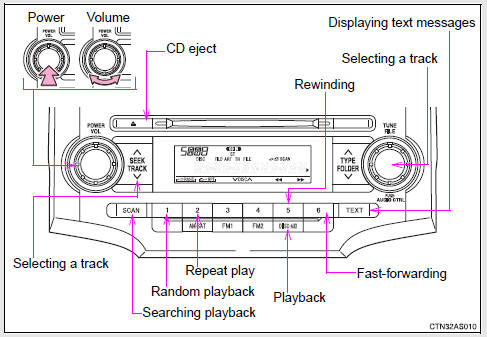
Type B and C
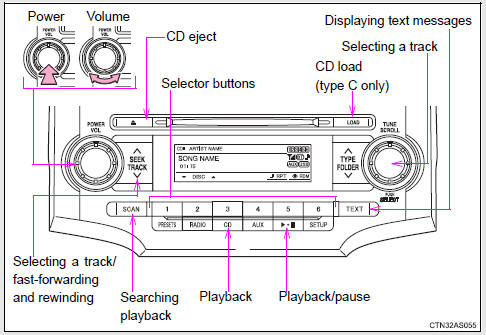
 XM® Satellite Radio (if equipped)
XM® Satellite Radio (if equipped)
Receiving XM® Satellite Radio
Press
or
.
The display changes as follows each time
or
is pressed.
Type A: AM → SAT1 → SAT2 → SAT3 Type B and C: AM → FM → SAT
Turn
or
to selec ...
 Loading CDs
Loading CDs
Loading a CD (type A and B)
Insert a CD.
Loading a CD (type C)
Press
.
When the indicator on the slot turns
from amber to green, insert a CD.
Loading multiple CDs (type C only)
Press ...
Other materials about Toyota 4Runner:
Installation
INSTALLATION
CAUTION / NOTICE / HINT
HINT:
Use the same procedure for the RH and LH sides.
The procedure listed below is for the LH side.
PROCEDURE
1. INSTALL SIDE AIRBAG SENSOR ASSEMBLY LH
(a) Turn the ignition switch off.
(b) Disconn ...
Window Defogger Wire
On-vehicle Inspection
ON-VEHICLE INSPECTION
PROCEDURE
1. INSPECT BACK WINDOW GLASS (DEFOGGER WIRE)
NOTICE:
When cleaning the glass, wipe the glass along the wire using a soft,
dry cloth. Take care not to damage the defogger wires.
Do not ...
© 2016-2026 | www.to4runner.net

0.0066
0.0066
