Toyota 4Runner: Using the hands-free phone system (for cellular phone)
Audio unit
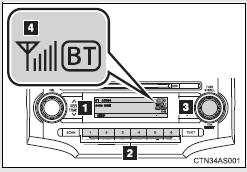
1. Display A message, name, phone number, etc. is displayed.
Lower-case characters and special characters, such as an umlaut, cannot be displayed.
2. Selects speed dials 3. Selects items such as menu or number Turn: Selects an item Press: Inputs the selected item 4. Bluetooth® connection condition and reception level If “BT” is not displayed, the hands-free phone system cannot be used.
Steering wheel switches
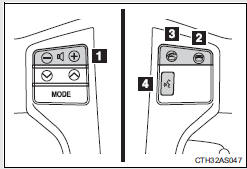
1. Volume The voice guidance volume cannot be adjusted using this button.
2. On-hook switch Turns the hands-free system off/ends a call/refuses a call 3. Off-hook switch Turns the hands-free system on/starts a call 4. Talk switch Turns the voice command system on (press)/turns the voice command system off (press and hold)
Microphone
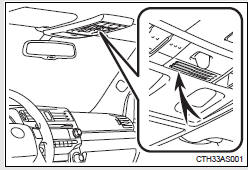
- Operating the system using a voice command
- Using the hands-free phone system for the first time
- Menu list of the hands-free phone system
 Hands-free phone system (for cellular phone) features
Hands-free phone system (for cellular phone) features
This system supports Bluetooth®, which allows you to make or receive calls
without using cables to connect a cellular phone and the system, and without
operating the cellular phone.
Owners of mo ...
 Operating the system using a voice command
Operating the system using a voice command
By following voice guidance instructions output from the speaker, voice
commands enable the operation of the hands-free phone system without the need to
check the display or operate .
Operation p ...
Other materials about Toyota 4Runner:
Side doors
The vehicle can be locked and unlocked using the entry function, wireless
remote control, key or door lock switch.
Entry function (vehicles with a smart key system)
Wireless remote control
Key
Turning the key operates the doors as follows:
Vehicles ...
Installation
INSTALLATION
PROCEDURE
1. INSTALL SPIRAL CABLE SUB-ASSEMBLY
(a) Attach the 3 claws to install the spiral cable.
CAUTION:
When replacing the spiral cable with a new one, remove the lock pin before installing
the steering wheel assembly.
(b) Connect the ...
0.0138
