Toyota 4Runner: Accessory meter light control
The daytime brightness of the accessory meter can be adjusted.
 Turn the headlight switch off.
Turn the headlight switch off.
 Press and hold the “MODE/
Press and hold the “MODE/
 ” button.
” button.
 Press the “MODE/
Press the “MODE/
 ” or “SET/
” or “SET/
 ” button.
” button.
Vehicles without Multi-terrain Select
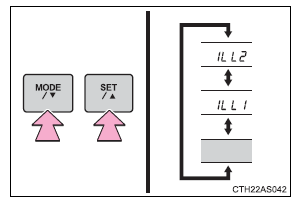
Vehicles with Multi-terrain Select
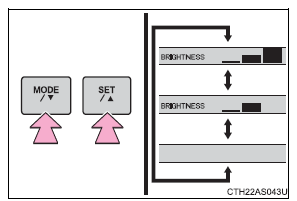
 Press and hold the “SET/
Press and hold the “SET/
 ” button.
” button.
When the average fuel consumption is reset
The average fuel consumption displayed on the instrument cluster and “Past Record” screen of the Display Audio system (if equipped) or the navigation system (if equipped) will be reset at the same time.
Adjusting the brightness of the accessory meter
• If left idle for approximately 6 seconds or more while adjusting, the display will revert to the trip information display.
• When the parking lights are on, the brightness of the accessory meter can be adjusted only with the instrument panel light control.
• If the “MODE/  ” button is pressed
” button is pressed
and held when the accessory meter light control is displayed, the display will
switch to compass calibration.
Liquid crystal display
Small spots or light spots may appear on the display. This phenomenon is characteristic of liquid crystal displays, and there is no problem with continuing to use the display.
NOTICE
The accessory meter at low temperatures
Allow the interior of the vehicle to warm up before using the liquid crystal display.
At extremely low temperatures, the display monitor may respond slowly, and display changes may be delayed.
 Trip information
Trip information
Items displayed can be switched by pressing the “MODE/
” button.
Driving range
Displays the estimated maximum distance that can be driven with the quantity
of fuel remaining
• This dista ...
 Operating the lights and wipers
Operating the lights and wipers
Headlight switch
The headlights can be operated manually or automatically.
Turning the end of the lever turns on the lights as follows:
Type A
1. The daytime running lights
turn on.
2. ...
Other materials about Toyota 4Runner:
Terminals Of Ecu
TERMINALS OF ECU
1. CHECK DRIVER SIDE JUNCTION BLOCK ASSEMBLY, MAIN BODY ECU (MULTIPLEX NETWORK
BODY ECU)
(a) Remove the main body ECU (multiplex network body ECU) (See page
).
(b) Measure the voltage and resistance according to the value(s) in the ta ...
On-vehicle Inspection
ON-VEHICLE INSPECTION
PROCEDURE
1. INSPECT STEERING WHEEL FREE PLAY
(a) Stop the vehicle and align the tires so that they face straight ahead.
(b) Gently turn the steering wheel right and left by hand and check the
steering wheel free play.
...
