Toyota 4Runner: Accessory meter
The accessory meter presents the driver with a variety of drivingrelated data including the current outside air temperature.
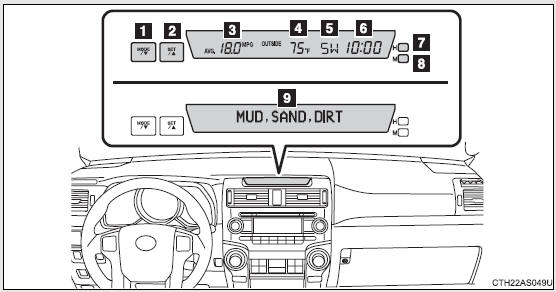
1. “MODE/  ” button
” button
2. “SET/  ” button
” button
3. Trip information Displays driving range and average fuel consumption
4. Outside temperature display
5. Compass
6. Clock
7. H (Hour) button
8. M (Minute) button
9. Multi-terrain Select display Automatically displayed when using Multi-terrain
Select
 Indicators and warning lights
Indicators and warning lights
The indicator and warning lights on the instrument cluster and center
panel inform the driver of the status of the vehicle’s various systems.
Instrument cluster (non-Optitron type meters)
Inst ...
 Trip information
Trip information
Items displayed can be switched by pressing the “MODE/
” button.
Driving range
Displays the estimated maximum distance that can be driven with the quantity
of fuel remaining
• This dista ...
Other materials about Toyota 4Runner:
Satellite Radio Broadcast cannot be Selected or After Selecting Broadcast, Broadcast
cannot be Added into Memory
CAUTION / NOTICE / HINT
NOTICE:
Some satellite radio broadcasts require payment. A contract must be
made between a satellite radio company and the user. If the contract expires,
it will not be possible to listen to the broadcast.
PROCE ...
Rear window and outside rear view mirror defoggers
Defoggers are used to defog the rear window, and to remove raindrops, dew
and frost from the outside rear view mirrors.
Before operating the defoggers, make sure the back window is completely
closed.
Vehicles with a manual air conditioning system
Tu ...
