Toyota 4Runner: Acn Call End
ACN CALL END
1. ACN CALL END
This function terminates the ACN (Automatic Collision Notification) to the telematics provider. After a collision in which the DCM receives a "Collision Detection Signal", the vehicle will send the emergency call notification to the telematics provider until the ACN call end utility has been run, or the BUB (Back-Up Battery) (if equipped) is depleted. Use the ACN call end utility to stop the ACN call.
HINT:
After the ACN call end utility has been completed, the BUB (Back-Up Battery) must be replaced.
(a) Connect the Techstream to the DLC3.
(b) Turn the ignition switch to ON.
(c) Choose "Telematics" from the System Selection Menu, and then click "Utility".
(d) Click "DCM Service" on the Utility Selection Menu.
(e) Choose "ACN call end" and then click "Next" on the DCM Service Utility.
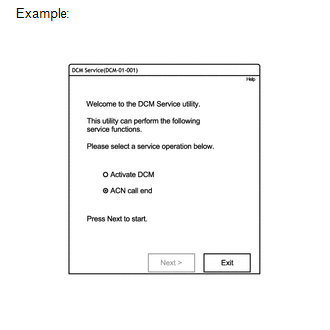
(f) Follow the instructions on the Techstream.
 Health Check
Health Check
HEALTH CHECK
1. HEALTH CHECK
Health Check provides an overall view of the vehicle status including telematics.
Health Check will provide the DCM (Telematics Transceiver) software version, PRL
ve ...
 Problem Symptoms Table
Problem Symptoms Table
PROBLEM SYMPTOMS TABLE
HINT:
Use the table below to help determine the cause of problem symptoms.
If multiple suspected areas are listed, the potential causes of the symptoms
are lis ...
Other materials about Toyota 4Runner:
System Description
SYSTEM DESCRIPTION
1. GENERAL
(a) In conjunction with the impact absorbing structure for a front collision,
the SRS (Supplemental Restraint System) steering pad, instrument panel passenger
airbag, lower No. 1 instrument panel airbag, lower No. 2 instrume ...
Trailer towing
Your vehicle is designed primarily as a passenger-and-load-carrying
vehicle. Towing a trailer can have an adverse impact on handling, performance,
braking, durability, and fuel consumption. For your safety and the safety of
others, you must not overload ...
