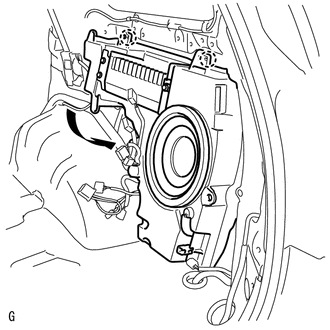Toyota 4Runner: Installation
INSTALLATION
PROCEDURE
1. INSTALL STEREO COMPONENT AMPLIFIER ASSEMBLY
(a) Install the stereo component amplifier to the No. 1 speaker assembly with box with the 3 bolts.
2. INSTALL NO. 1 SPEAKER ASSEMBLY WITH BOX
|
(a) Attach the 2 claws, lower the No. 1 speaker assembly with box in the direction of the arrow and set it in place. |
|
(b) Install the No. 1 speaker assembly with box with the 4 bolts.
Torque:
2.5 N·m {25 kgf·cm, 22 in·lbf}
(c) Connect the 5 connectors.
3. INSTALL DECK TRIM SIDE PANEL ASSEMBLY RH
.gif)
4. INSTALL NO. 1 LUGGAGE COMPARTMENT TRIM COVER
.gif)
5. INSTALL FRONT DECK SIDE TRIM COVER RH
.gif)
6. INSTALL FRONT DECK SIDE TRIM COVER LH
.gif)
7. INSTALL NO. 1 LUGGAGE COMPARTMENT TRIM HOOK
.gif)
8. INSTALL REAR NO. 1 SEAT OUTER LAP BELT ANCHOR COVER
.gif)
9. INSTALL REAR FLOOR CARPET ASSEMBLY (w/o Deck Board)
.gif)
10. INSTALL REAR FLOOR MAT REAR SUPPORT PLATE
.gif)
11. INSTALL INNER FLOOR SIDE RAIL SUB-ASSEMBLY (w/ Deck Board)
.gif)
12. INSTALL DECK BOARD ASSEMBLY (w/ Deck Board)
.gif)
13. INSTALL LUGGAGE COMPARTMENT SIDE COVER SUB-ASSEMBLY RH (w/ Deck Board)
.gif)
14. INSTALL LUGGAGE COMPARTMENT SIDE COVER SUB-ASSEMBLY LH (w/ Deck Board)
.gif)
15. INSTALL NO. 2 REAR FLOOR BOARD ASSEMBLY (w/ Deck Board)
.gif)
16. INSTALL NO. 2 DECK BOARD SUB-ASSEMBLY (w/ Deck Board)
.gif)
17. INSTALL NO. 2 LUGGAGE COMPARTMENT TRIM COVER (w/ Deck Board, w/o Rear No. 2 Seat)
.gif)
18. INSTALL NO. 1 DECK BOARD SUB-ASSEMBLY (w/o Deck Board)
.gif)
19. INSTALL NO. 1 LUGGAGE COMPARTMENT TRIM COVER (w/o Deck Board)
.gif)
20. INSTALL OUTER LAP BELT ANCHOR COVER
.gif)
21. INSTALL REAR DOOR OPENING TRIM WEATHERSTRIP RH
.gif)
22. INSTALL REAR DOOR SCUFF PLATE RH
.gif)
23. INSTALL QUARTER SCUFF PLATE RH (w/ Rear No. 2 Seat)
.gif)
24. INSTALL REAR NO. 1 FLOOR STEP COVER (w/ Rear No. 2 Seat)
.gif)
 Inspection
Inspection
INSPECTION
PROCEDURE
1. INSPECT NO. 1 SPEAKER ASSEMBLY WITH BOX
(a) Measure the resistance according to the value(s) in the table below.
Standard Resistance:
Test ...
 Microphone Amplifier
Microphone Amplifier
Components
COMPONENTS
ILLUSTRATION
ILLUSTRATION
Removal
REMOVAL
PROCEDURE
1. REMOVE DRIVE MONITOR SWITCH
2. REMOVE MAP LIGHT ASSEMBLY
3. REMOVE TELEPHONE MICROPHONE ASSEMBLY
...
Other materials about Toyota 4Runner:
Compressor Lock Sensor Circuit (B1422)
SYSTEM DESCRIPTION
The ECM sends the engine speed signal to the air conditioning amplifier assembly
via CAN communication.
The air conditioning amplifier assembly reads the difference between compressor
speed and engine speed. When the difference becomes ...
Bluetooth® audio system
The Bluetooth® audio system enables you to enjoy music played on a
portable digital audio player (portable player) from the vehicle speakers via
wireless communication.
This audio system supports Bluetooth®, a wireless data system capable of
playing p ...