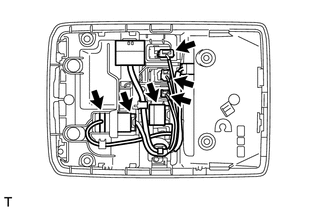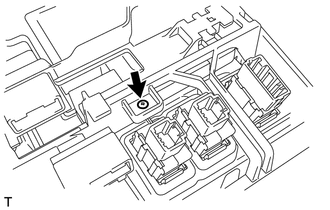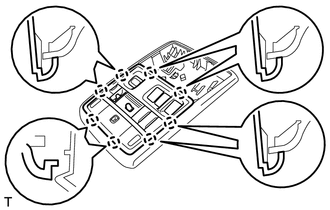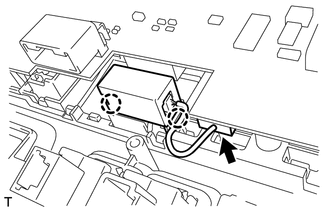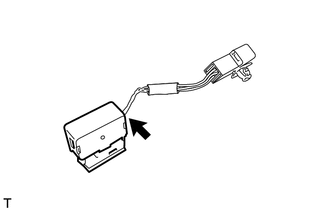Toyota 4Runner: Microphone Amplifier
Components
COMPONENTS
ILLUSTRATION
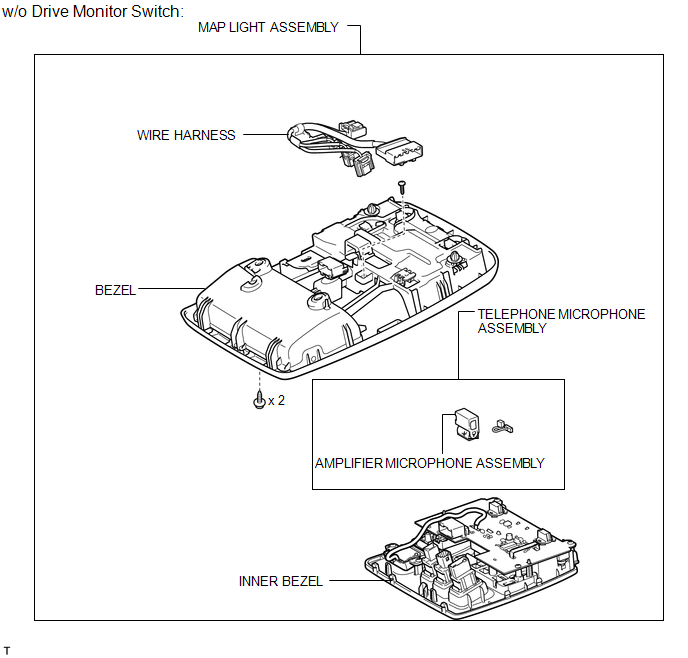
ILLUSTRATION
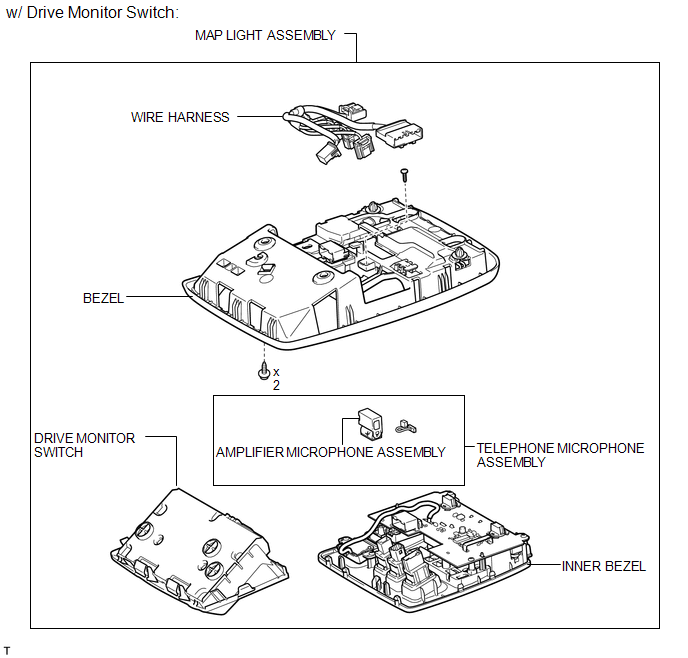
Removal
REMOVAL
PROCEDURE
1. REMOVE DRIVE MONITOR SWITCH
.gif)
2. REMOVE MAP LIGHT ASSEMBLY
.gif)
3. REMOVE TELEPHONE MICROPHONE ASSEMBLY
|
(a) Disconnect the 6 connectors. |
|
|
(b) Remove the screw. |
|
|
(c) Detach the 8 claws and remove the inner bezel. |
|
|
(d) Disconnect the connector. |
|
(e) Detach the 2 claws and remove the telephone microphone.
4. REMOVE AMPLIFIER MICROPHONE ASSEMBLY
|
(a) Disconnect the connector and remove the amplifier microphone. |
|
Installation
INSTALLATION
PROCEDURE
1. INSTALL AMPLIFIER MICROPHONE ASSEMBLY
(a) Connect the connector and install the amplifier microphone.
2. INSTALL TELEPHONE MICROPHONE ASSEMBLY
(a) Attach the 2 claws to install the telephone microphone.
(b) Connect the connector.
(c) Attach the 8 claws to install the inner bezel.
(d) Install the screw.
(e) Connect the 6 connectors.
3. INSTALL MAP LIGHT ASSEMBLY
.gif)
4. INSTALL DRIVE MONITOR SWITCH
.gif)
 Installation
Installation
INSTALLATION
PROCEDURE
1. INSTALL STEREO COMPONENT AMPLIFIER ASSEMBLY
(a) Install the stereo component amplifier to the No. 1 speaker assembly with
box with the 3 bolts.
2. INSTALL NO. 1 SPEAKER ...
 Radio Antenna Cord
Radio Antenna Cord
Components
COMPONENTS
ILLUSTRATION
ILLUSTRATION
ILLUSTRATION
Removal
REMOVAL
PROCEDURE
1. DISCONNECT CABLE FROM NEGATIVE BATTERY TERMINAL
CAUTION:
Wait at least 90 seconds after di ...
Other materials about Toyota 4Runner:
Lost Communication with Combination Meter (B2661,B2662)
DESCRIPTION
This DTC is stored when LIN communication between the drive monitor switch and
combination meter assembly stops 10 seconds or more.
DTC Code
DTC Detection Condition
Trouble Area
B2661
...
Drive Shaft System
Problem Symptoms Table
PROBLEM SYMPTOMS TABLE
HINT:
Use the table below to help determine the cause of the problem symptom. The potential
causes of the symptoms are listed in order of probability in the "Suspected Area"
column of the table. ...