Toyota 4Runner: Operating an iPod
Connecting an iPod enables you to enjoy music from the vehicle speakers.
Connecting an iPod
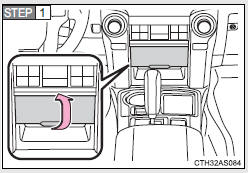
Pull up the lid.
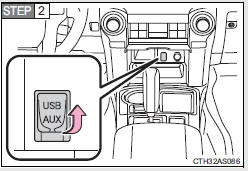
Open the cover and connect an iPod using an iPod cable.
Turn on the power of the iPod if it is not turned on.
 Press
Press
 .
.
Control panel
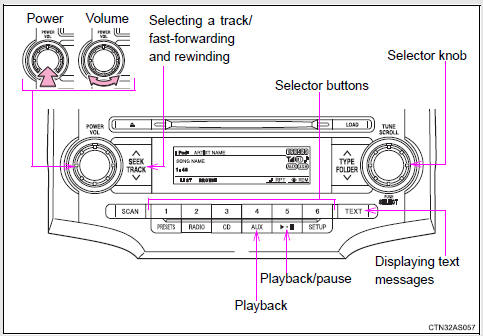
 Playing MP3 and WMA discs
Playing MP3 and WMA discs
Type A
Type B and C
Loading and ejecting MP3 and WMA discs
Selecting MP3 and WMA discs (type C only)
Selecting and scanning a folder
Selecting folders one at a time
Press “∧” or “� ...
 Selecting a play mode
Selecting a play mode
Press
(BROWSE) to select iPod menu mode.
Press
,
,
or
as corresponds to the desired play
mode.
Pressing (MORE) to change to
the second selection list.
Play mode list
Depending on t ...
Other materials about Toyota 4Runner:
Problem Symptoms Table
PROBLEM SYMPTOMS TABLE
HINT:
Use the table below to help determine the cause of problem symptoms. If multiple
suspected areas are listed, the potential causes of the symptoms are listed in order
of probability in the "Suspected Area" column of ...
Illumination Circuit
DESCRIPTION
Power is supplied to the navigation receiver assembly and steering pad switch
assembly illumination when the light control switch is in the tail or head position.
WIRING DIAGRAM
CAUTION / NOTICE / HINT
NOTICE:
The vehicle is equipp ...
