Toyota 4Runner: Selecting a play mode
 Press
Press
 (BROWSE) to select iPod menu mode.
(BROWSE) to select iPod menu mode.
 Press
Press
 ,
,
 ,
,
 or
or
 as corresponds to the desired play
as corresponds to the desired play
mode.
Pressing  (MORE) to change to
(MORE) to change to
the second selection list.
Play mode list
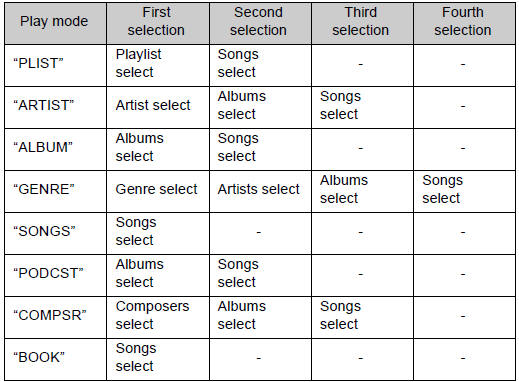
Depending on the model, the name of your iPod may be displayed at the top of the list.
Selecting a list
 Turn
Turn
 to display the first selection
to display the first selection
list.
 Press
Press
to select the desired item.
 Repeat the same procedure to
Repeat the same procedure to
select the desired song name.
To return to the previous selection list, press
 (
(
 ).
).
 Operating an iPod
Operating an iPod
Connecting an iPod enables you to enjoy music from the vehicle speakers.
Connecting an iPod
Pull up the lid.
Open the cover and connect an iPod using an iPod cable.
Turn on the power of the iP ...
 Selecting songs from a song list
Selecting songs from a song list
Press
(LIST).
The current playlist is displayed.
Turning
to select the desired song.
Press returns the screen from
list display to the previous screen.
Selecting songs
Turn or press “ ...
Other materials about Toyota 4Runner:
Initialization
INITIALIZATION
1. PROCEDURES NECESSARY WHEN CABLE IS DISCONNECTED/RECONNECTED TO BATTERY TERMINAL
NOTICE:
After the battery is reconnected, be sure to wait 10 seconds or more
before attempting to start the engine. The engine may not start immedi ...
System Description
SYSTEM DESCRIPTION
1. DESCRIPTION
(a) The steering lock system locks or unlocks the steering by activating the
steering lock bar with a motor. The steering lock ECU activates the motor based
on signals from the certification ECU and power management cont ...
