Toyota 4Runner: Using the AUX port
This port can be used to connect a portable audio device and listen to it through the vehicle’s speakers.
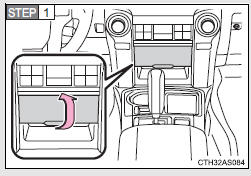
Pull up the lid.
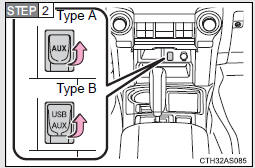
Open the cover and connect the portable audio device.
 Press
Press
 or
or
 .
.
Operating portable audio devices connected to the audio system
The volume can be adjusted using the vehicle's audio controls. All the other adjustments must be made on the portable audio device itself.
When using a portable audio device connected to the power outlet
Noise may occur during playback. Use the power source of the portable audio device.
 Party mode switch
Party mode switch
Party mode switch You can switch the sounds quality types by pressing the
switch.
1. Base mode
2. Party mode
In party mode, the sound volume from the speakers on the back door is bigger
than ...
 Using the steering wheel audio switches
Using the steering wheel audio switches
Some audio features can be controlled using the switches on the steering
wheel.
Operation may differ depending on the type of audio system or navigation
system. For details, refer to the manual p ...
Other materials about Toyota 4Runner:
Setting station presets (excluding XM® Satellite Radio)
Search for desired stations by
turning
or
or pressing “∧” or “∨” on
.
Press and hold a button (from
to
) until you hear a beep.
Type B and C: Each time is
pressed, station pages are changed. There are a total of 6 pages. ...
Installation
INSTALLATION
CAUTION / NOTICE / HINT
HINT:
Use the same procedure for both the RH and LH sides.
The procedure listed below is for the LH side.
PROCEDURE
1. INSTALL FRONT BUMPER BAR REINFORCEMENT LH (w/o Intuitive Parking Assist System)
...
