Toyota 4Runner: Using the steering wheel audio switches
Some audio features can be controlled using the switches on the steering wheel.
Operation may differ depending on the type of audio system or navigation system. For details, refer to the manual provided with the audio system or navigation system.
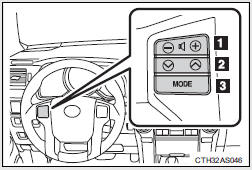
1. Increases/decreases volume 2. Radio mode: Selects radio stations CD mode: Selects tracks, files (MP3 and WMA) and discs (type C only) iPod mode:
Selects a song USB memory mode:
Selects a file and folder Bluetooth® audio mode:
Selects a track and album 3. Turns the power on, selects an audio source
Turning the power on
Press  when the audio system is
when the audio system is
turned off.
The audio system can be turned off by holding the switch down until you hear a beep.
Changing the audio source
Press  when the audio system is
when the audio system is
turned on. The audio source changes as follows each time the switch is pressed.
If no discs are inserted in the player, that mode will be skipped.
FM→SAT→CD (type B only)→CD changer (type C only)→Bluetooth® Audio→AUX→USB/iPod→AM
Adjusting the volume
Press “+” on  to increase the
to increase the
volume and “-” to decrease the volume.
Press and hold the switch to continue increasing or decreasing the volume.
Selecting a radio station
 Press
Press
 to select radio mode.
to select radio mode.
 Press “∨” or “∧” on
Press “∨” or “∧” on
 to select a radio station.
to select a radio station.
To scan for receivable stations, press and hold “∨” or “∧” on
 until you hear a beep.
until you hear a beep.
Selecting a track/file or song
 Press
Press
 to select CD, iPod, USB memory or
to select CD, iPod, USB memory or
Bluetooth® audio mode.
 Press “∨” or “∧” on
Press “∨” or “∧” on
 to select the desired track/file
to select the desired track/file
or song.
Selecting a folder or album
 Press
Press
 to select the CD, USB memory or
to select the CD, USB memory or
Bluetooth® audio mode.
 Press and hold “∨” or “∧” on
Press and hold “∨” or “∧” on
 until you hear a beep.
until you hear a beep.
Selecting a disc in the CD player (type C only)
 Press
Press
 to select CD mode.
to select CD mode.
 Press and hold “∨” or “∧” on
Press and hold “∨” or “∧” on
 until you hear a beep.
until you hear a beep.
CAUTION
To reduce the risk of an accident
Exercise care when operating the audio switches on the steering wheel.
 Using the AUX port
Using the AUX port
This port can be used to connect a portable audio device and listen to it
through the vehicle’s speakers.
Pull up the lid.
Open the cover and connect the portable audio device.
Press
or
...
 Detachable pole antenna
Detachable pole antenna
The antenna can be removed.
Removing the antenna
Place the included wrench around the antenna.
When not in use, the wrench is stored in glove box.
Loosen the antenna with the wrench and remove ...
Other materials about Toyota 4Runner:
Inspection
INSPECTION
PROCEDURE
1. INSPECT HOOD LOCK ASSEMBLY (ENGINE HOOD COURTESY SWITCH)
(a) Measure the resistance according to the value(s) in the table below.
Standard Resistance:
Tester Connection
Condition
Specified Condit ...
Terminals Of Ecu
TERMINALS OF ECU
1. CHECK DRIVER SIDE JUNCTION BLOCK ASSEMBLY AND MAIN BODY ECU (MULTIPLEX NETWORK
BODY ECU)
(a) Remove the main body ECU (multiplex network body ECU) (See page
).
(b) Measure the voltage and resistance according to the value(s) in the ...
