Toyota 4Runner: Vehicle Control History
VEHICLE CONTROL HISTORY
1. Function Overview
(a) The vehicle control history is a function that records control data (record data) when triggered by specific vehicle behavior. When DTCs are not detected according to information provided by customers, by checking the vehicle control history, it is possible to gain a quantitative grasp on diagnostic information and the history can be used as a reference to proceed with malfunction diagnosis.
(b) The vehicle control history is recorded in different storage areas designated by trigger group and it is possible to save up to 140 items in total. If storage space runs out, the data is cleared from the oldest data first for the respective storage area and new data is recorded.
(c) Each trigger receives time information from the main body ECU (time elapsed since ignition switch turned to ON) or the navigation system* (absolute time).
- *: Only for factory-installed navigation systems (factory option)
(d) Data is recorded in the airbag sensor assembly EEPROM. Even if the battery negative terminal is disconnected, the vehicle control history does not disappear. Also, data cannot be cleared using the Techstream.
2. Notices for Use
(a) Vehicle control history is used as support information during malfunction diagnosis for each system and cannot be used to determine the actual cause of a problem.
(b) Judgment of each trigger is based on signals from sensors and actuators (recognition value of each ECU). Therefore, make sure to inspect and adjust systems related to each trigger when using the vehicle control history.
Basic Flow
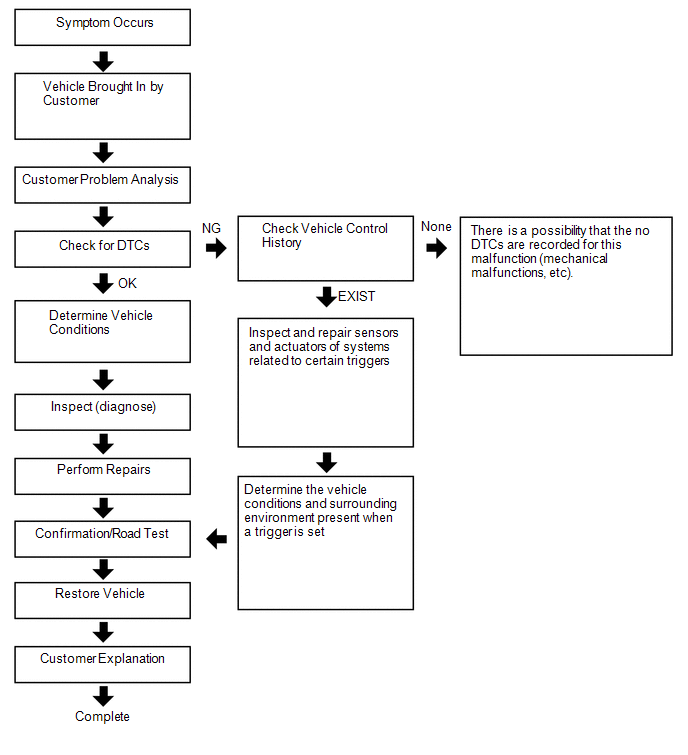
3. Trigger Item
(a) Connect the Techstream to the DLC3.
(b) Turn the ignition switch ON.
(c) Using the Techstream, enter the following menus: Body Electrical / SRS Airbag / Utility / Vehicle Control History.
Trigger Item Chart|
Related System |
Storage Area Group (storage limit) |
Trigger Item Name |
Trigger Description |
Remarks |
|---|---|---|---|---|
|
Engine control/Hybrid control/Automatic transmission |
Area 1 (Approximately 60 times) |
Accelerator pedal opening angle signal is high during low speed |
An accelerator high position signal condition continues for a certain period of time while in the low speed range. |
- |
|
Accelerator high position in mid to high speed |
An accelerator high position signal condition continues for a certain period of time while in the mid to high speed range. |
- |
||
|
Area 2 (Approximately 12 times) |
Accelerator pedal opening angle signal is high immediately after brake pedal is released |
An accelerator high position signal is received while in the low speed range after there is a change from brake input condition to brake and accelerator pedal released condition. |
- |
|
|
Area 3 (Approximately 40 times) |
Accelerator pedal opening angle is medium or higher immediately after shifting to R |
An accelerator mid to high position signal is received while in the low speed range immediately after the shift lever is moved to R during an accelerator low position signal condition. |
Excluding hybrid vehicles |
|
|
Accelerator pedal opening angle is medium or higher immediately after shifting to forward position |
An accelerator mid to high position signal is received while in the low speed range immediately after the shift lever is moved to a forward position (a position other than P, N or R) during an accelerator low position signal condition. |
Excluding hybrid vehicles |
||
|
Accelerator pedal opening angle is medium or higher immediately after shifting to driving position |
An accelerator mid to high position signal is received while in the low speed range immediately after the shift lever is moved to a driving position (a position other than P or N) during an accelerator low position signal condition. |
Only hybrid vehicles |
||
|
R position signal input during medium or higher accelerator signal input |
An accelerator mid to high position signal condition while the shift lever is in R continues for a certain period of time after the shift lever is moved to R during an accelerator mid to high position signal condition. |
Excluding hybrid vehicles |
||
|
Engine control/Hybrid control/Automatic transmission |
Area 3 (Approximately 40 times) |
Forward position signal input during medium or higher accelerator signal input |
An accelerator mid to high position signal condition continues for a certain period of time while in a forward position (a position other than P, N or R) after shifting to a forward position (a position other than P, N, or R) during an accelerator mid to high position signal condition. |
Excluding hybrid vehicles |
|
Driving position signal input during medium or higher accelerator signal input |
The shift lever is moved to a driving position (a position other than P or N) during an accelerator mid to high position signal condition. |
Only hybrid vehicles |
||
|
Accelerator signal and brake signal input simultaneously |
An accelerator mid to high position signal condition and brake input condition simultaneously continue for a certain period of time. |
- |
||
|
Medium or higher accelerator signal input immediately after switching to D or R |
The shift lever is moved to D (or R) during an accelerator low signal condition after the shift lever is moved to R (or D). After that, an accelerator mid to high position signal is received. |
- |
||
|
Medium or higher accelerator signal input during N |
An accelerator mid to high position signal is received while in a low speed range after the shift lever is moved to N. |
- |
||
|
Brake control |
Area 4 (Approximately 5 times) |
VSC operation history |
When VSC operation starts |
Only for vehicles with VSC |
|
TRC operation history |
When TRC operation starts |
Only for vehicles with TRC |
||
|
ABS operation history |
When ABS operation starts |
- |
||
|
Area 5 (Approximately 4 times) |
Sudden braking history |
Detects forward and backward acceleration above a certain level. |
Only for vehicles with VSC |
|
|
Sudden turning history |
Detects lateral acceleration above a certain level. |
Only for vehicles with VSC |
||
|
Pre-collision system |
Area 6 (Approximately 4 times) |
PCS operation history (warning buzzer operation) |
PCS (warning buzzer) operates. |
Only for vehicles with PCS |
|
PCS operation history (warning brake operation) |
PCS (brake alarm) operates. |
Only for vehicles with PCS (w/ Driver Monitor Camera) |
||
|
PCS operation history (pre-collision brake assist operation) |
PCS (pre-collision brake assist) operates. |
Only for vehicles with PCS |
||
|
PCS operation history (prior brake operation) |
PCS (preliminary braking) operates. |
Only for vehicles with PCS |
||
|
PCS operation history (pre-collision brake operation) |
PCS (pre-collision brake) operates. |
Only for vehicles with PCS |
||
|
PCS actuation history (Pre-collision Seat Belt operated) |
PCS (pre-collision seat belt) operates. |
Only for vehicles with PCS |
||
|
PCS operation history (when acceleration above certain amount is detected) |
After PCS operates, forward and backward acceleration above a certain amount is detected. |
Only for vehicles with PCS |
||
|
Cruise control/Lane departure alert/Lane-keeping assist |
Torque sensor signal above certain amount is detected during LKA/LDA operation |
When the LKA/LDA system is ON, a torque sensor signal above a certain amount is detected. |
Only for vehicles with LKA/LDA (w/ Steering Control) |
|
|
Area 7 (Approximately 15 times) |
Accelerator pedal opening angle signal is high during cruise control operation |
An accelerator high position signal condition continues for a certain period of time during cruise control. |
Only for vehicles with cruise control |
4. Record Data Items
(a) When a trigger is detected, the vehicle status (ECU data) before and after the trigger are simultaneously recorded as record data.
(b) Recording time and record data differ for each trigger.
When not "PCS Operation History"
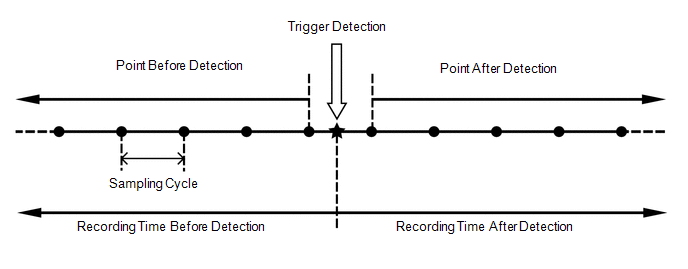
When "PCS Operation History"
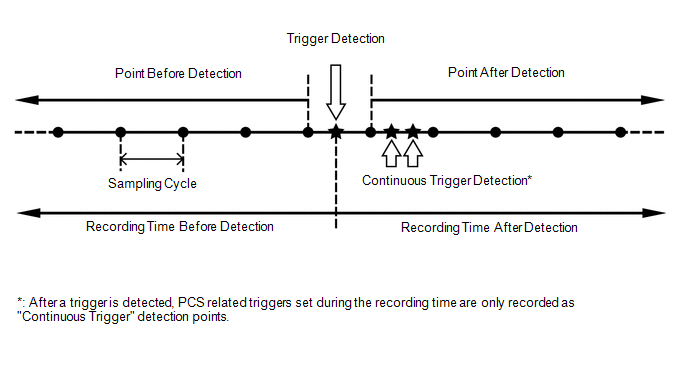 Record Data Record Specifications
Record Data Record Specifications
|
Trigger Item |
Record Data |
|||||
|---|---|---|---|---|---|---|
|
Before Detection |
After Detection |
Sampling Cycle (sec.) |
||||
|
ID No. |
Item |
Recording Time (sec.) |
Number of Points |
Recording Time (sec.) |
Number of Points |
|
|
2 |
Accelerator pedal opening angle signal is high during low speed |
7.5 |
15 |
7.5 |
16 |
0.5 |
|
3 |
Accelerator high position in mid to high speed |
7.5 |
15 |
7.5 |
16 |
0.5 |
|
4 |
Accelerator pedal opening angle signal is high immediately after brake pedal is released |
7.5 |
15 |
7.5 |
16 |
0.5 |
|
5-1 |
Accelerator pedal opening angle is medium or higher immediately after shifting to R |
5 |
10 |
5 |
11 |
0.5 |
|
5-2 |
Accelerator pedal opening angle is medium or higher immediately after shifting to forward position |
|||||
|
5-3 |
Accelerator pedal opening angle is medium or higher immediately after shifting to driving position |
|||||
|
6-1 |
R position signal input during medium or higher accelerator signal input |
5 |
10 |
5 |
11 |
0.5 |
|
6-2 |
Forward position signal input during medium or higher accelerator signal input |
|||||
|
6-3 |
Driving position signal input during medium or higher accelerator signal input |
|||||
|
8 |
Accelerator signal and brake signal input simultaneously |
5 |
10 |
5 |
11 |
0.5 |
|
9 |
Medium or higher accelerator signal input immediately after switching to D or R |
5 |
10 |
5 |
11 |
0.5 |
|
10 |
Medium or higher accelerator signal input during N |
5 |
10 |
5 |
11 |
0.5 |
|
12 |
VSC operation history |
5 |
34 |
5 |
35 |
0.15 |
|
13 |
TRC operation history |
5 |
34 |
5 |
35 |
0.15 |
|
14 |
ABS operation history |
5 |
34 |
5 |
35 |
0.15 |
|
15 |
Sudden braking history |
5 |
34 |
5 |
35 |
0.15 |
|
16 |
Sudden turning history |
5 |
34 |
5 |
35 |
0.15 |
|
17 |
Accelerator pedal opening angle signal is high during cruise control operation |
5 |
10 |
5 |
11 |
0.5 |
|
18-1 |
PCS operation history (warning buzzer operation) |
5 |
10 |
5 |
11 |
0.5 |
|
18-2 |
PCS operation history (warning brake operation) |
|||||
|
18-3 |
PCS operation history (pre-collision brake assist operation) |
|||||
|
18-4 |
PCS operation history (prior brake operation) |
|||||
|
18-5 |
PCS operation history (pre-collision brake operation) |
|||||
|
18-6 |
PCS operation history (pre-collision seat belt operation) |
|||||
|
18-7 |
PCS operation history (when acceleration above certain amount is detected) |
|||||
|
20 |
Torque sensor signal above certain amount is detected during LKA/LDA operation |
8 |
40 |
0 |
1 |
0.2 |
|
Item Name |
Trigger ID No. |
|---|---|
|
Vehicle Speed |
2, 3, 4, 5-1, 5-2, 5-3, 6-1, 6-2, 6-3, 8, 9, 10, 12, 13, 14, 15, 16, 17, 18-1, 18-2, 18-3, 18-4, 18-5, 18-6, 18-7, 20 |
|
Accelerator Opening Ratio |
2, 3, 4, 5-1, 5-2, 5-3, 6-1, 6-2, 6-3, 8, 9, 10, 12, 13, 14, 15, 16, 17, 18-1, 18-2, 18-3, 18-4, 18-5, 18-6, 18-7, 20 |
|
Engine RPM Data |
2, 3, 4, 5-1, 5-2, 5-3, 6-1, 6-2, 6-3, 8, 9, 10, 12, 13, 14, 15, 16, 17, 18-1, 18-2, 18-3, 18-4, 18-5, 18-6, 18-7, 20 |
|
Cruise Control |
2, 3, 4, 5-1, 5-2, 5-3, 6-1, 6-2, 6-3, 8, 9, 10, 12, 13, 14, 15, 16, 17, 18-1, 18-2, 18-3, 18-4, 18-5, 18-6, 18-7, 20 |
|
Shift Position Signal |
2, 3, 4, 5-1, 5-2, 5-3, 6-1, 6-2, 6-3, 8, 9, 10, 12, 13, 14, 15, 16, 17, 18-1, 18-2, 18-3, 18-4, 18-5, 18-6, 18-7, 20 |
|
Brake SW |
2, 3, 4, 5-1, 5-2, 5-3, 6-1, 6-2, 6-3, 8, 9, 10, 12, 13, 14, 15, 16, 17, 18-1, 18-2, 18-3, 18-4, 18-5, 18-6, 18-7, 20 |
|
Brake Oil Pressure |
2, 3, 4, 5-1, 5-2, 5-3, 6-1, 6-2, 6-3, 8, 9, 10, 12, 13, 14, 15, 16, 17, 18-1, 18-2, 18-3, 18-4, 18-5, 18-6, 18-7, 20 |
|
Yaw Rate Sensor Signal |
2, 3, 4, 5-1, 5-2, 5-3, 6-1, 6-2, 6-3, 8, 9, 10, 12, 13, 14, 15, 16, 17, 18-1, 18-2, 18-3, 18-4, 18-5, 18-6, 18-7, 20 |
|
Longitudinal G Sensor Signal |
2, 3, 4, 5-1, 5-2, 5-3, 6-1, 6-2, 6-3, 8, 9, 10, 12, 13, 14, 15, 16, 17, 18-1, 18-2, 18-3, 18-4, 18-5, 18-6, 18-7, 20 |
|
Lateral G Sensor Signal |
2, 3, 4, 5-1, 5-2, 5-3, 6-1, 6-2, 6-3, 8, 9, 10, 12, 13, 14, 15, 16, 17, 18-1, 18-2, 18-3, 18-4, 18-5, 18-6, 18-7, 20 |
|
Throttle Opening Ratio |
2, 3, 4, 5-1, 5-2, 5-3, 6-1, 6-2, 6-3, 8, 9, 10, 12, 13, 14, 15, 16, 17, 18-1, 18-2, 18-3, 18-4, 18-5, 18-6, 18-7, 20 |
|
Command Value of Fuel Injection Amount |
2, 3, 4, 5-1, 5-2, 5-3, 6-1, 6-2, 6-3, 8, 9, 10, 12, 13, 14, 15, 16, 17, 18-1, 18-2, 18-3, 18-4, 18-5, 18-6, 18-7, 20 |
|
Steering Signal |
2, 3, 4, 5-1, 5-2, 5-3, 6-1, 6-2, 6-3, 8, 9, 10, 12, 13, 14, 15, 16, 17, 18-1, 18-2, 18-3, 18-4, 18-5, 18-6, 18-7, 20 |
|
HV Recognition Flag |
2, 3, 4, 5-1, 5-2, 5-3, 6-1, 6-2, 6-3, 8, 9, 10, 12, 13, 14, 15, 16, 17, 18-1, 18-2, 18-3, 18-4, 18-5, 18-6, 18-7, 20 |
|
Diesel Flag |
2, 3, 4, 5-1, 5-2, 5-3, 6-1, 6-2, 6-3, 8, 9, 10, 12, 13, 14, 15, 16, 17, 18-1, 18-2, 18-3, 18-4, 18-5, 18-6, 18-7, 20 |
|
Sensor Type Identification (Security) |
2, 3, 4, 5-1, 5-2, 5-3, 6-1, 6-2, 6-3, 8, 9, 10, 12, 13, 14, 15, 16, 17, 18-1, 18-2, 18-3, 18-4, 18-5, 18-6, 18-7, 20 |
|
Sensor Type Identification (G Sensor Layout) |
2, 3, 4, 5-1, 5-2, 5-3, 6-1, 6-2, 6-3, 8, 9, 10, 12, 13, 14, 15, 16, 17, 18-1, 18-2, 18-3, 18-4, 18-5, 18-6, 18-7, 20 |
|
Sensor Type Identification (G Sensor) |
2, 3, 4, 5-1, 5-2, 5-3, 6-1, 6-2, 6-3, 8, 9, 10, 12, 13, 14, 15, 16, 17, 18-1, 18-2, 18-3, 18-4, 18-5, 18-6, 18-7, 20 |
|
Sensor Type Identification (Yaw Rate Sensor) |
2, 3, 4, 5-1, 5-2, 5-3, 6-1, 6-2, 6-3, 8, 9, 10, 12, 13, 14, 15, 16, 17, 18-1, 18-2, 18-3, 18-4, 18-5, 18-6, 18-7, 20 |
|
Yaw G Sensor Installation Information |
2, 3, 4, 5-1, 5-2, 5-3, 6-1, 6-2, 6-3, 8, 9, 10, 12, 13, 14, 15, 16, 17, 18-1, 18-2, 18-3, 18-4, 18-5, 18-6, 18-7, 20 |
|
Shift Gear |
2, 3, 4, 5-1, 5-2, 5-3, 6-1, 6-2, 6-3, 8, 9, 10, 12, 13, 15, 16 |
|
PWR Mode |
2, 3, 4, 5-1, 5-2, 5-3, 6-1, 6-2, 6-3, 8, 9, 10, 12, 13, 15, 16 |
|
ECO Mode |
2, 3, 4, 5-1, 5-2, 5-3, 6-1, 6-2, 6-3, 8, 9, 10, 12, 13, 15, 16 |
|
Integrated Sport Mode Indicator |
2, 3, 4, 5-1, 5-2, 5-3, 6-1, 6-2, 6-3, 8, 9, 10, 12, 13, 15, 16 |
|
SNOW Mode |
2, 3, 4, 5-1, 5-2, 5-3, 6-1, 6-2, 6-3, 8, 9, 10, 12, 13, 15, 16 |
|
Valid/Invalid of Driving Mode |
2, 3, 4, 5-1, 5-2, 5-3, 6-1, 6-2, 6-3, 8, 9, 10, 12, 13, 15, 16 |
|
VSC OFF Lamp |
2, 3, 4, 5-1, 5-2, 5-3, 6-1, 6-2, 6-3, 8, 9, 10, 12, 13, 15, 16 |
|
TRC OFF Lamp |
2, 3, 4, 5-1, 5-2, 5-3, 6-1, 6-2, 6-3, 8, 9, 10, 12, 13, 15, 16 |
|
Valid/Invalid of TRC/VSC OFF Lamp |
2, 3, 4, 5-1, 5-2, 5-3, 6-1, 6-2, 6-3, 8, 9, 10, 12, 13, 15, 16 |
|
EV Mode |
2, 3, 4, 5-1, 5-2, 5-3, 6-1, 6-2, 6-3, 8, 9, 10, 12, 13, 15, 16 |
|
Valid/Invalid of EV Mode |
2, 3, 4, 5-1, 5-2, 5-3, 6-1, 6-2, 6-3, 8, 9, 10, 12, 13, 15, 16 |
|
Integrated Sport Mode Signal |
2, 3, 4, 5-1, 5-2, 5-3, 6-1, 6-2, 6-3, 8, 9, 10, 12, 13, 15, 16 |
|
Engine Load Factor |
2, 3, 4, 5-1, 5-2, 5-3, 6-1, 6-2, 6-3, 8, 9, 10 |
|
READY Signal |
2, 3, 4, 5-1, 5-2, 5-3, 6-1, 6-2, 6-3, 8, 9, 10, 12, 13, 15, 16 |
|
Gear Position Signal |
2, 3, 4, 5-1, 5-2, 5-3, 6-1, 6-2, 6-3, 8, 9, 10, 15, 16 |
|
Turbine RPM/Input Shaft RPM |
2, 3, 4, 5-1, 5-2, 5-3, 6-1, 6-2, 6-3, 8, 9, 10, 15, 16 |
|
Under VSC Control |
12, 13, 14, 15, 16 |
|
Under ABS Control |
12, 13, 14, 15, 16 |
|
Under VDM Control |
12, 13, 14, 15, 16 |
|
Under TRC Operation Flag |
12, 13, 14, 15, 16 |
|
FR Wheel Speed |
12, 13, 14, 15, 16 |
|
FL Wheel Speed |
12, 13, 14, 15, 16 |
|
RR Wheel Speed |
12, 13, 14, 15, 16 |
|
RL Wheel Speed |
12, 13, 14, 15, 16 |
|
Trigger Judgment Information |
17, 20 |
|
Driving Force Demand Judgment Flag |
17 |
|
DSS Judgment Flag |
17 |
|
Cruise Control Res/ Accel SW |
17 |
|
Cruise Control Set/ Coast SW |
17 |
|
Cruise Control Cancel SW |
17 |
|
Cruise Control Brake SW |
17 |
|
Cruise Control D Signal |
17 |
|
Cruise Control Main SW |
17 |
|
Cruise Control Set Speed |
17 |
|
Vehicle Speed (during Cruise Control) |
17 |
|
Cruise Control Request Value |
17 |
|
ACC Target Distance |
17 |
|
ACC Target Condition |
17 |
|
ACC Relative Speed |
17 |
|
PCS Reception Data Invalid Flag |
18-1, 18-2, 18-3, 18-4, 18-5, 18-6, 18-7 |
|
ALM Request Flag |
18-1, 18-2, 18-3, 18-4, 18-5, 18-6, 18-7 |
|
ABK Request Flag |
18-1, 18-2, 18-3, 18-4, 18-5, 18-6, 18-7 |
|
PBA Request Flag |
18-1, 18-2, 18-3, 18-4, 18-5, 18-6, 18-7 |
|
FPB Request Flag |
18-1, 18-2, 18-3, 18-4, 18-5, 18-6, 18-7 |
|
PB Request Flag |
18-1, 18-2, 18-3, 18-4, 18-5, 18-6, 18-7 |
|
Extension Request Flag |
18-1, 18-2, 18-3, 18-4, 18-5, 18-6, 18-7 |
|
PSB Request Flag |
18-1, 18-2, 18-3, 18-4, 18-5, 18-6, 18-7 |
|
PCS READY Flag |
18-1, 18-2, 18-3, 18-4, 18-5, 18-6, 18-7 |
|
PCS Display (PSB Communication) |
18-1, 18-2, 18-3, 18-4, 18-5, 18-6, 18-7 |
|
PCS Display (System Fault) |
18-1, 18-2, 18-3, 18-4, 18-5, 18-6, 18-7 |
|
PCS Display (Radar Dirt) |
18-1, 18-2, 18-3, 18-4, 18-5, 18-6, 18-7 |
|
PCS Display (Temporarily not available) |
18-1, 18-2, 18-3, 18-4, 18-5, 18-6, 18-7 |
|
Target Distance |
18-1, 18-2, 18-3, 18-4, 18-5, 18-6, 18-7 |
|
Target Relative Velocity |
18-1, 18-2, 18-3, 18-4, 18-5, 18-6, 18-7 |
|
Target Lateral Position |
18-1, 18-2, 18-3, 18-4, 18-5, 18-6, 18-7 |
|
Target Number |
18-1, 18-2, 18-3, 18-4, 18-5, 18-6, 18-7 |
|
Detection of Certain Level of Acceleration |
18-1, 18-2, 18-3, 18-4, 18-5, 18-6, 18-7 |
|
LKA DDR Trigger Signal |
20 |
|
Invalid of LKA DDR Data |
20 |
|
Steering Wheel Release Condition |
20 |
|
Steering Operation of LKA |
20 |
|
Steering Operation of LDW |
20 |
|
LKA Control Condition (EPS Control) |
20 |
|
LKA Control Condition |
20 |
|
Turn Signal Operation |
20 |
|
EPS Torque Sensor Value |
12, 13, 14, 15, 16, 20 |
|
Item Name |
Item Explanation |
Displayed Value |
Remarks |
|---|---|---|---|
|
Vehicle Speed |
Displays the vehicle speed. |
0 to 254 km/h |
- |
|
Accelerator Opening Ratio |
Displays the accelerator position sensor opening angle. |
0 to 127% |
- |
|
Engine RPM Data |
Displays the engine speed. |
0 to 25400 rpm |
- |
|
Cruise Control |
Displays whether the cruise control is operating. |
ON: Operating OFF: Not Operating |
Unequipped vehicles display OFF. |
|
Shift Position Signal |
Displays the shift lever position. |
N / D / R / P / 5 / 4 / 3 / 2 / LO / B / SD / Sequential Mode / Not Specified |
- |
|
Brake SW |
Displays the stop light switch status. |
ON: Stop light illuminated OFF: Not Illuminated |
- |
|
Brake Oil Pressure |
Displays the fluid pressure inside the master cylinder. |
0 to 12.192 MPa |
- |
|
Yaw Rate Sensor Signal |
Displays the angular velocity when turning. |
-61.488 to 61.488 deg/s |
Becomes a positive value when turning left. |
|
Longitudinal G Sensor Signal |
Displays the front and rear acceleration detected by the sensor. |
-9.04428 to 9.11606 |
|
|
Lateral G Sensor Signal |
Displays the right and left acceleration detected by the sensor. |
-9.04428 to 9.04428 |
Becomes a positive value when turning left. |
|
Throttle Opening Ratio |
Displays the engine throttle opening amount. |
0 to 127% |
Only displayed for diesel vehicles ("INVALID" is displayed for other vehicles). |
|
Command Value of Fuel Injection Amount |
Displays the fuel injection volume (ECU command value). |
0 to 127 mm3/st |
Only displayed for diesel vehicles. |
|
Steering Signal |
Displays the steering angle. |
-567 to 567 deg |
Becomes a positive value when turning left. |
|
HV Recognition Flag |
Displays whether the vehicle is a hybrid vehicle. |
HV: Hybrid vehicle Other: Gasoline or diesel vehicle |
- |
|
Diesel Flag |
Displays whether the vehicle is a diesel vehicle. |
Diesel: Diesel vehicle Other: Gasoline or hybrid vehicle |
- |
|
Sensor Type Identification (Security) |
Displays whether a clinometer sensor is installed. |
INSTALLED / NOT INSTALLED |
Displays a fixed value for each vehicle. |
|
Sensor Type Identification (G Sensor Layout) |
Displays the acceleration sensor position angle for the vehicle forward direction. |
45° / 90° |
Displays a fixed value for each vehicle. |
|
Sensor Type Identification (G Sensor) |
Displays the number of acceleration sensors. |
1 / 2 |
Displays a fixed value for each vehicle. |
|
Sensor Type Identification (Yaw Rate Sensor) |
Displays the number of yaw rate sensors. |
1 / 2 |
Displays a fixed value for each vehicle. |
|
Yaw G Sensor Installation Information |
Displays normal direction or reverse direction (180° opposite) for the sensor position angle (acceleration sensor position angle). |
NORMAL DIRECTION / REVERSE DIRECTION |
Displays a fixed value for each vehicle. |
|
Shift Gear |
Displays the shift step (meter display value) when in sequential mode. |
OFF: Sequential mode off GEARS 1 to 8: Shift step on meter display |
- |
|
PWR Mode |
Displays the PWR mode indicator light status. |
ON: PWR mode indicator light illuminated OFF: PWR mode indicator light not illuminated |
- |
|
ECO Mode |
Displays the ECO mode indicator light status. |
ON: ECO mode indicator light illuminated OFF: ECO mode indicator light not illuminated |
- |
|
Integrated Sport Mode Indicator |
Displays the SPORT mode indicator light status. |
ON: SPORT mode indicator light illuminated OFF: SPORT mode indicator light not illuminated |
- |
|
SNOW Mode |
Displays the SNOW mode indicator light status. |
ON: SNOW mode indicator light illuminated OFF: SNOW mode indicator light not illuminated |
- |
|
Valid/Invalid of Driving Mode |
Displays whether the driving mode information (PWR/ECO/SPORT/SNOW) is valid. |
VALID / INVALID |
- |
|
VSC OFF Lamp |
Displays the VSC OFF indicator light status. |
ON: VSC OFF indicator light illuminated OFF: VSC OFF indicator light not illuminated |
- |
|
TRC OFF Lamp |
Displays the TRC OFF indicator light status. |
ON: TRC OFF indicator light illuminated OFF: TRC OFF indicator light not illuminated |
- |
|
Valid/Invalid of TRC/VSC OFF Lamp |
Displays whether the TRC OFF indicator light and VSC OFF indicator light information is valid. |
VALID / INVALID |
- |
|
EV Mode |
Displays the EV mode indicator light status. |
ON: EV mode indicator light illuminated OFF: EV mode indicator light not illuminated |
- |
|
Valid/Invalid of EV Mode |
Displays whether the EV mode information is valid. |
VALID / INVALID |
- |
|
Integrated Sport Mode Signal |
Displays SPORT mode status. |
NORMAL / ALL Sport / CHASSIS Sport / PWR |
Vehicles without integrated SPORT modes always display NORMAL. |
|
Engine Load Factor |
Displays the engine load. |
0 to 158.75% |
Hybrid and diesel vehicles display "INVALID". |
|
READY Signal |
Displays whether driving is possible. |
ON / OFF |
Conventional and diesel vehicles display "INVALID". |
|
Gear Position Signal |
Displays the current gear step. |
1 / 2 / 3 / 4 / 5 / 6 / 7 / 8 |
|
|
Turbine RPM/Input Shaft RPM |
Displays the torque converter output axis speed (input shaft speed). |
0 to 12700 rpm |
- |
|
Under VSC Control |
Displays whether VSC control is operating. |
ON: Operating OFF: Not operating or not equipped |
- |
|
Under ABS Control |
Displays whether ABS control is operating. |
ON: Operating OFF: Not operating or not equipped |
- |
|
Under VDM Control |
Displays whether VDM control is operating. |
ON: Operating OFF: Not operating or not equipped |
- |
|
Under TRC Operation Flag |
Displays whether TRC control is operating. |
ON: Operating OFF: Not operating or not equipped |
- |
|
FR Wheel Speed |
Displays the front right wheel speed. |
-327.68 to 327.66 |
- |
|
FL Wheel Speed |
Displays the front left wheel speed. |
-327.68 to 327.66 |
- |
|
RR Wheel Speed |
Displays the rear right wheel speed. |
-327.68 to 327.66 |
- |
|
RL Wheel Speed |
Displays the rear left wheel speed. |
-327.68 to 327.66 |
- |
|
Trigger Judgment Information |
Displays whether cruise control related DTCs are displayed. |
DTCS DISPLAYED / DTCS NOT DISPLAYED |
- |
|
Driving Force Demand Judgment Flag |
Displays whether the drive power request method to the ECU is "Drive Power (N) Command" or another value. |
DRIVE POWER / NO DRIVE POWER |
Displays a fixed value for each vehicle. |
|
DSS Judgment Flag |
Displays whether a vehicle driving support system is installed. |
INSTALLED / NOT INSTALLED |
- |
|
Cruise Control Res/Accel SW |
Displays the cruise control RES/ACC switch status. |
ON / OFF |
- |
|
Cruise Control Set/Coast SW |
Displays the cruise control SET/COAST switch status. |
ON / OFF |
- |
|
Cruise Control Cancel SW |
Displays the cruise control CANCEL switch status. |
ON / OFF |
- |
|
Cruise Control Brake SW |
Displays the stop light switch status during cruise control. |
ON / OFF |
- |
|
Cruise Control D Signal |
Displays whether the shift position is D during cruise control. |
ON / OFF |
- |
|
Cruise Control Main SW |
Displays the cruise control main switch status. |
ON / OFF |
- |
|
Cruise Control Set Speed |
Displays the set vehicle speed for cruise control. |
0 to 255 km/h |
- |
|
Vehicle Speed (during Cruise Control) |
Displays the vehicle speed during cruise control. |
0 to 255 km/h |
- |
|
Cruise Control Request Value |
Displays the drive power requested by the cruise control system. |
-12800 to 12700 N |
- |
|
ACC Target Distance |
Displays the vehicle-to-vehicle distance to the preceding vehicle targeted by ACC (vehicle-to-vehicle distance mode). |
0 to 252 m |
- |
|
ACC Target Condition |
Displays the ACC system control status. |
PRECEDING VEHICLE EXISTS / NO PRECEDING VEHICLE / FIXED SPEED MODE / RADAR MALFUNCTION |
- |
|
ACC Relative Speed |
Displays the relative vehicle speed of the preceding vehicle targeted by ACC (vehicle-to-vehicle distance mode). |
-128 to 127 km/h |
- |
|
PCS Reception Data Invalid Flag |
Displays the VALID/ INVALID status of PCS related data. |
VALID / INVALID |
- |
|
ALM Request Flag |
Displays whether an operation request was output to the warning function from PCS. |
ON: Operation request OFF: No operation request |
- |
|
ABK Request Flag |
Displays whether an operation request was output to the warning brake function from PCS. |
ON: Operation request OFF: No operation request |
Only displayed for vehicles with a driver monitor camera. |
|
PBA Request Flag |
Displays whether an operation request was output according to the pre-collision brake assist function from PCS. |
ON: Operation request OFF: No operation request |
- |
|
FPB Request Flag |
Displays whether an operation request was output to the pre-collision function from PCS. |
ON: Operation request OFF: No operation request |
- |
|
PB Request Flag |
Displays whether an operation request was output to the collision function from PCS. |
ON: Operation request OFF: No operation request |
- |
|
Extension Request Flag |
Displays whether the PCS control target is the preceding vehicle. |
ON: Preceding vehicle OFF: Not preceding vehicle |
A valid value is only displayed when the ALM, ABK, PBA, FPB and PB request flags are ON. Otherwise, OFF is displayed. |
|
PSB Request Flag |
Displays whether an operation request was output to the pre-collision seat belt control function from PCS. |
ON: Operation request OFF: No operation request |
- |
|
PCS READY Flag |
Displays whether PCS is valid (operation permitted). |
VALID / INVALID |
- |
|
PCS Display (PSB Communication) |
Displays whether the pre-collision seat belt (PSB) communication is valid. |
COMMUNICATION VALID / COMMUNICATION INVALID |
- |
|
PCS Display (System Fault) |
Displays whether the PCS system is normal. |
SYSTEM NORMAL / SYSTEM MALFUNCTION |
- |
|
PCS Display (Radar Dirt) |
Displays whether the radar is normal. |
RADAR NORMAL / RADAR DIRTY |
- |
|
PCS Display (Temporarily not available) |
Displays whether the PCS system was temporarily unavailable. |
SYSTEM AVAILABLE / SYSTEM TEMPORARILY UNAVAILABLE |
- |
|
Target Distance |
Displays the PCS control target vehicle-to-vehicle distance. |
0 to 163.83 m |
If a target is recognized, but PCS control is determined unnecessary, the largest value is displayed. |
|
Target Relative Velocity |
Displays the PCS control target vehicle relative speed. |
-51.175 to 0 m/s |
If a target is recognized, but PCS control is determined unnecessary, the largest value is displayed. |
|
Target Lateral Position |
Displays the PCS control target side position. |
-5.12 to 5.08 m |
|
|
Target Number |
Displays the target number determined by PCS control for targets recognized by the sensors (maximum 8 targets). |
1 to 8 |
When the target number is 1 and the related record data (control target vehicle-to-vehicle distance, relative speed and side position) all display the largest values, PCS control has been determined unnecessary. |
|
Detection of Certain Level of Acceleration |
Displays whether acceleration above a certain level is detected. |
Unsupported / No / Invalid / Yes |
- |
|
LKA DDR Trigger Signal |
Displays whether the LKA/LDA trigger is set. |
TRIGGER OFF / TRIGGER CONDITION 1 / TRIGGER CONDITION 2 / TRIGGER CONDITION 3 |
- |
|
Invalid of LKA DDR Data |
Displays whether the LKA/LDA related information is valid. |
VALID / INVALID |
- |
|
Steering Wheel Release Condition |
Displays judgment status of steering hands during LKA control. |
ON: No hands judged OFF: No hands not judged |
- |
|
Steering Operation of LKA |
Displays steering judgment status during LKA control. |
ON: Steering judged OFF: Steering not judged |
- |
|
Steering Operation of LDW |
Displays steering judgment status during LDW (LDA) control. |
ON: Steering judged OFF: Steering not judged |
- |
|
LKA Control Condition (EPS Control) |
Displays the EPS control (steering control) status. |
ON: Operating OFF: Not Operating |
- |
|
LKA Control Condition |
Displays the LKA/LDA control status. |
LKA AVAILABLE: LKA operation available LDW AVAILABLE: LDW (LDA) operation available OFF: Control operation unavailable |
- |
|
Turn Signal Operation |
Displays the turn signal operation status. |
OFF / RIGHT TURN ON / LEFT TURN ON |
- |
|
EPS Torque Sensor Value |
Displays the assist amount according to EPS. |
-12.8 to 127 Nm |
Becomes positive value when steering left. |
 Diagnostic Trouble Code Chart
Diagnostic Trouble Code Chart
DIAGNOSTIC TROUBLE CODE CHART
If a trouble code is output during the DTC check, inspect the trouble
areas listed for that code. For details of the code, refer to the "See page"
...
 Door Side Airbag Sensor RH Initialization Incomplete (B1693/81,B1698/82)
Door Side Airbag Sensor RH Initialization Incomplete (B1693/81,B1698/82)
DESCRIPTION
The circuit for the side collision sensor LH or RH (to determine deployment of
the front seat side airbag LH or RH and curtain shield airbag LH or RH) is composed
of the center airbag ...
Other materials about Toyota 4Runner:
How To Proceed With Troubleshooting
CAUTION / NOTICE / HINT
HINT:
Use the following procedures to troubleshoot the Safety Connect system.
*: Use the Techstream.
PROCEDURE
1.
VEHICLE BROUGHT TO WORKSHOP
NEXT
...
Reverse Signal Circuit
DESCRIPTION
The navigation receiver assembly receives a reverse signal from the park/neutral
position switch assembly.
WIRING DIAGRAM
CAUTION / NOTICE / HINT
NOTICE:
After replacing the navigation receiver assembly of vehicles subscribed
t ...
