Toyota 4Runner: Accessory meter
The accessory meter presents the driver with a variety of drivingrelated data including the current outside air temperature.
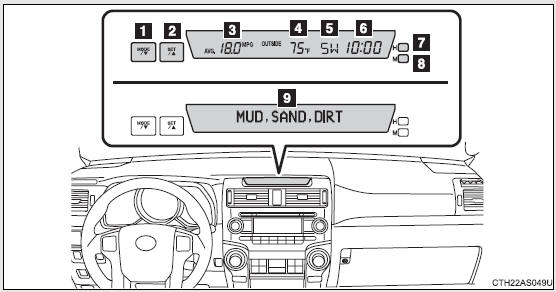
1. “MODE/  ” button
” button
2. “SET/  ” button
” button
3. Trip information Displays driving range and average fuel consumption
4. Outside temperature display
5. Compass
6. Clock
7. H (Hour) button
8. M (Minute) button
9. Multi-terrain Select display Automatically displayed when using Multi-terrain
Select
 Indicators and warning lights
Indicators and warning lights
The indicator and warning lights on the instrument cluster and center
panel inform the driver of the status of the vehicle’s various systems.
Instrument cluster (non-Optitron type meters)
Inst ...
 Trip information
Trip information
Items displayed can be switched by pressing the “MODE/
” button.
Driving range
Displays the estimated maximum distance that can be driven with the quantity
of fuel remaining
• This dista ...
Other materials about Toyota 4Runner:
Terminals Of Ecu
TERMINALS OF ECU
1. CHECK DRIVER SIDE JUNCTION BLOCK ASSEMBLY AND MAIN BODY ECU (MULTIPLEX NETWORK
BODY ECU)
(a) Remove the main body ECU (multiplex network body ECU) (See page
).
(b) Measure the voltage and resistance according to the value(s) in the ...
Reassembly
REASSEMBLY
PROCEDURE
1. INSTALL REAR BUMPER SIDE BRACKET LH
(a) Attach the guide.
(b) Install the rear bumper side bracket LH with the 2 screws and clip.
2. INSTALL REAR BUMPER SIDE BRACKET RH
HINT:
Use the same procedure as for the LH side.
3. INSTALL ...
0.0251
