Toyota 4Runner: Trip information
Items displayed can be switched by pressing the “MODE/
 ” button.
” button.
Driving range
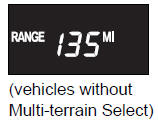
Displays the estimated maximum distance that can be driven with the quantity of fuel remaining
• This distance is computed based on your average fuel consumption. As a result, the actual distance that can be driven may differ from that displayed.
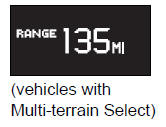
• When only a small amount of fuel is added to the tank, the display may not be
updated.
Average fuel consumption
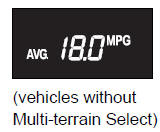
Displays the average fuel consumption since the function was reset
• Pressing and holding the “SET/  ”
”
button will reset the average fuel consumption.
• Use the displayed average fuel consumption as a reference.
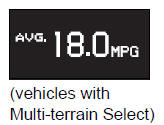
 Accessory meter
Accessory meter
The accessory meter presents the driver with a variety of drivingrelated
data including the current outside air temperature.
1. “MODE/ ” button
2. “SET/ ” button
3. Trip information D ...
 Accessory meter light control
Accessory meter light control
The daytime brightness of the accessory meter can be adjusted.
Turn the headlight switch off.
Press and hold the “MODE/
” button.
Press the “MODE/
” or “SET/
” button.
Vehicles w ...
Other materials about Toyota 4Runner:
Security Indicator Light Circuit
DESCRIPTION
When the theft deterrent system is in the disarmed state, the security
indicator light flashes continuously when the engine immobiliser system
is set, and does not illuminate when the engine immobiliser system is not
set.
Whe ...
Parking Brake Switch Circuit
DESCRIPTION
This circuit is from the parking brake switch assembly to the navigation receiver
assembly.
WIRING DIAGRAM
PROCEDURE
1.
CHECK VEHICLE SIGNAL (OPERATION CHECK)
(a) Display the "Vehicle Signal ...
0.0236
