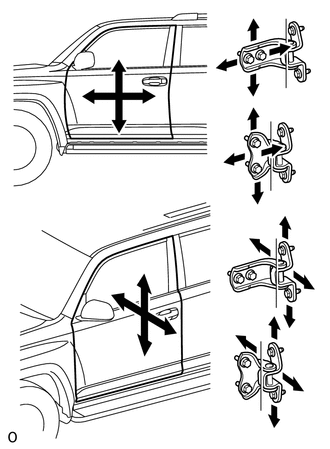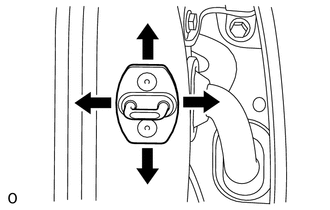Toyota 4Runner: Adjustment
ADJUSTMENT
CAUTION / NOTICE / HINT
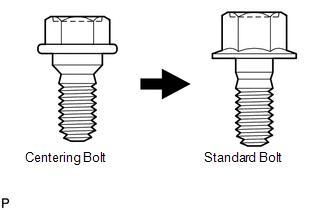
HINT:
- Centering bolts are used to mount the door hinge to the vehicle body and door. The door cannot be adjusted with the centering bolts installed on it. Substitute the centering bolts with standard bolts when making adjustments.
- The specified torque for standard bolts is shown in the standard bolt
chart (See page
.gif) ).
).
PROCEDURE
1. INSPECT FRONT DOOR
(a) Check that the clearance measurements of areas A through H are within each standard range.
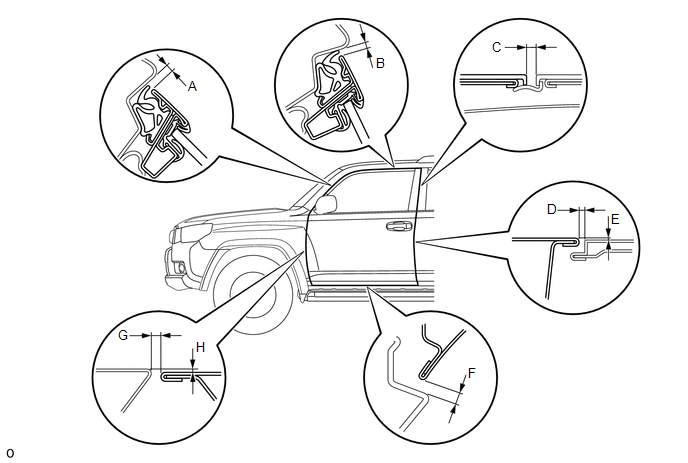
Standard:
|
Area |
Measurement |
Area |
Measurement |
|---|---|---|---|
|
A |
4.1 to 7.1 mm (0.161 to 0.280 in.) |
B |
4.2 to 7.2 mm (0.165 to 0.283 in.) |
|
C |
3.4 to 6.4 mm (0.134 to 0.252 in.) |
D |
3.3 to 6.3 mm (0.130 to 0.248 in.) |
|
E |
-1.5 to 1.5 mm (-0.0591 to 0.0591 in.) |
F |
4.2 to 7.2 mm (0.165 to 0.283 in.) |
|
G |
3.0 to 6.0 mm (0.118 to 0.236 in.) |
H |
-1.5 to 1.5 mm (-0.0591 to 0.0591 in.) |
2. DISCONNECT CABLE FROM NEGATIVE BATTERY TERMINAL
CAUTION:
Wait at least 90 seconds after disconnecting the cable from the negative (-) battery terminal to disable the SRS system.
NOTICE:
When disconnecting the cable, some systems need to be initialized after the cable
is reconnected (See page .gif) ).
).
3. ADJUST FRONT DOOR
|
(a) Using SST, loosen the hinge bolts on the vehicle body and adjust the door position. SST: 09812-00010 |
|
(b) Tighten the hinge bolts on the vehicle body after the adjustment.
Torque:
26 N·m {265 kgf·cm, 19 ft·lbf}
(c) Loosen the hinge bolts on the door and adjust the door position.
(d) Tighten the hinge bolts on the door after the adjustment.
Torque:
27 N·m {275 kgf·cm, 20 ft·lbf}
|
(e) Using a T40 "TORX" socket wrench, slightly loosen the striker mounting screws. |
|
(f) Using a brass bar and hammer, hit the striker to adjust its position.
(g) Using a T40 "TORX" socket wrench, tighten the striker mounting screws after the adjustment.
Torque:
23 N·m {235 kgf·cm, 17 ft·lbf}
4. CONNECT CABLE TO NEGATIVE BATTERY TERMINAL
NOTICE:
When disconnecting the cable, some systems need to be initialized after the cable
is reconnected (See page .gif) ).
).
5. CHECK SRS WARNING LIGHT
(a) Check the SRS warning light (See page .gif) ).
).
 Disassembly
Disassembly
DISASSEMBLY
CAUTION / NOTICE / HINT
HINT:
Use the same procedure for both the RH and LH sides.
The procedure listed below is for the LH side.
PROCEDURE
1. DISCONNECT CABLE FROM ...
 Reassembly
Reassembly
REASSEMBLY
CAUTION / NOTICE / HINT
HINT:
Use the same procedure for both the RH and LH sides.
The procedure listed below is for the LH side.
PROCEDURE
1. INSTALL FRONT DOOR PANE ...
Other materials about Toyota 4Runner:
Black Screen
PROCEDURE
1.
CHECK DISPLAY SETTING
(a) Check that the display is not in screen off mode.
OK:
The display setting is not in screen off mode.
NG
CHANGE SCREEN TO SCREEN ON MODE
...
Precaution
PRECAUTION
1. IGNITION SWITCH EXPRESSION
HINT:
The type of ignition switch used on this model differs according to the specifications
of the vehicle. The expressions listed in the table below are used in this section.
Expression
Ign ...
0.0088