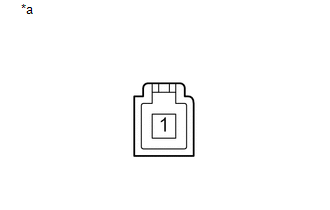Toyota 4Runner: Brake Warning Light Remains ON
DESCRIPTION
The BRAKE warning light comes on when brake fluid is insufficient, the parking brake is applied or the EBD is defective.
WIRING DIAGRAM
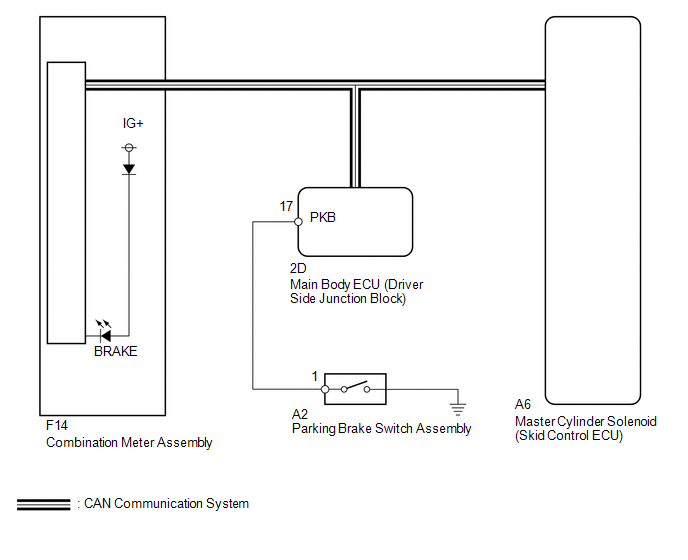
CAUTION / NOTICE / HINT
NOTICE:
When replacing the master cylinder solenoid, perform calibration (See page
.gif) ).
).
PROCEDURE
|
1. |
CHECK FOR DTC |
(a) Check for DTCs (See page .gif) ).
).
Result
|
Result |
Proceed to |
|---|---|
|
DTC is not output |
A |
|
DTC is output |
B |
| B | .gif) |
REPAIR CIRCUITS INDICATED BY OUTPUT DTCS |
|
|
2. |
CHECK CAN COMMUNICATION LINE |
(a) Turn the ignition switch off.
(b) Connect the Techstream to the DLC3.
(c) Turn the ignition switch to ON.
(d) Turn the Techstream on.
(e) Select CAN Bus Check from the System Selection Menu screen and follow the
prompts on the screen to inspect the CAN bus (See page
.gif) ).
).
OK:
CAN bus Check indicates no malfunctions in CAN communication.
| NG | .gif) |
GO TO CAN COMMUNICATION SYSTEM (HOW TO PROCEED WITH TROUBLESHOOTING) |
|
|
3. |
READ VALUE USING TECHSTREAM (PARKING BRAKE SW) |
(a) Turn the ignition switch off.
(b) Connect the Techstream to the DLC3.
(c) Turn the ignition switch to ON.
(d) Turn the Techstream on.
(e) Enter the following menus: Chassis / ABS/VSC/TRAC / Data List.
ABS/VSC/TRAC|
Tester Display |
Measurement Item/Range |
Normal Condition |
Diagnostic Note |
|---|---|---|---|
|
Parking Brake SW |
Parking brake switch/ ON or OFF |
ON: Parking brake applied OFF: Parking brake released |
- |
(f) Using the Techstream, check the input of the switch operation when the parking brake pedal is operated.
OK:
When the parking brake is operated, the display changes as shown above.
| NG | .gif) |
GO TO STEP 5 |
|
|
4. |
READ VALUE USING TECHSTREAM (BRAKE WARNING LIGHT) |
(a) Turn the ignition switch off.
(b) Connect the Techstream to the DLC3.
(c) Turn the ignition switch to ON.
(d) Turn the Techstream on.
(e) Enter the following menus: Chassis / ABS/VSC/TRAC / Data List.
ABS/VSC/TRAC|
Tester Display |
Measurement Item/Range |
Normal Condition |
Diagnostic Note |
|---|---|---|---|
|
Brake Warning Light |
Brake warning light/ ON or OFF |
ON: Warning light on OFF: Warning light off |
- |
(f) When performing the Brake Warning Light Active Test, check Brake Warning
Light in the Data List (See page .gif) ).
).
ABS/VSC/TRAC
|
Tester Display |
Test Part |
Control Range |
Diagnostic Note |
|---|---|---|---|
|
Brake Warning Light |
Brake warning light |
Warning light ON/OFF |
Observe the combination meter. |
|
Result |
Proceed to |
|
|---|---|---|
|
Data List Display |
Data List Display when Performing Active Test ON/OFF Operation |
|
|
ON |
Does not change between ON and OFF |
A |
|
Changes between ON and OFF |
B |
|
|
OFF |
Does not change between ON and OFF |
A |
|
Changes between ON and OFF |
B |
|
| A | .gif) |
REPLACE MASTER CYLINDER SOLENOID |
| B | .gif) |
GO TO METER / GAUGE SYSTEM (HOW TO PROCEED WITH TROUBLESHOOTING) |
|
5. |
INSPECT PARKING BRAKE SWITCH |
(a) Disconnect the A2 parking brake switch connector.
|
(b) Measure the resistance according to the value(s) in the table below. Standard Resistance:
|
|
| NG | .gif) |
REPLACE PARKING BRAKE SWITCH ASSEMBLY |
|
|
6. |
CHECK HARNESS AND CONNECTOR (PARKING BRAKE SWITCH - MAIN BODY ECU [DRIVER SIDE JUNCTION BLOCK]) |
(a) Disconnect the A2 parking brake switch connector.
(b) Disconnect the 2D main body ECU (driver side junction block assembly) connector.
(c) Measure the resistance according to the value(s) in the table below.
Standard Resistance:
|
Tester Connection |
Condition |
Specified Condition |
|---|---|---|
|
A2-1 - 2D-17 (PKB) |
Always |
Below 1 Ω |
|
A2-1 - Body ground |
Always |
10 kΩ or higher |
| OK | .gif) |
REPLACE MAIN BODY ECU (DRIVER SIDE JUNCTION BLOCK ASSEMBLY) |
| NG | .gif) |
REPAIR OR REPLACE HARNESS OR CONNECTOR |
 Brake Warning Light does not Come ON
Brake Warning Light does not Come ON
DESCRIPTION
Refer to Brake Warning Light Remains ON (See page
).
WIRING DIAGRAM
Refer to Brake Warning Light Remains ON (See page
).
CAUTION / NOTICE / HINT
NOTICE:
When replacing the master ...
 TRAC OFF Indicator Light Remains ON
TRAC OFF Indicator Light Remains ON
DESCRIPTION
The skid control ECU is connected to the combination meter via the CAN communication
system. Pressing the VSC OFF switch turns off traction control and pressing and
holding this switc ...
Other materials about Toyota 4Runner:
Inspection
INSPECTION
PROCEDURE
1. INSPECT FRONT SEAT CUSHION HEATER ASSEMBLY LH
(a) Check the seat cushion heater.
(1) Measure the resistance according to the value(s) in the table below.
Standard Resistance:
Tester Connection
Condition
...
Pressure Control Solenoid "D" Electrical (Shift Solenoid Valve SLT) (P2716)
DESCRIPTION
Refer to DTC P2714 (See page ).
DTC Code
DTC Detection Condition
Trouble Area
P2716
Open or short is detected in the shift solenoid valve SLT circuit for
1 sec. or more while drivi ...
0.0087

.gif)