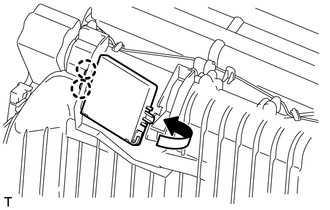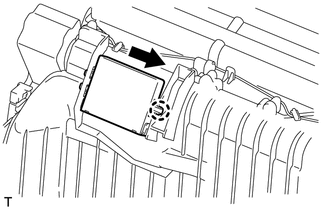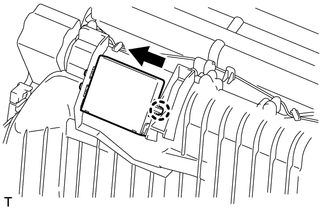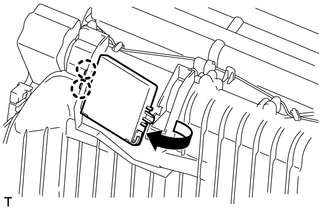Toyota 4Runner: Id Code Box
Components
COMPONENTS
ILLUSTRATION
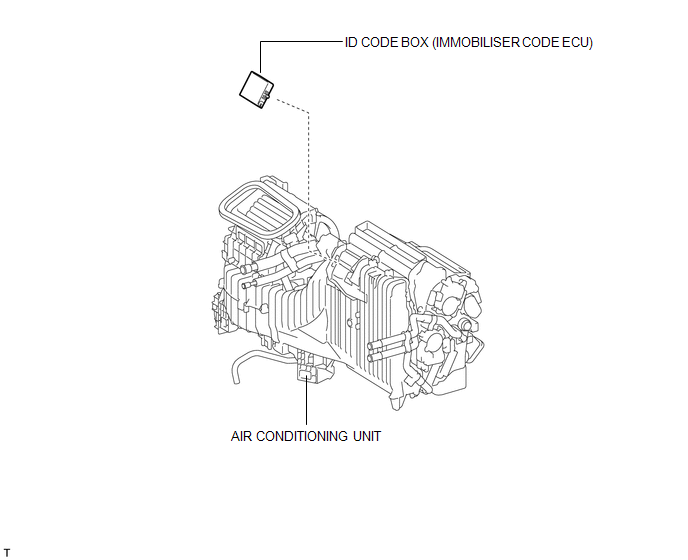
Installation
INSTALLATION
PROCEDURE
1. INSTALL ID CODE BOX
|
(a) Attach the 2 claws and move the ID code box in the direction of the arrow. |
|
|
(b) Move the ID code box in the direction of the arrow to attach the claw and install the ID code box. |
|
2. INSTALL INSTRUMENT PANEL REINFORCEMENT ASSEMBLY WITH AIR CONDITIONING UNIT ASSEMBLY
(a) Install the air conditioning unit (See page
.gif) ).
).
3. REGISTER ECU CODE
(a) Register the ECU code (See page .gif) ).
).
Removal
REMOVAL
PROCEDURE
1. REMOVE INSTRUMENT PANEL REINFORCEMENT ASSEMBLY WITH AIR CONDITIONING UNIT ASSEMBLY
(a) Remove the air conditioning unit (See page
.gif) ).
).
2. REMOVE ID CODE BOX
|
(a) Move the ID code box in the direction of the arrow in the illustration to detach the claw. |
|
|
(b) Move the ID code box in the direction of the arrow to detach the 2 claws and remove the ID code box. |
|
 ECU Power Source Circuit
ECU Power Source Circuit
DESCRIPTION
This circuit provides power to operate the transponder key ECU assembly.
WIRING DIAGRAM
CAUTION / NOTICE / HINT
NOTICE:
Inspect the fuses for circuits related to this system before ...
 Security Horn Assembly
Security Horn Assembly
Components
COMPONENTS
ILLUSTRATION
Removal
REMOVAL
PROCEDURE
1. REMOVE AIR CLEANER CAP AND HOSE
2. REMOVE AIR CLEANER CASE SUB-ASSEMBLY
3. REMOVE SECURITY HORN ASSEMBLY
...
Other materials about Toyota 4Runner:
Mute Signal Circuit between Navigation Receiver Assembly and Stereo Component
Amplifier
DESCRIPTION
This circuit sends a signal to the stereo component amplifier assembly to mute
noise. Because of that, the noise produced by changing the sound source ceases.
If there is an open in the circuit, noise can be heard from the speakers when
chang ...
TS and CG Terminal Circuit
DESCRIPTION
The signal check circuit detects trouble in the sensor or switch signal which
cannot be detected by the DTC check.
Connecting terminals TS and CG of the DLC3 starts the check.
WIRING DIAGRAM
CAUTION / NOTICE / HINT
NOTICE:
When replacing ...
0.0196