Toyota 4Runner: Operating a Bluetooth® enabled portable player
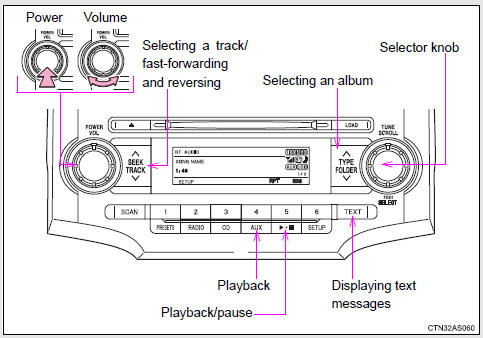
Selecting an album
Press “∨” or “∧” on  .
.
Selecting tracks
Press “∧” or “∨” on  .
.
Playing and pausing tracks
Press  .
.
Fast-forwarding and reversing tracks
Press and hold “∧” or “∨” on  .
.
Switching the display
Press  .
.
Each time  is pressed, the
is pressed, the
display changes in the following order:
Track title → Track title/Artist name → Track title/Album name → Track title/Elapsed time
Using the steering wheel audio switches
Bluetooth® audio system functions
Depending on the portable player that is connected to the system, certain functions may not be available.
 Menu list of the Bluetooth® audio system
Menu list of the Bluetooth® audio system
“BT Audio Setup” can be canceled by pressing the on-hook switch or saying the
voice command, “Cancel”.
When using a voice command
For numbers, say a combination of single digits from ze ...
 Setting up a Bluetooth® enabled portable player
Setting up a Bluetooth® enabled portable player
Registering a portable player in the Bluetooth® audio system allows the
system to function. The following functions can be used for registered portable
players:
Functions and operation procedure ...
Other materials about Toyota 4Runner:
Diagnosis System
DIAGNOSIS SYSTEM
1. DESCRIPTION
(a) Smart key system (for start function) data and the Diagnostic Trouble Codes
(DTCs) can be read through the Data Link Connector 3 (DLC3) of the vehicle. When
the function seems to be malfunctioning, use the Techstream t ...
Weight limits
• The gross trailer weight must never exceed the TWR described in the table.
• The gross combination weight must never exceed the GCWR described in the
table.
• The gross vehicle weight must never exceed the GVWR indicated on the
Certification ...
0.0258
