Toyota 4Runner: Registration
REGISTRATION
PROCEDURE
1. DESCRIPTION OF CODE REGISTRATION
HINT:
- Recognition code registration is necessary when replacing door control transmitter or door control receiver.
- Add mode is used to register new recognition codes while still retaining codes already registered. This mode is used when a new transmitter is added. If the number of registered codes exceeds 6, the previously registered codes will be cleared in order, starting from the first registered code.
- Rewrite mode is used to clear all the previously registered recognition codes in order to register new recognition codes. This mode is used when the transmitter or door control receiver is replaced with a new one.
- Confirmation mode is used to confirm how many recognition codes have already been registered before registering any additional recognition codes.
- Prohibition mode is used to clear all the registered codes and disables the wireless door lock function. This mode is used when the transmitter is lost.
- The registration procedures must be performed in order.
2. REGISTER RECOGNITION CODE (USING TECHSTREAM)
HINT:
For detailed procedures, refer to the prompts on the Techstream screen. The number of currently registered codes can be checked on the first screen of Wireless Code Registration.
(a) Turn the ignition switch to ON.
(b) Enter the following menus: Body Electrical / Main Body / Utility / Wireless Code Registration.
(c) Press both the lock and unlock switches at the same time for 1 to 1.5 seconds.
(d) Press either switch for more than 1 second within 3 seconds.
(e) Check the response to the registration completion.
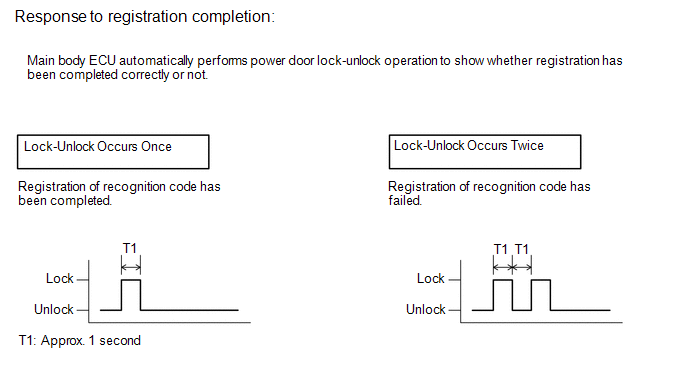
HINT:
- If the lock-unlock operation occurs twice, the registration of the recognition code has failed. Perform the registration procedures again from the beginning.
- If registering another transmitter, repeat the procedures after the Techstream operation. All 6 recognition codes can be registered consecutively.
(f) Perform either of the following to complete the registration of the recognition codes:
- Use the Techstream to send a completion command.
- Disconnect the Techstream.
3. REGISTER RECOGNITION CODE (USING SWITCH OPERATION)
(a) Make sure the following conditions are met.
- No key is inserted in the ignition key cylinder.
- The driver side door is open (the other doors are closed).
- The driver side door is unlocked.
(b) Insert and remove the key into/from the ignition key cylinder twice (Insert → Remove → Insert → Remove) within 5 seconds.
HINT:
The procedure should end with the key removed.
(c) Perform the following operations within 40 seconds.
(1) Close and open the driver side door twice (Close → Open → Close → Open).
HINT:
The procedure should end with the door open.
(2) Insert and remove the key into/from the ignition key cylinder (Insert → Remove).
HINT:
The procedure should end with the key removed.
(3) Close and open the driver side door twice (Close → Open → Close → Open).
HINT:
The procedure should end with the door open.
(4) Insert the key into the ignition key cylinder and close all the doors.
(d) Perform the following operations within 40 seconds.
(1) Turn the ignition switch to ON and then off at approximately 1 second intervals. Operate the ignition switch according to the number of times shown below.
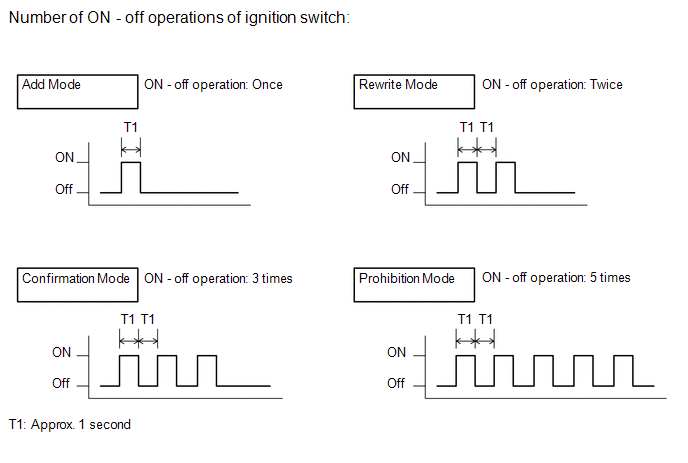
HINT:
If the number of ignition switch ON - off operations is 0, 4, or 6 or more, there will be no response (power door lock and unlock operation) to show which mode has been selected.
(2) Remove the key from the ignition key cylinder.
(e) Check that the response begins within 5 seconds after completing the above step, and that the response matches the selected mode.
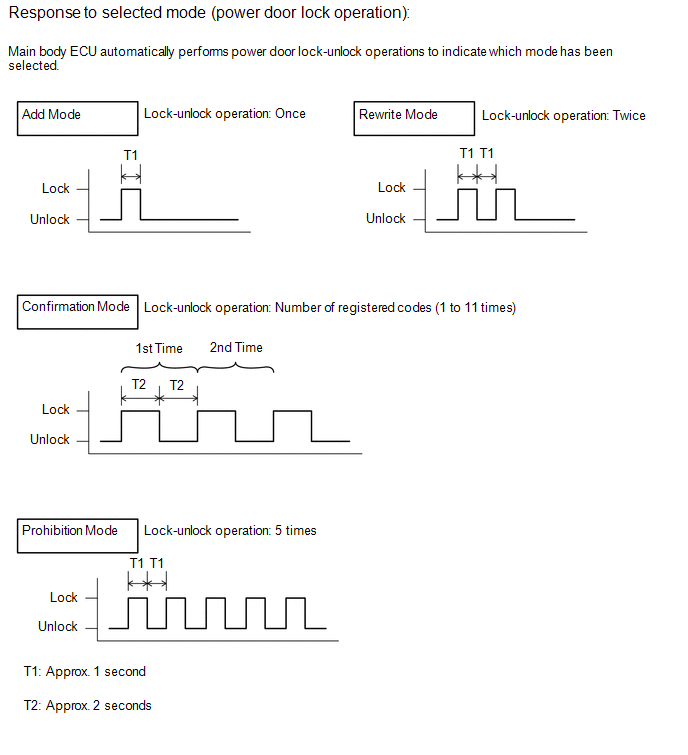
NOTICE:
After the system has been set to prohibition mode, enter the confirmation mode and check that the number of registered keys is 0.
HINT:
- In confirmation mode, the lock-unlock operation will occur once for each recognition code that has been registered. For example, if 2 recognition codes have been registered, the lock-unlock operation will occur twice.
- In confirmation mode, if no recognition codes have been registered, the lock-unlock operation will occur 11 times.
- If confirmation mode or prohibition mode is selected, the operation ends after the response to the selected mode completes.
(f) If add mode or rewrite mode is selected, perform the following procedures.
(1) Press a single switch (lock or unlock) within 5 seconds.
(2) Check that the response begins within 3 seconds after completing the above step, and that the response indicates that registration has been completed correctly.
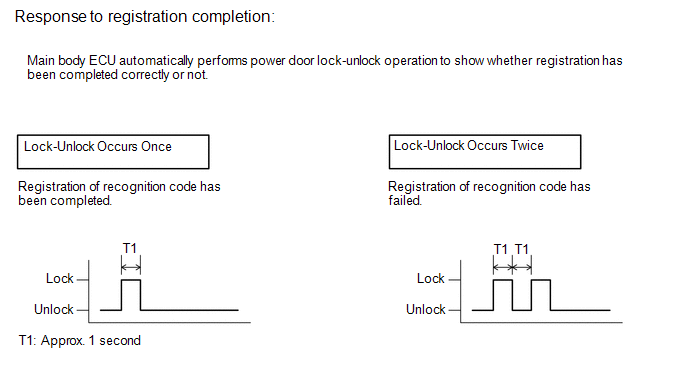
HINT:
- If the lock-unlock operation occurs twice, the registration of the recognition code has failed. Perform the registration procedures again from the beginning.
- If registering another transmitter, repeat the procedures after the mode selection response confirmation. All 6 recognition codes can be registered consecutively.
(g) Perform either of the following to complete the registration of the recognition codes:
- Open a door.
- Insert the key into the ignition key cylinder.
 Operation Check
Operation Check
OPERATION CHECK
1. NOTICES WHEN CHECKING
(a) Wireless door lock/unlock function:
This function operates only when the vehicle is in its initial condition (the
following 3 conditions are met).
...
 Customize Parameters
Customize Parameters
CUSTOMIZE PARAMETERS
1. CUSTOMIZING FUNCTION WITH TECHSTREAM
NOTICE:
When the customer requests a change in a function, first make sure that
the function can be customized.
Be sure ...
Other materials about Toyota 4Runner:
Lost Communication with ECM/PCM "A" (U0100/71,U0122/71,U0124/71,U0126/71)
DESCRIPTION
DTC Code
DTC Detection Condition
Trouble Area
U0100/71
While driving at 30 km/h (19 mph), the ECM indicates a CAN communication
stop for 3 seconds or more.
CAN communicati ...
Diagnostic Trouble Code Chart
DIAGNOSTIC TROUBLE CODE CHART
HINT:
If a trouble code is output during the DTC check, inspect the trouble areas listed
for that code. For details of the code, refer to the "See page" below.
Transponder Key ECU Assembly
DTC Code
...
0.0255
