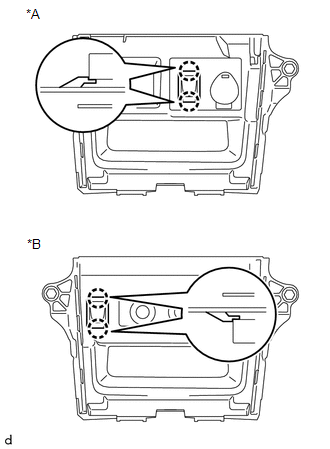Toyota 4Runner: Removal
REMOVAL
PROCEDURE
1. DISCONNECT CABLE FROM NEGATIVE BATTERY TERMINAL
CAUTION:
Wait at least 90 seconds after disconnecting the cable from the negative (-) battery terminal to disable the SRS system.
NOTICE:
When disconnecting the cable, some systems need to be initialized after the cable
is reconnected (See page .gif) ).
).
2. REMOVE NO. 1 INSTRUMENT CLUSTER FINISH PANEL GARNISH
.gif)
3. REMOVE NO. 2 INSTRUMENT CLUSTER FINISH PANEL GARNISH
.gif)
4. REMOVE HEATER CONTROL ASSEMBLY
.gif)
5. REMOVE SHIFT LEVER KNOB SUB-ASSEMBLY
.gif)
6. REMOVE SHIFT LEVER KNOB SUB-ASSEMBLY (for VF2A)
.gif)
7. REMOVE UPPER CONSOLE PANEL SUB-ASSEMBLY
.gif)
8. REMOVE NO. 2 CONSOLE BOX RETAINER
.gif)
9. REMOVE LOWER CENTER INSTRUMENT CLUSTER FINISH PANEL SUB-ASSEMBLY (w/ Climate Control Seat System)
.gif)
10. REMOVE LOWER CENTER INSTRUMENT CLUSTER FINISH PANEL SUB-ASSEMBLY (w/o Climate Control Seat System)
.gif)
11. REMOVE NO. 1 STEREO JACK ADAPTER ASSEMBLY
|
(a) Detach the 2 claws to remove the No. 1 stereo jack adapter assembly. Text in Illustration
|
|
 Components
Components
COMPONENTS
ILLUSTRATION
ILLUSTRATION
...
 Installation
Installation
INSTALLATION
PROCEDURE
1. INSTALL NO. 1 STEREO JACK ADAPTER ASSEMBLY
(a) Attach the 2 claws to install the No. 1 stereo jack adapter assembly.
2. INSTALL LOWER CENTER INSTRUMENT CLUSTER FINISH PAN ...
Other materials about Toyota 4Runner:
Detection range of the sensors
1. Approximately 1.6 ft. (50 cm) 2. Approximately 4.9 ft. (150 cm)
The diagram shows the detection range of the sensors. Note that the sensors
cannot detect obstacles that are extremely close to the vehicle.
The range of the sensors may change depending ...
System Description
SYSTEM DESCRIPTION
1. LIN COMMUNICATION SYSTEM DESCRIPTION
The LIN communication system is used for communication between the components
in the tables below. If communication cannot be performed through LIN communication
because of a break in the communi ...
0.0229