Toyota 4Runner: Rocker Panel Moulding
Components
COMPONENTS
ILLUSTRATION
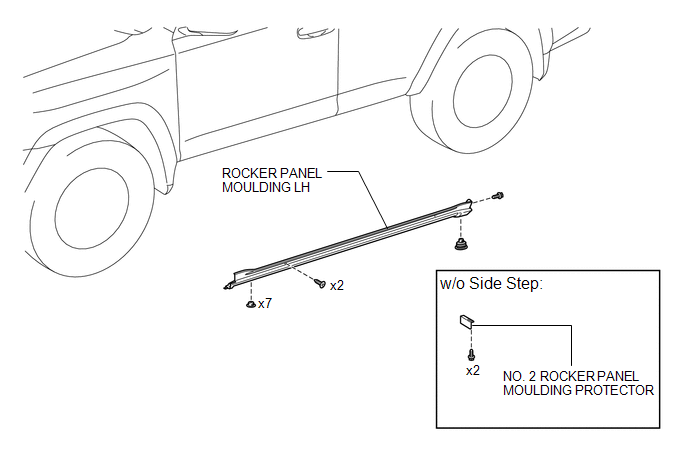
Removal
REMOVAL
CAUTION / NOTICE / HINT
HINT:
- Use the same procedure for both the RH and LH sides.
- The procedure listed below is for the LH side.
PROCEDURE
1. REMOVE SIDE STEP ASSEMBLY LH (w/ Side Step)
(See page .gif) )
)
2. REMOVE ROCKER PANEL MOULDING LH
(a) Remove the 7 retainers, clip and screw.
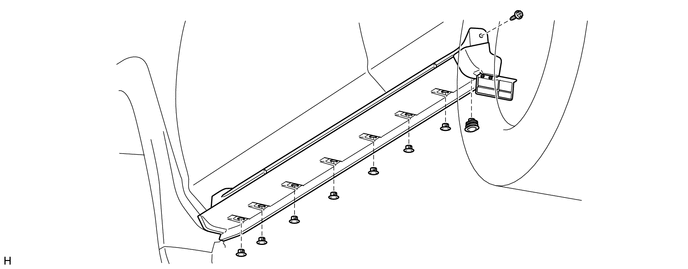
(b) Put protective tape around the rocker panel moulding LH.
(c) Remove the 2 screws.
(d) Detach the 7 clips to remove the rocker panel moulding LH.
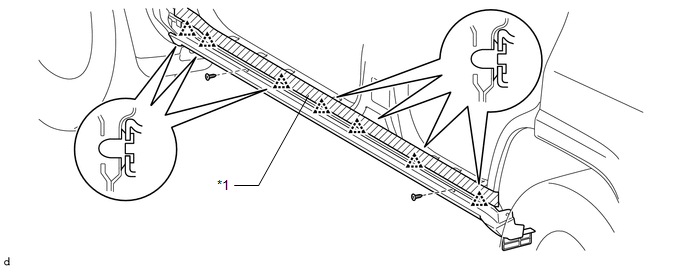 Text in Illustration
Text in Illustration
|
*1 |
Protective Tape |
- |
- |
3. REMOVE NO. 2 ROCKER PANEL MOULDING PROTECTOR (w/o Side Step)
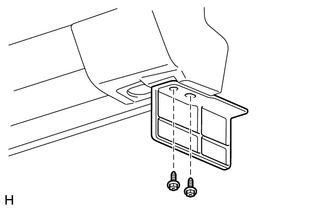
(a) Remove the 2 screws and No. 2 rocker panel moulding protector.
Installation
INSTALLATION
CAUTION / NOTICE / HINT
HINT:
- Use the same procedure for both the RH and LH sides.
- The procedure listed below is for the LH side.
PROCEDURE
1. INSTALL NO. 2 ROCKER PANEL MOULDING PROTECTOR (w/o Side Step)
(a) Install the No. 2 rocker panel moulding protector with the 2 screws.
2. INSTALL ROCKER PANEL MOULDING LH
(a) Attach the 7 clips to install the rocker panel moulding LH.
(b) Install the 3 screws.
(c) Attach the 7 retainers and clip.
3. INSTALL SIDE STEP ASSEMBLY LH (w/ Side Step)
(See page .gif) )
)
 Installation
Installation
INSTALLATION
CAUTION / NOTICE / HINT
HINT:
A bolt without a torque specification is shown in the standard bolt chart (See
page ).
PROCEDURE
1. INSTALL REAR NO. 2 SPOILER CLIP
HINT:
Use the s ...
 Rocker Panel Moulding(w/ Intuitive Parking Assist System)
Rocker Panel Moulding(w/ Intuitive Parking Assist System)
Components
COMPONENTS
ILLUSTRATION
Installation
INSTALLATION
CAUTION / NOTICE / HINT
HINT:
Use the same procedure for both the RH and LH sides.
The procedure listed below is f ...
Other materials about Toyota 4Runner:
Lost Communication with ECM / PCM "A" (U0100,U0129,U0131,U0151)
DESCRIPTION
The combination meter assembly communicates with the ECM via the CAN communication
system (CAN No. 1 Bus).
DTC Code.
DTC Detection Condition
Trouble Area
U0100
IG voltage is 9.5 V or ...
Installation
INSTALLATION
CAUTION / NOTICE / HINT
CAUTION:
Wear protective gloves. Sharp areas on the parts may injure your hands.
HINT:
Use the same procedure for the RH and LH sides.
The procedure listed below is for the LH side.
PROCEDURE
1. INS ...
0.0275
