Toyota 4Runner: Selecting modes
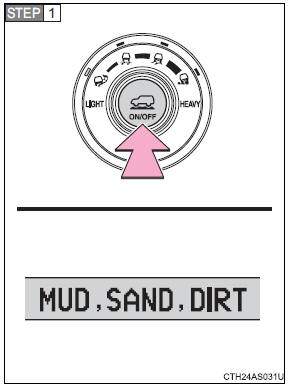
Press the “ON/OFF” switch.
All the mode indicators will come on and then go off except the indicator for the present mode. The applicable road conditions will be displayed on the accessory meter.
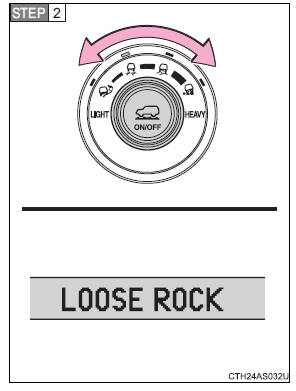
Turn the dial to select the desired mode.
The indicator of the selected mode will come on and the applicable road conditions will be displayed on the accessory meter.
If the mode indicator flashes, Multi-terrain Select cannot be operated. Follow the instructions displayed on the accessory meter and check that the mode indicator stops flashing.
 Multi-terrain Select
Multi-terrain Select
The Multi-terrain Select system has 4 terrain modes. When a terrain mode
is selected in accordance with terrain conditions, engine power and active
traction control system is controlled to enhance ...
 Messages displayed on the accessory meter
Messages displayed on the accessory meter
Depending on switch operation, one of the following messages may appear on
the accessory meter to provide guidance on transfer mode selection etc:
Multi-terrain Select is temporarily canceled w ...
Other materials about Toyota 4Runner:
Sleep Operation Failure of Occupant Classification ECU (B1796)
DESCRIPTION
During sleep mode, the occupant classification ECU monitors the condition of
each sensor while the ignition switch is off. In this mode, if the occupant classification
ECU detects an internal malfunction, DTC B1796 is stored.
DTC C ...
How To Proceed With Troubleshooting
CAUTION / NOTICE / HINT
HINT:
Use these procedures to troubleshoot the engine immobiliser system.
*: Use the Techstream.
PROCEDURE
1.
VEHICLE BROUGHT TO WORKSHOP
NEXT
...
0.0234
