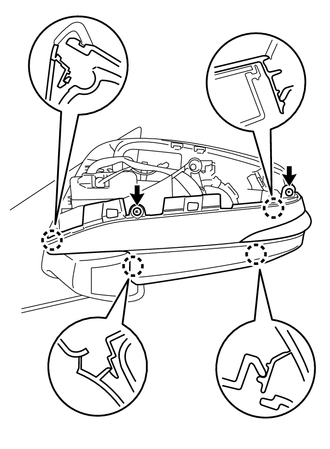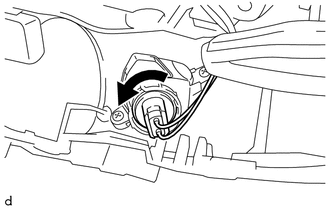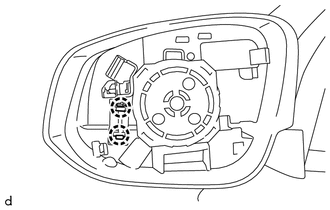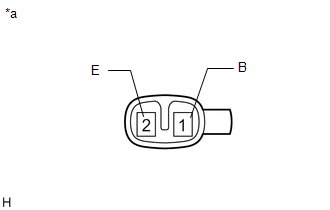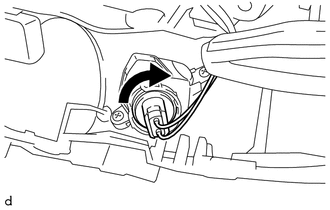Toyota 4Runner: Side Turn Signal Light Assembly
Components
COMPONENTS
ILLUSTRATION
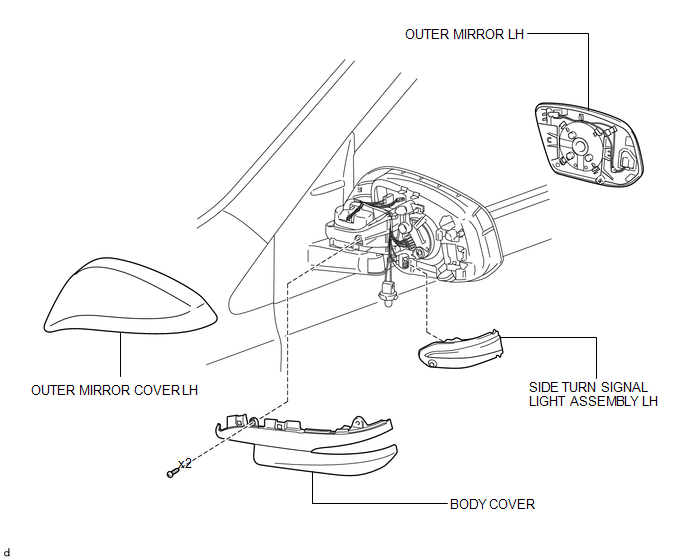
Removal
REMOVAL
CAUTION / NOTICE / HINT
HINT:
- Use the same procedure for both the RH and LH sides.
- The procedure listed below is for the LH side.
PROCEDURE
1. REMOVE OUTER MIRROR LH
.gif)
2. REMOVE OUTER MIRROR COVER LH
.gif)
3. REMOVE SIDE TURN SIGNAL LIGHT ASSEMBLY LH
(a) Retract the outer rear view mirror assembly LH.
|
(b) Remove the 2 screws. |
|
(c) Detach the 4 claws.
|
(d) Turn the socket in the direction indicated by the arrow to remove the body cover. |
|
|
(e) Detach the 2 claws. |
|
(f) Disconnect the connector and remove the side turn signal light assembly LH.
Inspection
INSPECTION
CAUTION / NOTICE / HINT
HINT:
- Use the same procedure for both the RH and LH sides.
- The procedure listed below is for the LH side.
PROCEDURE
1. REMOVE SIDE TURN SIGNAL LIGHT ASSEMBLY LH
|
(a) Apply battery voltage to the connector and check the light illumination condition. OK:
If the result is not as specified, replace the side turn signal light assembly LH. |
|
Installation
INSTALLATION
CAUTION / NOTICE / HINT
HINT:
- Use the same procedure for both the RH and LH sides.
- The procedure listed below is for the LH side.
PROCEDURE
1. INSTALL SIDE TURN SIGNAL LIGHT ASSEMBLY LH
(a) Connect the connector.
(b) Attach the 2 claws to install the side turn signal light assembly LH.
(c) Retract the outer rear view mirror assembly LH.
|
(d) Turn the socket in the direction indicated by the arrow to install it. |
|
(e) Attach the 4 claws to install the body cover.
(f) Install the 2 screws.
2. INSTALL OUTER MIRROR COVER LH
.gif)
3. INSTALL OUTER MIRROR LH
.gif)
 Relay
Relay
On-vehicle Inspection
ON-VEHICLE INSPECTION
PROCEDURE
1. REMOVE HEADLIGHT RELAY
(a) Remove the headlight relay from the engine room relay box.
...
 Stop Light Switch
Stop Light Switch
Components
COMPONENTS
ILLUSTRATION
On-vehicle Inspection
ON-VEHICLE INSPECTION
PROCEDURE
1. INSPECT STOP LIGHT SWITCH ASSEMBLY
(a) Disconnect the connector from the stop light ...
Other materials about Toyota 4Runner:
Radio Receiver Power Source Circuit
DESCRIPTION
This is the power source circuit to operate the radio and display receiver assembly.
WIRING DIAGRAM
CAUTION / NOTICE / HINT
NOTICE:
Inspect the fuses for circuits related to this system before performing the following
inspection procedure. ...
Rear view monitor system (rear view mirror-attached type)
The rear view monitor assists the driver by displaying an image of the
area behind the vehicle while reversing. The image is displayed in reverse on
the screen. This reversed image is a similar image to the one on the inside rear
view mirror.
The rear ...
0.0135