Toyota 4Runner: Using the audio control function
Changing sound quality modes
Type A
Pressing  selects the mode to be
selects the mode to be
changed in the following order:
“BAS”→“TRE”→“FAD”→“BAL”→“ASL”
Type B and C
 Press
Press
 .
.
 Press
Press
 ,
,
 ,
,
 ,
,
 or
or
 (type C only) as corresponds to
(type C only) as corresponds to
the desired mode.
“BASS”, “MID” (type C only), “TREB”, “FADE”, or “BAL”
Adjusting sound quality
Turning
 or
or
 adjusts the level.
adjusts the level.
Type A
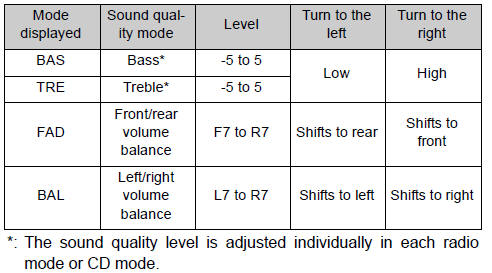
Type B and C
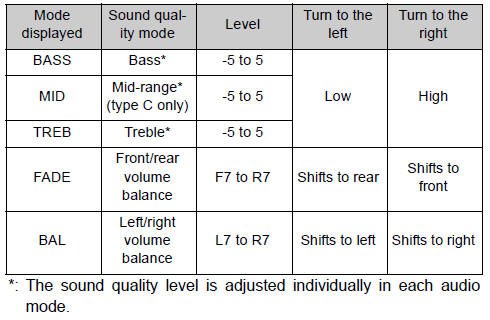
Adjusting the Automatic Sound Levelizer (ASL)
Type A
When “ASL” is selected, turning 
to the right changes the “ASL” level in the order of “LOW”, “MID” and “HIGH”.
Turning  to the left turns “ASL”
to the left turns “ASL”
off.
ASL automatically adjusts the volume and tone quality according to vehicle speed.
Type B and C
 Press
Press
 .
.
 Press
Press
 (MORE).
(MORE).
 Press
Press
 (ASL).
(ASL).
 Press
Press
 ,
,
 ,
,
 (type B only) or
(type B only) or
 (type B only) as corresponds to
(type B only) as corresponds to
the desired mode.
Type B: “LOW”, “MID”, “HIGH”, or “OFF” Type C: “ON” or “OFF”
ASL automatically adjusts the volume and tone quality according to vehicle speed.
Setting the number of preset pages (type B and C)
The number of preset pages desired can be set from 1 to 6. The initial setting is 6 pages.


 Press
Press
 (MORE).
(MORE).
 Press
Press
 (PRESET).
(PRESET).
 Press
Press
 ,
,
 ,
,
 ,
,
 ,
,
 or
or
 as corresponds to the desired
as corresponds to the desired
number of preset pages.
Language settings (type B and C)
 Optimal use of the audio system
Optimal use of the audio system
Type A
Type B and C
...
 Party mode switch
Party mode switch
Party mode switch You can switch the sounds quality types by pressing the
switch.
1. Base mode
2. Party mode
In party mode, the sound volume from the speakers on the back door is bigger
than ...
Other materials about Toyota 4Runner:
Inspection
INSPECTION
PROCEDURE
1. INSPECT FRONT DRIVE SHAFT ASSEMBLY
NOTICE:
Keep the drive shaft level while handling it.
(a) Check if there is excessive play in the outboard joint.
(b) Check if the inboard joint shaft slides smoothly in the thrust direction.
...
Multi-terrain Select
The Multi-terrain Select system has 4 terrain modes. When a terrain mode
is selected in accordance with terrain conditions, engine power and active
traction control system is controlled to enhance off-road drivability.
Additionally, guidance messages such ...
0.0065
