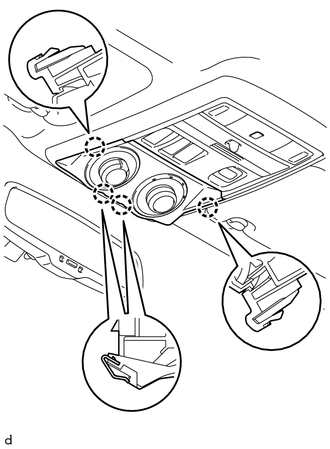Toyota 4Runner: Crawl Switch
Components
COMPONENTS
ILLUSTRATION
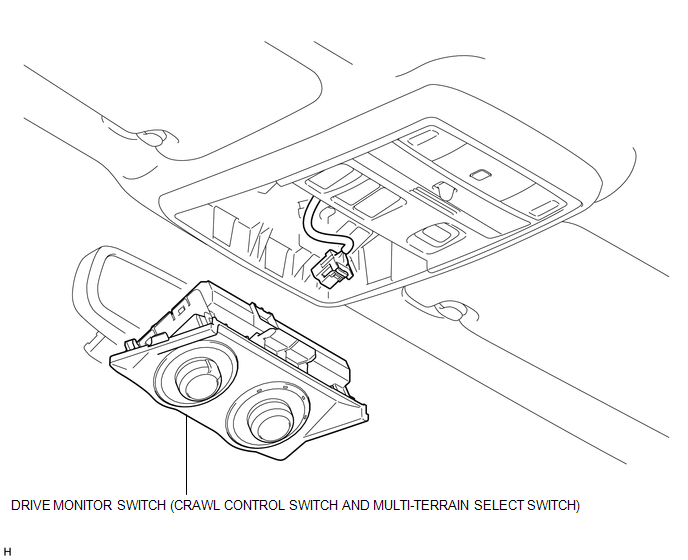
Removal
REMOVAL
PROCEDURE
1. REMOVE DRIVE MONITOR SWITCH (CRAWL CONTROL SWITCH AND MULTI-TERRAIN SELECT SWITCH)
|
(a) Detach the 4 claws and remove the drive monitor switch (CRAWL control switch and multi-terrain select switch) from the map light assembly. |
|
(b) Disconnect the connector.
Installation
INSTALLATION
PROCEDURE
1. INSTALL DRIVE MONITOR SWITCH (CRAWL CONTROL SWITCH AND MULTI-TERRAIN SELECT SWITCH)
(a) Connect the connector.
(b) Attach the 4 claws to install the drive monitor switch (CRAWL control switch and multi-terrain select switch).
2. PERFORM CRAWL CONTROL CALIBRATION
(a) Perform crawl control calibration (See page
.gif) ).
).
 Installation
Installation
INSTALLATION
PROCEDURE
1. INSTALL BRAKE ACTUATOR BOLT CUSHION
(a) Install the 3 brake actuator bolt cushions to the brake actuator bracket.
2. INSTALL BRAKE ACTUATOR CASE COLLAR
(a) Install the 3 ...
 Downhill Assist Control Switch
Downhill Assist Control Switch
Components
COMPONENTS
ILLUSTRATION
Removal
REMOVAL
PROCEDURE
1. REMOVE DRIVE MONITOR SWITCH
2. REMOVE MAP LIGHT ASSEMBLY
3. REMOVE DOWNHILL ASSIST CONTROL SWITCH
(a) Di ...
Other materials about Toyota 4Runner:
Green And Red Indicators Blink Simultaneously
DESCRIPTION
After the ignition switch is turned to ON, the DCM (Telematics Transceiver) will
enter a self check mode. The manual (SOS) switch red indicator will illuminate for
2 seconds and turn off followed by the manual (SOS) switch green indicator illu ...
Lost Communication with ECM / PCM (U0100,U0129,U0142,U0155)
DESCRIPTION
The power management control ECU receives information from 2 sources. It receives
information via a direct line and via the CAN communication line. If the information
from these 2 sources is inconsistent, this DTC is stored.
HINT:
When the p ...