Toyota 4Runner: Outside temperature display
The temperature display shows temperatures within the ranges of -40°F (-40°C) and 122°F (50°C).
Vehicles without Multi-terrain Select
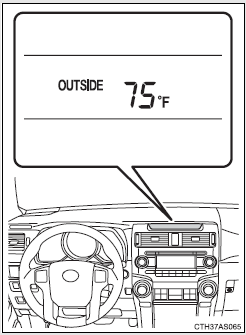
Vehicles with Multi-terrain Select
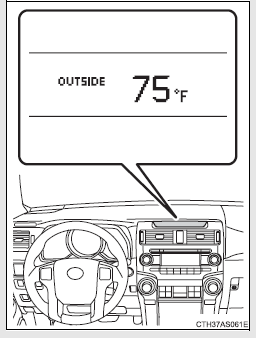
The outside temperature is displayed when
Vehicles without a smart key system
The engine switch is in the “ON” position.
Vehicles with a smart key system
The “ENGINE START STOP” switch is in IGNITION ON mode.
ICE indicator
Vehicles without Multi-terrain Select
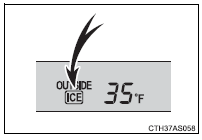
If the outside temperature lowers to 37°F (3°C) or below when the engine switch is in the “ON” position (vehicles without a smart key system) or the “ENGINE START STOP” switch is in IGNITION ON mode (vehicles with a smart key system), the “ICE” indicator will come on to warn the driver that roads may be icy. Check the road surface and drive carefully. (The indicator will go off when the outside temperature rises to 41°F [5°C].)
Vehicles with Multi-terrain Select
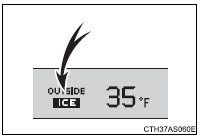
If the outside temperature lowers to 37°F (3°C) or below when the engine switch is in the “ON” position, the “ICE” indicator will come on to warn the driver that roads may be icy. Check the road surface and drive carefully. (The indicator will go off when the outside temperature rises to 41°F [5°C].)
Display
In the following situations, the correct outside temperature may not be displayed, or the display may take longer than normal to change:
• When the vehicle is stopped, or moving at low speeds (less than 14 mph [24 km/h])
• When the outside temperature has changed suddenly (at the entrance/ exit of a garage, tunnel, etc.)
 Clock
Clock
1. Adjusts the hours
2. Adjusts the minutes
For quicker adjustment of the clock
To advance the minutes and hours quickly, press and hold the “M” or “H”
button.
The time can be adjuste ...
 Power outlets (12 V DC)
Power outlets (12 V DC)
The power outlet can be used for 12 V accessories that run on less than 10
A.
Center panel
Glove box
Luggage compartment (vehicles without the 120 V AC)
Luggage compartment (vehicles with ...
Other materials about Toyota 4Runner:
Transmitter Battery(w/ Smart Key System)
Replacement
REPLACEMENT
CAUTION / NOTICE / HINT
NOTICE:
Take extra care when handling these precision electronic components.
PROCEDURE
1. REMOVE TRANSMITTER BATTERY
(a) Push the release hook knob and extract the emergency key.
...
Back Door Entry Lock and Unlock Functions do not Operate
DESCRIPTION
When the back door entry lock and unlock functions do not operate, one of the
following may be malfunctioning: 1) the power door lock control system, 2) the electrical
key antenna (outside luggage) or 3) the certification ECU.
WIRING DIAGRAM
...
