Toyota 4Runner: Clock
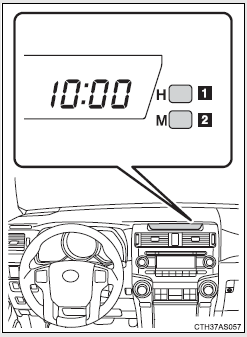
1. Adjusts the hours
2. Adjusts the minutes
For quicker adjustment of the clock
To advance the minutes and hours quickly, press and hold the “M” or “H” button.
The time can be adjusted back or forth by following the procedure below:
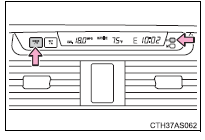
The hour or minute can be moved forward or backward by pressing the “MODE/
 ” or “SET/
” or “SET/
 ” button while pressing and holding
” button while pressing and holding
the “H” or “M” button.
If the “MODE/  ” or “SET/
” or “SET/
 ” button is also pressed and held in
” button is also pressed and held in
the above operation, the hour or minute will move faster.
The clock is displayed when Vehicles without a smart key system
The engine switch is in the “ACC” or “ON” position.
Vehicles with a smart key system
The “ENGINE START STOP” switch is in ACCESSORY or IGNITION ON mode.
When disconnecting and reconnecting battery terminals
The clock data will be reset.
 Vanity mirrors
Vanity mirrors
Slide the cover to open.
The light turns on when the cover is opened.
NOTICE
To prevent battery discharge
Do not leave the vanity lights on for extended periods while the engine is
off. ...
 Outside temperature display
Outside temperature display
The temperature display shows temperatures within the ranges of -40°F
(-40°C) and 122°F (50°C).
Vehicles without Multi-terrain Select
Vehicles with Multi-terrain Select
The outside temper ...
Other materials about Toyota 4Runner:
Installation
INSTALLATION
PROCEDURE
1. INSTALL INDOOR NO. 2 ELECTRICAL KEY ANTENNA ASSEMBLY
(a) Attach the 2 claws to install the indoor No. 2 electrical key antenna.
(b) Connect the connector.
2. INSTALL NO. 1 LUGG ...
Hands-free phone system (for cellular phone) features
This system supports Bluetooth®, which allows you to make or receive calls
without using cables to connect a cellular phone and the system, and without
operating the cellular phone.
Owners of models equipped with a Display Audio system should refer to th ...
