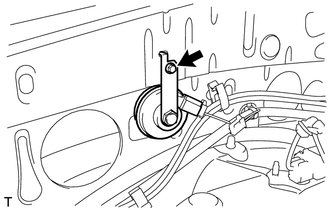Toyota 4Runner: Security Horn Assembly
Components
COMPONENTS
ILLUSTRATION
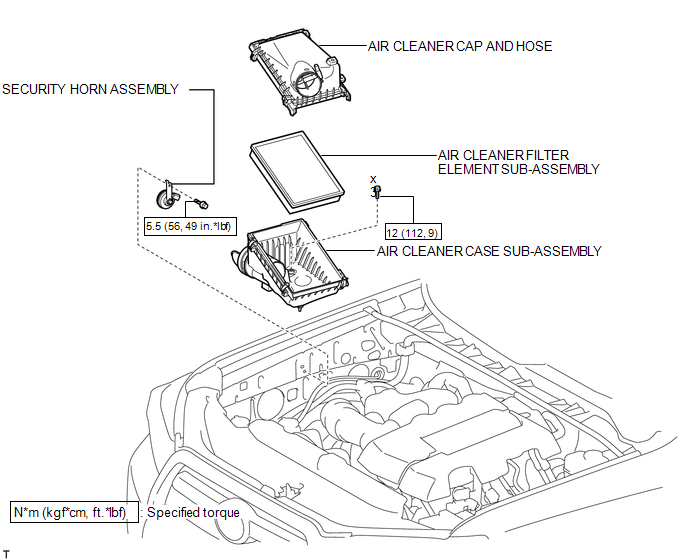
Removal
REMOVAL
PROCEDURE
1. REMOVE AIR CLEANER CAP AND HOSE
.gif)
2. REMOVE AIR CLEANER CASE SUB-ASSEMBLY
.gif)
3. REMOVE SECURITY HORN ASSEMBLY
|
(a) Disconnect the connector. |
|
(b) Remove the bolt and horn.
Inspection
INSPECTION
PROCEDURE
1. INSPECT SECURITY HORN ASSEMBLY
(a) Apply battery voltage to the horn connector and check the operation of the horn.
OK:
|
Measurement Condition |
Specified Condition |
|---|---|
|
Battery positive (+) → Terminal 1 Battery negative (-) → Horn bracket |
Horn sounds |
If the result is not as specified, replace the security horn assembly.
Installation
INSTALLATION
PROCEDURE
1. INSTALL SECURITY HORN ASSEMBLY
(a) Install the horn with the bolt.
Torque:
5.5 N·m {56 kgf·cm, 49 in·lbf}
(b) Connect the connector.
2. INSTALL AIR CLEANER CASE SUB-ASSEMBLY
.gif)
3. INSTALL AIR CLEANER CAP AND HOSE
.gif)
 Id Code Box
Id Code Box
Components
COMPONENTS
ILLUSTRATION
Installation
INSTALLATION
PROCEDURE
1. INSTALL ID CODE BOX
(a) Attach the 2 claws and move the ID code box in the direction of the
arrow. ...
 Security Indicator Light Assembly
Security Indicator Light Assembly
Components
COMPONENTS
ILLUSTRATION
Removal
REMOVAL
PROCEDURE
1. REMOVE NO. 2 INSTRUMENT CLUSTER FINISH PANEL GARNISH
2. REMOVE SECURITY INDICATOR LIGHT ASSEMBLY
(a) Pull th ...
Other materials about Toyota 4Runner:
ECM Communication Stop Mode
DESCRIPTION
Detection Item
Symptom
Trouble Area
ECM Communication Stop Mode
Either condition is met:
"ECM (Engine)" is not displayed on the "CAN Bus Check" screen.
...
Operating the system using a voice command
By following voice guidance instructions output from the speaker, voice
commands enable the operation of the hands-free phone system without the need to
check the display or operate .
Operation procedure when using a voice command
Press the talk switch ...