Toyota 4Runner: Adjusting the settings manually
Basic setting
 To turn on the air conditioning
To turn on the air conditioning
system and adjust the fan speed, press “>” on
 to increase the fan speed and “<”
to increase the fan speed and “<”
to decrease the fan speed.
Press  to turn the fan off.
to turn the fan off.
 To adjust the temperature
To adjust the temperature
setting, turn  clockwise to
clockwise to
increases the temperature and turn 
counterclockwise to decreases the temperature.
When  is pressed (the indicator
is pressed (the indicator
on
 is on) or the passenger’s side
is on) or the passenger’s side
temperature control dial is turned, the temperature for the driver and passenger
seats can be adjusted separately.
 To change the air outlets, press
To change the air outlets, press
 ,
,
 ,
,
 or
or
 .
.
The air flow shown on the display indicates the following:
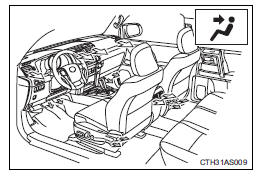
Air flows to the upper body.
 : May occur in automatic mode
: May occur in automatic mode
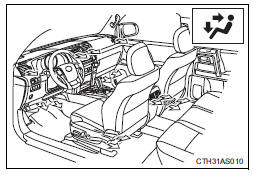
Air flows to the upper body and feet.
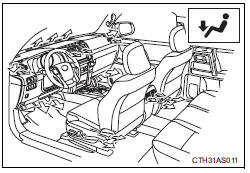
Mainly air flows to the feet.
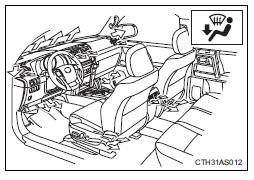
Air flows to the feet and the windshield defogger operates.
The air intake is automatically switched to outside air mode.
Switching between outside air and recirculated air modes
Press  .
.
The mode switches between outside air mode (the indicator is off) and recirculated air mode (the indicator is on) each time the button is pressed.
 Using the automatic air conditioning system
Using the automatic air conditioning system
Press
.
The air conditioning system begins to operate. Air outlets and fan speed are
automatically adjusted according to the temperature setting.
Turn
clockwise to increases the
temperature ...
 Defogging the windshield
Defogging the windshield
Defogging
The air conditioning system operates automatically.
The air intake is automatically switched to outside air mode. It is not
possible to return to recirculated air mode when the switch ...
Other materials about Toyota 4Runner:
Precaution
PRECAUTION
1. PRECAUTIONS WHEN USING THE TECHSTREAM
(a) When using the Techstream with the engine switch off to troubleshoot: Connect
the Techstream to the vehicle, and turn a courtesy light switch on and off at 1.5
second intervals until communication b ...
Automatic transmission
Select a shift position appropriate for the driving conditions.
Shifting the shift lever
Vehicles without a smart key
system:
While the engine switch is in the “ON” position, move the shift lever with
the brake pedal depressed.
Vehicles with a s ...
0.0264
