Toyota 4Runner: Clearance Warning Ecu
Components
COMPONENTS
ILLUSTRATION
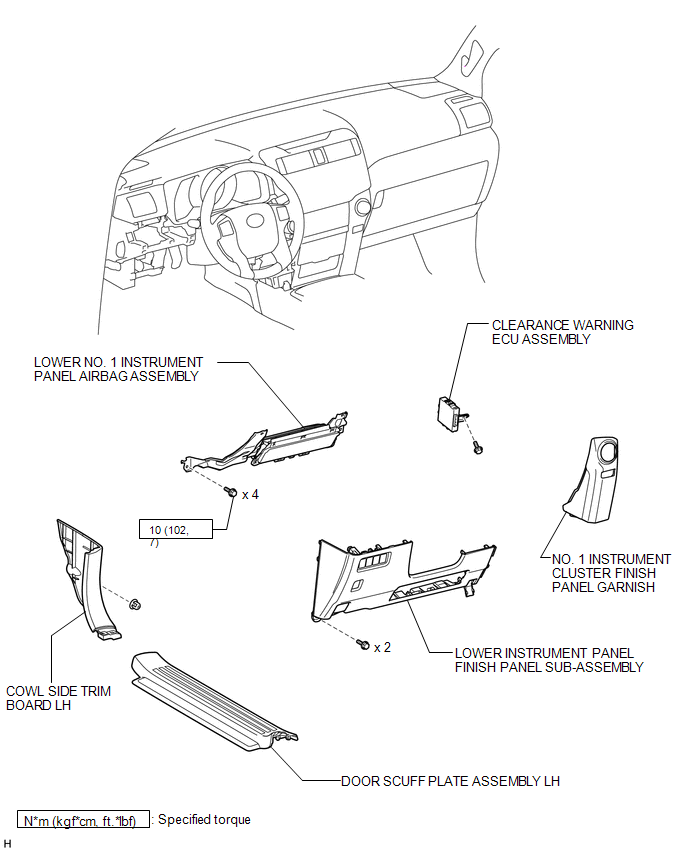
Removal
REMOVAL
PROCEDURE
1. DISCONNECT CABLE FROM NEGATIVE BATTERY TERMINAL
CAUTION:
Wait at least 90 seconds after disconnecting the cable from the negative (-) battery terminal to disable the SRS system.
NOTICE:
When disconnecting the cable, some systems need to be initialized after the cable
is reconnected (See page .gif) ).
).
2. REMOVE DOOR SCUFF PLATE ASSEMBLY LH
.gif)
3. REMOVE COWL SIDE TRIM BOARD LH
.gif)
4. REMOVE NO. 1 INSTRUMENT CLUSTER FINISH PANEL GARNISH
.gif)
5. REMOVE LOWER INSTRUMENT PANEL FINISH PANEL SUB-ASSEMBLY
.gif)
6. REMOVE LOWER NO. 1 INSTRUMENT PANEL AIRBAG ASSEMBLY
.gif)
7. REMOVE CLEARANCE WARNING ECU ASSEMBLY
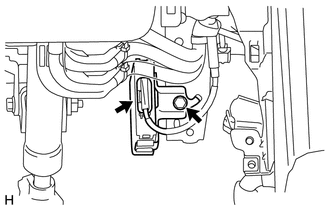
(a) Disconnect the connector.
(b) Remove the bolt and clearance warning ECU.
Installation
INSTALLATION
CAUTION / NOTICE / HINT
HINT:
A bolt without a torque specification is shown in the standard bolt chart (See
page .gif) ).
).
PROCEDURE
1. INSTALL CLEARANCE WARNING ECU ASSEMBLY
(a) Install the clearance warning ECU with the bolt.
(b) Connect the connector.
2. INSTALL LOWER NO. 1 INSTRUMENT PANEL AIRBAG ASSEMBLY
.gif)
3. INSTALL LOWER INSTRUMENT PANEL FINISH PANEL SUB-ASSEMBLY
.gif)
4. INSTALL NO. 1 INSTRUMENT CLUSTER FINISH PANEL GARNISH
.gif)
5. INSTALL COWL SIDE TRIM BOARD LH
.gif)
6. INSTALL DOOR SCUFF PLATE ASSEMBLY LH
.gif)
7. CONNECT CABLE TO NEGATIVE BATTERY TERMINAL
NOTICE:
When disconnecting the cable, some systems need to be initialized after the cable
is reconnected (See page .gif) ).
).
8. CHECK SRS WARNING LIGHT
(a) Check the SRS warning light (See page .gif) ).
).
 Clearance Warning Buzzer
Clearance Warning Buzzer
Components
COMPONENTS
ILLUSTRATION
Removal
REMOVAL
PROCEDURE
1. REMOVE INSTRUMENT PANEL SUB-ASSEMBLY
(a) Remove the instrument panel sub-assembly (See page
).
2. REMOVE NO. 1 CLEARANCE ...
Other materials about Toyota 4Runner:
Short to GND in Hall Effect Sensor Power Circuit (31)
DESCRIPTION
When there is a short to GND in the side auto step motor hall sensor power circuit,
the side auto step controller ECU assembly does not operate the automatic running
board.
DTC No.
Detection Condition
Trouble ...
Antenna Coil Open / Short (B2784)
DESCRIPTION
This DTC is stored when there is an open or short malfunction in the transponder
key amplifier coil (built into the engine switch).
DTC Code
DTC Detection Condition
Trouble Area
B2784
...
0.0067

