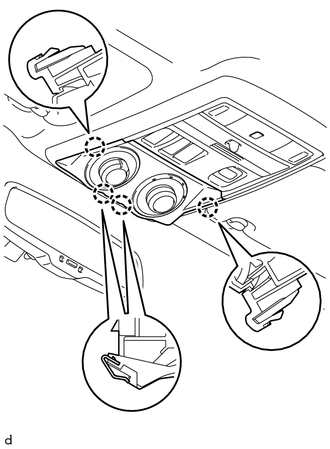Toyota 4Runner: Crawl Switch
Components
COMPONENTS
ILLUSTRATION
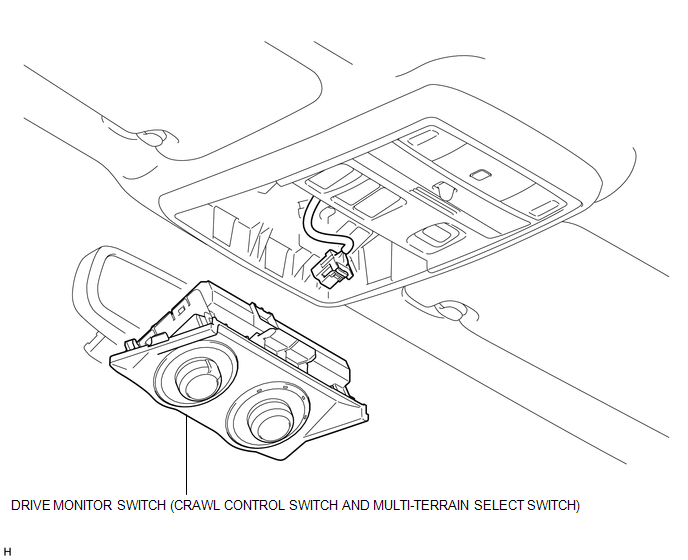
Removal
REMOVAL
PROCEDURE
1. REMOVE DRIVE MONITOR SWITCH (CRAWL CONTROL SWITCH AND MULTI-TERRAIN SELECT SWITCH)
|
(a) Detach the 4 claws and remove the drive monitor switch (CRAWL control switch and multi-terrain select switch) from the map light assembly. |
|
(b) Disconnect the connector.
Installation
INSTALLATION
PROCEDURE
1. INSTALL DRIVE MONITOR SWITCH (CRAWL CONTROL SWITCH AND MULTI-TERRAIN SELECT SWITCH)
(a) Connect the connector.
(b) Attach the 4 claws to install the drive monitor switch (CRAWL control switch and multi-terrain select switch).
2. PERFORM CRAWL CONTROL CALIBRATION
(a) Perform crawl control calibration (See page
.gif) ).
).
 Installation
Installation
INSTALLATION
PROCEDURE
1. INSTALL BRAKE ACTUATOR BOLT CUSHION
(a) Install the 3 brake actuator bolt cushions to the brake actuator bracket.
2. INSTALL BRAKE ACTUATOR CASE COLLAR
(a) Install the 3 ...
 Downhill Assist Control Switch
Downhill Assist Control Switch
Components
COMPONENTS
ILLUSTRATION
Removal
REMOVAL
PROCEDURE
1. REMOVE DRIVE MONITOR SWITCH
2. REMOVE MAP LIGHT ASSEMBLY
3. REMOVE DOWNHILL ASSIST CONTROL SWITCH
(a) Di ...
Other materials about Toyota 4Runner:
Data List / Active Test
DATA LIST / ACTIVE TEST
1. DATA LIST
HINT:
Using the Techstream to read the Data List allows the values or states of switches,
sensors, actuators and other items to be read without removing any parts. This non-intrusive
inspection can be very useful bec ...
ECU Initial Setting Incomplete (C120A)
DESCRIPTION
w/ Downhill Assist Control or w/ Crawl Control:
When the master cylinder solenoid (skid control ECU) is replaced, the master
cylinder solenoid (skid control ECU) must be informed that the vehicle is equipped
with downhill assist control and/o ...
0.0067