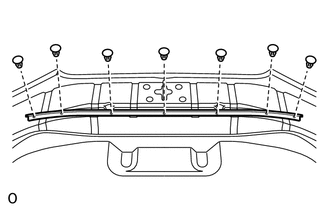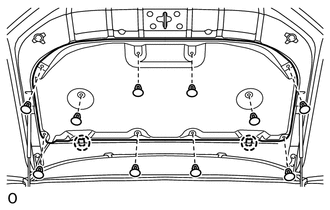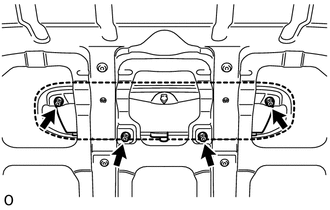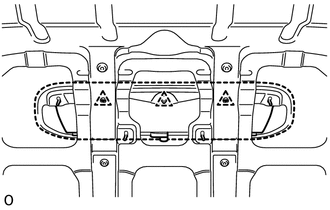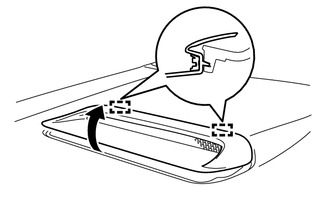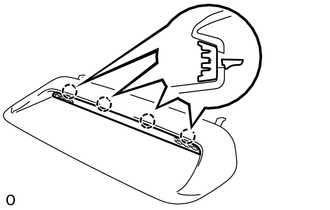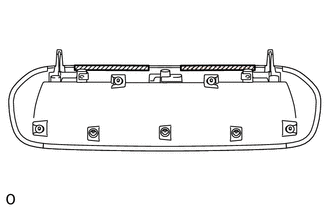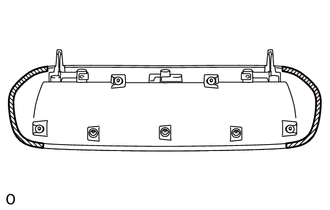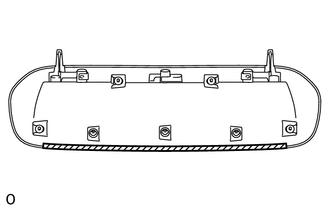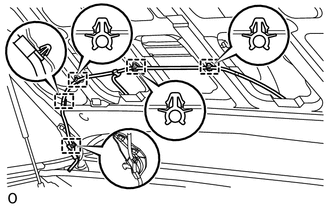Toyota 4Runner: Disassembly
DISASSEMBLY
PROCEDURE
1. REMOVE HOOD TO RADIATOR SUPPORT SEAL
|
(a) Using a clip remover, remove the 7 clips and hood to radiator support seal. NOTICE: If the clips are damaged or fall off, replace them with new clips. |
|
2. REMOVE HOOD INSULATOR
|
(a) Using a clip remover, remove the 10 clips. NOTICE: If the clips are damaged or fall off, replace them with new clips. |
|
(b) Detach the 2 claws to remove the hood insulator.
3. REMOVE HOOD BULGE (w/ Hood Bulge)
|
(a) Remove the 4 nuts. |
|
|
(b) Detach the 3 clips from the back side of the hood panel. |
|
|
(c) Using a moulding remover, detach the 2 guides to remove the hood bulge together with the hood air intake guide as shown in the illustration. |
|
4. REMOVE HOOD AIR INTAKE GUIDE (w/ Hood Bulge)
|
(a) Detach the 4 claws to remove the hood air intake guide. |
|
5. REMOVE NO. 1 HOOD BULGE PROTECTOR (w/ Hood Bulge)
|
(a) Remove the 2 No. 1 hood bulge protectors. |
|
6. REMOVE NO. 2 HOOD BULGE PROTECTOR (w/ Hood Bulge)
|
(a) Remove the 2 No. 2 hood bulge protectors. |
|
7. REMOVE NO. 3 HOOD BULGE PROTECTOR (w/ Hood Bulge)
|
(a) Remove the No. 3 hood bulge protector. |
|
8. REMOVE WASHER NOZZLE SUB-ASSEMBLY
.gif)
9. DISCONNECT WASHER HOSE ASSEMBLY
|
(a) Detach the 5 clamps to disconnect the washer hose assembly. |
|
10. REMOVE HOOD SUPPORT ASSEMBLY LH
.gif)
11. REMOVE HOOD SUPPORT ASSEMBLY RH
HINT:
Use the same procedure for the LH side and RH side.
 Components
Components
COMPONENTS
ILLUSTRATION
ILLUSTRATION
...
 On-vehicle Inspection
On-vehicle Inspection
ON-VEHICLE INSPECTION
PROCEDURE
1. INSPECT HOOD SUB-ASSEMBLY
(a) Check that the clearance measurements of areas A through E are within each
standard range.
Standard:
Area
...
Other materials about Toyota 4Runner:
Removal
REMOVAL
PROCEDURE
1. DISCONNECT CABLE FROM NEGATIVE BATTERY TERMINAL
CAUTION:
Wait at least 90 seconds after disconnecting the cable from the negative (-)
battery terminal to disable the SRS system.
NOTICE:
When disconnecting the cable, some systems ne ...
TS and CG Terminal Circuit
DESCRIPTION
The signal check circuit detects trouble in the sensor or switch signal which
cannot be detected by the DTC check.
Connecting terminals TS and CG of the DLC3 starts the check.
WIRING DIAGRAM
CAUTION / NOTICE / HINT
NOTICE:
When replacing ...
0.0078