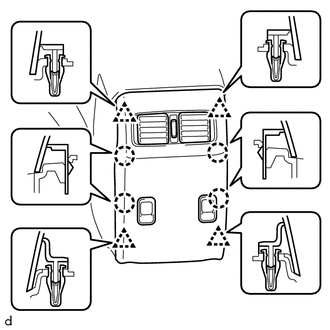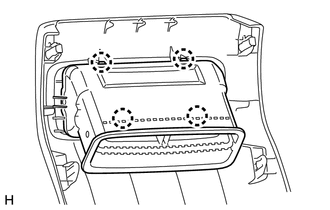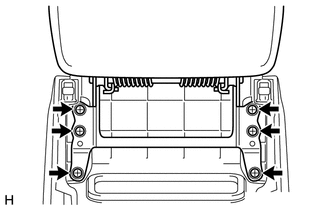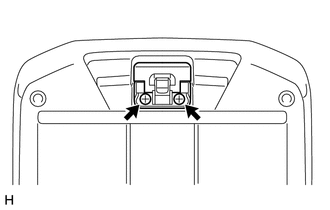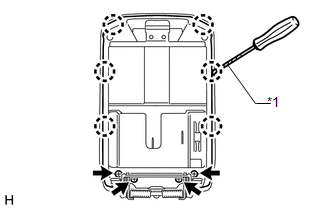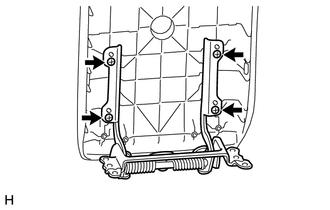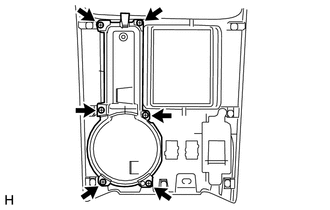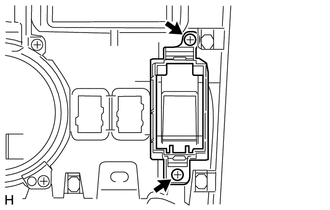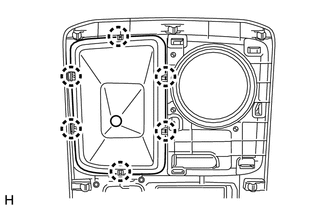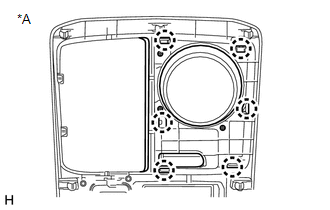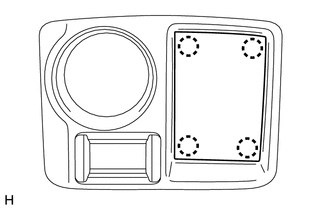Toyota 4Runner: Disassembly
DISASSEMBLY
PROCEDURE
1. REMOVE NO. 1 POWER OUTLET SOCKET ASSEMBLY
.gif)
2. REMOVE NO. 1 POWER OUTLET SOCKET COVER
.gif)
3. REMOVE REAR CONSOLE END PANEL
|
(a) Detach the 4 clips and 4 claws to remove the rear console end panel. |
|
(b) Disconnect the 2 power outlet socket assembly connectors.
4. REMOVE NO. 3 POWER OUTLET SOCKET ASSEMBLY
.gif)
5. REMOVE CENTER POWER OUTLET SOCKET COVER
.gif)
6. REMOVE CONSOLE BOX REGISTER ASSEMBLY
|
(a) Detach the 4 claws to remove the console box register assembly. |
|
7. REMOVE CONSOLE COMPARTMENT DOOR SUB-ASSEMBLY
|
(a) Remove the 6 screws and console compartment door sub-assembly. |
|
8. REMOVE CONSOLE COMPARTMENT DOOR LOCK SUB-ASSEMBLY
|
(a) Remove the 2 screws and console compartment door lock sub-assembly. |
|
9. REMOVE CONSOLE COMPARTMENT DOOR HINGE SUB-ASSEMBLY
|
(a) Remove the 4 screws. |
|
(b) Using a screwdriver, detach the 6 claws to remove the console compartment inner door.
Text in Illustration|
*1 |
Protective Tape |
HINT:
Tape the screwdriver tip before use.
|
(c) Remove the 4 screws and console compartment door hinge sub-assembly. |
|
10. REMOVE CONSOLE CUP HOLDER BOX
|
(a) Remove the 6 screws and console cup holder box. |
|
11. REMOVE BACK DOOR POWER WINDOW REGULATOR SWITCH ASSEMBLY
.gif)
12. REMOVE SEAT HEATER SWITCH (w/ Seat Heater System)
.gif)
13. REMOVE SWITCH BASE
|
(a) Remove the 2 screws and switch base. |
|
14. REMOVE SHIFTING HOLE COVER SUB-ASSEMBLY (for VF2A)
|
(a) Detach the 6 claws to remove the shifting hole cover sub-assembly. |
|
15. REMOVE FRONT UPPER CONSOLE PANEL GARNISH
(a) for VF2A:
|
(1) Detach the 6 claws to remove the front upper console panel garnish. Text in Illustration
|
|
(b) for 2WD, for VF2BM, VF4BM:
(1) Detach the 10 claws to remove the front upper console panel garnish.
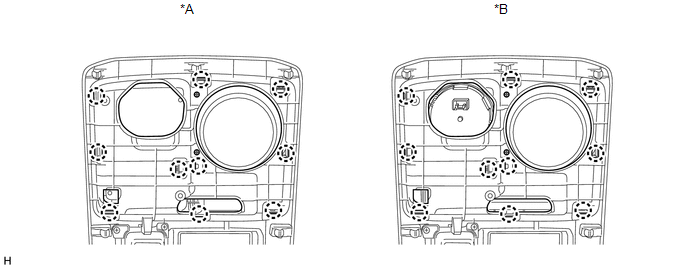 Text in Illustration
Text in Illustration
|
*A |
for 2WD |
*B |
for VF2BM, VF4BM |
16. REMOVE NO. 2 BOX BOTTOM MAT (for 2WD)
|
(a) Detach the 4 claws to remove the No. 2 box bottom mat. |
|
17. REMOVE TRANSFER POSITION SWITCH (for VF2BM)
.gif)
18. REMOVE TRANSFER POSITION SWITCH (for VF4BM)
.gif)
 Components
Components
COMPONENTS
ILLUSTRATION
ILLUSTRATION
ILLUSTRATION
ILLUSTRATION
...
 Removal
Removal
REMOVAL
PROCEDURE
1. REMOVE NO. 1 INSTRUMENT CLUSTER FINISH PANEL GARNISH
(a) Put protective tape around the No. 1 instrument cluster finish panel garnish.
(b) Grip the No. 1 instrument cluster fi ...
Other materials about Toyota 4Runner:
Removal
REMOVAL
PROCEDURE
1. REMOVE UPPER RADIATOR SUPPORT SEAL
2. REMOVE FRONT BUMPER COVER
(a) Put protective tape around the front bumper cover.
(b) Remove the 3 bolts, 10 screws and 6 clips.
(c) Detach the 14 claws to remove the front bumper cover with ra ...
Removal
REMOVAL
CAUTION / NOTICE / HINT
CAUTION:
Wear protective gloves. Sharp areas on the parts may injure your hands.
HINT:
Use the same procedure for the RH and LH sides.
The procedure listed below is for the LH side.
PROCEDURE
1. REMOVE F ...
0.0089